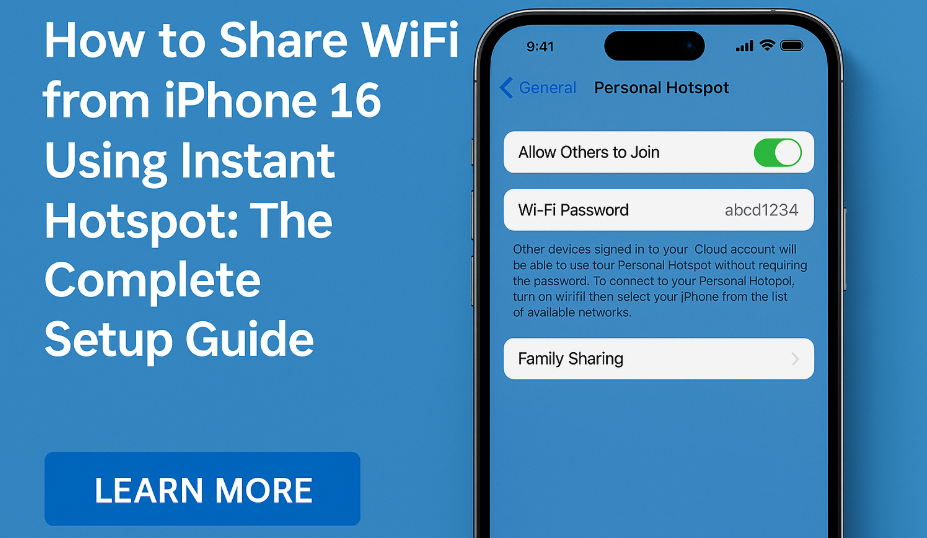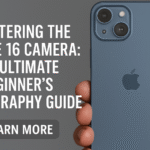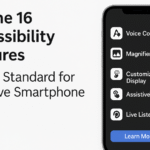Whether you’re helping a friend connect to the internet or tethering your laptop on the go, knowing how to securely share your iPhone’s internet connection is a must. Apple’s Instant Hotspot feature, available on the iPhone 16, offers a seamless solution no need to remember Wi-Fi passwords or fumble through settings.
In this guide, we’ll walk you through how to share Wi-Fi from iPhone 16 using Instant Hotspot, including setup steps, benefits, security considerations, and practical use cases.
What Is Instant Hotspot?
Instant Hotspot is Apple’s built-in feature that lets you share your iPhone’s cellular data with other Apple devices (like MacBooks or iPads) and even non-Apple devices. It uses Bluetooth and iCloud to make your device’s hotspot automatically available to your trusted network, without the need to toggle hotspot settings every time.
How to Share Wi-Fi from iPhone 16 Using Instant Hotspot
Here’s a simplified step-by-step guide to get your iPhone 16’s Instant Hotspot up and running:
-
Sign in to iCloud
Ensure both your iPhone 16 and the device you want to connect are signed in with the same Apple ID on iCloud. -
Enable Bluetooth and Wi-Fi
Activate Bluetooth and Wi-Fi on both your iPhone and the device you’re sharing with. -
Enable Personal Hotspot
On your iPhone 16, go to:
Settings → Personal Hotspot → Toggle ON “Allow Others to Join.” -
Select the Network from the Receiving Device
On the other device, look for your iPhone’s name under Wi-Fi networks. Tap it, enter the password (if prompted), and connect.
That’s it! You’ve now successfully shared your iPhone 16’s data using Instant Hotspot.
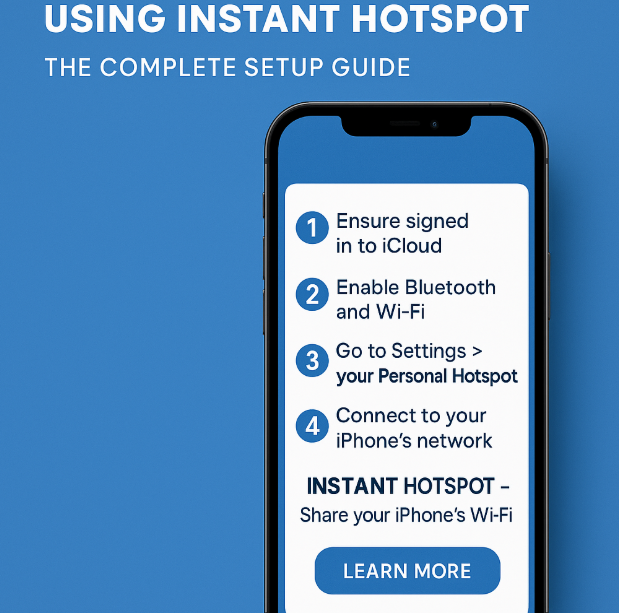
Why Use Instant Hotspot? Benefits for Everyday Users
Instant Hotspot isn’t just about convenience it’s also about intelligent resource management and security. Here’s why it’s worth using:
-
Secure Connection
Data is encrypted over Bluetooth and Wi-Fi, reducing the risk of unauthorized access. -
Battery Efficiency
When not actively used, Instant Hotspot disconnects automatically to preserve your iPhone’s battery. -
Speed and Performance
When combined with 5G or fast LTE, the connection is reliable and capable of handling video calls, file uploads, and streaming. -
No Need to Enter a Password Every Time
Trusted Apple devices signed into the same iCloud account auto-connect seamlessly.
Real-Life Use Cases for Instant Hotspot
Here’s how this feature becomes a game-changer:
-
Working remotely in a café with no Wi-Fi
-
Helping a friend who forgot their Wi-Fi password
-
Sharing your mobile internet with a tablet on the road
-
Backing up files or sending documents during a network outage
Optimize the Experience with These iPhone 16 Tips
To get the most out of Instant Hotspot, pair it with these essential system optimizations:
Conclusion
Sharing Wi-Fi from your iPhone 16 with Instant Hotspot is fast, secure, and effortless. It eliminates the need to remember or share passwords and keeps your connectivity consistent, even when traditional Wi-Fi is unavailable.
Whether you’re a student, traveler, remote worker, or casual user this feature makes your iPhone 16 a mobile internet hub.