Are you constantly fumbling with the volume and power buttons to take screenshots? If so, the iPhone 16 has a game-changing solution for you the double tap screenshot feature.
Instead of physically pressing hardware buttons, you can now capture your screen with a simple double tap on the back of your phone. Whether you’re saving a funny meme, important notes, or an image in the middle of a video call, this intuitive feature saves time and reduces friction.
What Is the iPhone 16 Double Tap Screenshot Feature?
The double tap screenshot feature is part of Apple’s accessibility suite. It allows users to assign actions such as taking a screenshot, launching the app switcher, or opening a shortcut to a double tap on the back of the device.
This feature is especially helpful for users with mobility limitations or those who prefer faster, gesture based interactions.
How to Enable Double Tap Screenshot on iPhone 16
Setting it up is quick and easy. Just follow these steps:
-
Open Settings
-
Scroll down and tap Accessibility
-
Select Touch
-
Tap on Back Tap
-
Choose Double Tap
-
From the list of available actions, select Screenshot
That’s it! You can now tap the back of your iPhone 16 twice to instantly capture your screen.
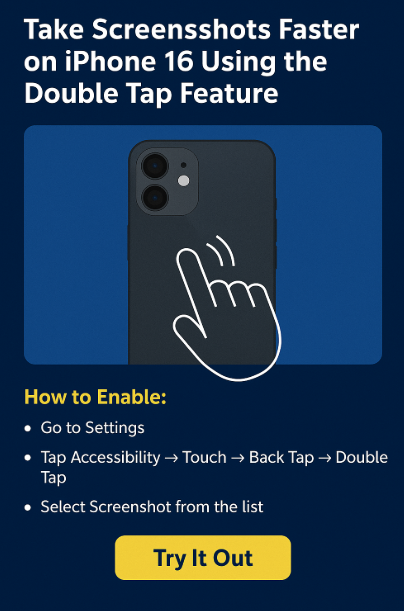
Benefits of Using the Double Tap Screenshot Feature
Faster Screen Capture
No more juggling physical buttons just tap the back of the device to instantly save anything on screen.
Accessibility and Convenience
Great for people with reduced dexterity or for those using the phone with one hand in crowded places.
Increased Efficiency
Capture reference material, funny chats, or visual notes without disrupting your workflow or switching apps.
Real-Life Example: How It Helped Me
I remember trying to take a screenshot during a video call to capture a moment but by the time I managed to press the right buttons, the moment had passed. Now, with the double tap feature enabled, I can do it instantly without pausing the call or fumbling.
It’s not just convenient it’s empowering.
Complementary Tips for Smarter iPhone Usage
Maximize your iPhone 16’s potential by pairing the double tap screenshot feature with these smart tools:
What This Means for You
Whether you’re a student taking lecture snapshots, a creative professional organizing visual ideas, or a casual user sharing moments on social media the double tap screenshot tool makes everything smoother.
It eliminates accidental button presses, saves time, and adds a layer of convenience that enhances the way you interact with your device daily.
Conclusion: Simplify Your iPhone Experience
Apple’s iPhone 16 double tap feature is a small tweak with massive benefits. From casual screenshotting to professional documentation, this shortcut adds speed and precision to your mobile routine.
If you haven’t enabled it yet, now is the time to give it a try. You’ll wonder how you ever managed without it.







