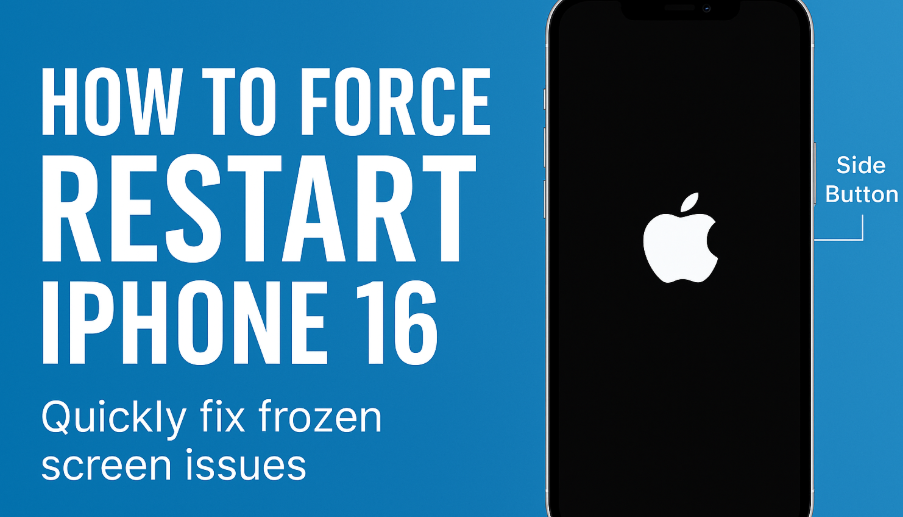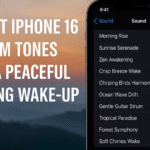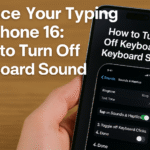Imagine you’re in the middle of sending an important message or navigating on your iPhone 16, and suddenly it stops responding. The screen freezes. You tap, swipe, and press buttons, but nothing works. It’s frustrating, especially if you rely on your phone for work, emergencies, or daily tasks.
Fortunately, there’s a built-in way to force restart your iPhone 16. This process helps refresh your device and restore functionality without losing your data. In this guide, we’ll explain why screen freezes occur and how to force restart your device safely and quickly.

Why Does the iPhone 16 Screen Freeze?
Before diving into how to fix it, it helps to understand what might be causing your iPhone 16 to freeze in the first place. Common reasons include:
1. Software Bugs
iOS occasionally encounters system-level glitches that can freeze the screen.
2. Memory Overload
Running too many apps or background processes can overburden your iPhone’s RAM.
3. App Crashes
Poorly optimized or corrupted apps can lock up your phone, especially after updates.
4. Outdated iOS
Failing to install software updates may cause stability issues or incompatibility with newer apps.
How to Force Restart iPhone 16 (When Screen is Unresponsive)
The good news is that Apple offers a physical button shortcut to force restart your iPhone 16 when the touchscreen doesn’t respond.
Step-by-Step Guide:
-
Press and quickly release the Volume Up button.
-
Press and quickly release the Volume Down button.
-
Press and hold the Side (Power) button until the Apple logo appears.
Release the Side button once the Apple logo is visible. Your phone will perform a forced reboot.
This method is completely safe and doesn’t delete your apps, files, or settings. It simply refreshes the system and closes any frozen processes.
When to Use the Force Restart Method
Use this restart method when your iPhone 16:
-
Becomes unresponsive or stuck on the lock screen
-
Displays a frozen app that won’t close
-
Stops reacting to touch input
-
Experiences continuous app crashes or lag
If the screen freeze is caused by specific apps or bugs, a restart can be a temporary but immediate solution.
What to Do After Restarting
Once your iPhone 16 reboots successfully, consider taking these steps to prevent future freezes:
1. Update iOS
Go to: Settings → General → Software Update
Install the latest version to fix known bugs.
2. Clear App Cache or Reinstall Problematic Apps
If the issue happened within a particular app, delete and reinstall it.
3. Monitor Battery Health
Battery irregularities can cause lag. Use optimized charging settings to improve power efficiency.
Related iPhone 16 Fixes You Might Need
Here are a few more common issues and their solutions:
Final Thoughts: Stay Calm and Restart Confidently
A frozen iPhone screen can feel like a disaster but it doesn’t have to be. The iPhone 16’s force restart shortcut is designed to help users quickly recover from unresponsive states without needing professional help.
It’s one of the most essential iPhone tricks every user should know. So the next time your iPhone locks up, don’t panic. Just follow the button sequence and get back to what matters without delay.