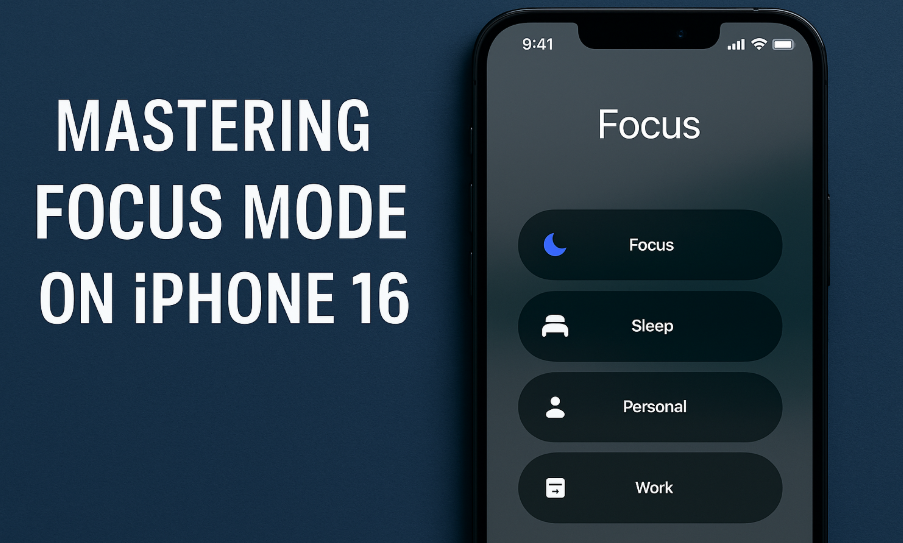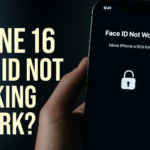In a world filled with non-stop digital distractions, Apple’s Focus Mode on iPhone 16 offers a powerful way to reclaim your time and attention. Whether you’re working, relaxing, studying, or just trying to avoid unwanted pings, Focus Mode allows you to filter notifications, silence interruptions, and shape your device’s behavior around your personal or professional life.
In this guide, we’ll walk you through the process of setting up and customizing Focus Modes on your iPhone 16, explain the benefits, and share practical tips for maximizing its impact.
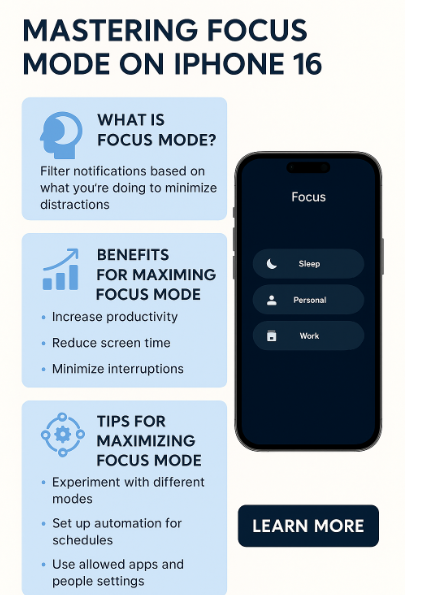
What is Focus Mode?
Focus Mode is a smart feature in iOS 17 that lets you personalize how and when notifications reach you. It builds upon the original Do Not Disturb mode by allowing multiple profiles (e.g., Work, Sleep, Personal, Fitness) and deeper customization.
You can control:
-
Which apps can notify you
-
Which people can contact you
-
When and how Focus is activated (manually or by schedule)
-
Lock screen behavior and status sharing
With Focus Mode, your iPhone 16 becomes a productivity ally instead of a distraction machine.
How to Set Up Focus Mode on iPhone 16
Getting started is simple. Here’s a step-by-step guide:
-
Open the Settings app on your iPhone 16.
-
Scroll down and tap on “Focus.”
-
Tap “+” to create a new Focus Mode.
-
Choose a Focus type (Work, Personal, Sleep, Custom).
-
Select the people and apps allowed to send you notifications during this Focus.
-
Customize the Home and Lock Screen appearance if desired.
-
Set automation or a schedule (e.g., weekdays 9 AM to 5 PM).
-
Enable the Focus manually or let it activate based on time, location, or app usage.
For quicker toggling between Focus states, learn how to master the iPhone 16 app switcher.
Benefits of Using Focus Mode
Using Focus Mode consistently can bring noticeable improvements to your digital well-being. Here are the key benefits:
-
Increased Productivity: Reduce interruptions during work hours, study sessions, or deep thinking time.
-
Improved Mental Health: Minimize screen fatigue and stress by limiting app alerts.
-
Customized Notification Filters: Prioritize what matters by allowing only select apps and contacts.
-
Flexible Lifestyle Fit: Create modes tailored to your routines (e.g., Gym Mode, Study Mode, Driving Mode).
-
Sleep Hygiene: Let the Sleep Focus help wind down by muting late-night notifications.
For even more control, explore how to enable one-handed typing on iPhone 16 for better ergonomics while in Focus Mode.
Pro Tips for Maximizing Focus Mode
Here are some tips to help you make the most of Focus Mode:
-
Use Location-Based Activation
Automatically activate “Work Focus” when you arrive at the office or co-working space. -
Set App Filters
Restrict apps like Instagram or YouTube during work hours but allow them during breaks. -
Combine with Safari Optimization
Pair Focus Mode with removing frequently visited Safari sites to reduce distractions during research. -
Try Voice Activation
Use Siri or Voice Control to enable or disable Focus Modes hands-free. -
Don’t Forget Note-Taking
While in Focus Mode, use top-rated note-taking apps on iPhone 16 to quickly capture thoughts without disrupting your flow.
What This Means for You
By incorporating Focus Mode into your daily usage, you shift from reactive tech use to intentional digital behavior. This change can help you:
-
Improve task completion rates
-
Avoid mental burnout
-
Sleep better
-
Be more present in personal moments
Whether you’re a remote worker, student, or busy parent, Focus Mode is designed to work around your lifestyle. And thanks to Apple’s seamless iOS 17 integration, switching between modes is just a swipe or tap away.
Final Thoughts
Apple’s Focus Mode on iPhone 16 isn’t just a feature it’s a mindset shift. It empowers you to take control of your time, reduce digital noise, and rewire your relationship with your smartphone.
From silencing distractions during your meetings to enabling calm before bed, Focus Mode has a place in everyone’s routine. Set it up once, personalize it to your needs, and watch how it transforms your day.