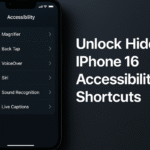Apple’s Siri is one of the most iconic voice assistants on the market. But did you know you can customize how Siri sounds on your iPhone 16?
Whether you prefer a different tone, accent, or voice gender, the latest iOS update lets you change Siri’s voice for a more personalized and engaging experience. In this guide, we’ll walk you through the process of customizing Siri’s voice and highlight the unique voice options Apple now offers.

Why Change Siri’s Voice?
Over time, even the most familiar voices can begin to feel repetitive. For users looking to refresh their device’s personality or make it more unique, customizing Siri’s voice is a quick win.
Changing Siri’s voice adds a personalized flair, making interactions feel more natural and enjoyable. It also enhances accessibility for users who may prefer specific tones or accents.
How to Change Siri’s Voice on iPhone 16
Changing Siri’s voice takes just a few simple steps:
-
Open the Settings app
-
Scroll down and tap Siri & Search
-
Tap on Siri Voice
-
Choose from the available voice options and accents
Once selected, your iPhone will automatically download the voice data if it hasn’t already. You can switch between voices at any time without restarting your device.
All Siri Voice Options Explained
Apple offers a range of Siri voices tailored to different regions and preferences. Here’s a breakdown of popular options:
-
American English (Original) – The familiar Siri voice most users recognize
-
American English (New) – A refreshed version of the original with updated intonation
-
British English – Ideal for those who prefer a UK accent
-
Australian English – Adds an Aussie flavor to your Siri interactions
-
Indian English – Brings localized pronunciation and a culturally relevant tone
Each option comes in both male and female versions, giving you additional flexibility to personalize.
What This Means for You
Siri is more than just a voice assistant it’s your daily companion for reminders, calls, directions, and quick answers. A voice that resonates with your preferences can improve usability and make interactions more enjoyable.
Customizing Siri’s voice:
-
Enhances your daily workflow
-
Makes your device feel truly yours
-
Improves accessibility for tone-sensitive users
-
Adds personality and variety to the user experience
Related Power Tips for iPhone 16 Users
Takeaway
Your iPhone 16 is a powerful device and how Siri sounds is just one of many ways to make it feel truly yours. Whether you’re switching for fun or for functionality, Apple’s range of voices gives you more control over your user experience.
With just a few taps, you can refresh your Siri setup and enjoy more meaningful, personalized interactions.