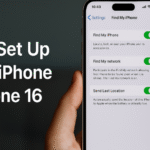In a digital world where smartphones hold everything from financial apps to personal memories, securing your device has never been more critical. If you’re using the iPhone 16, one of the most important first steps is enabling Find My iPhone a powerful tool built into Apple’s ecosystem that helps you track, lock, or erase your device if it’s ever lost or stolen.
This guide explains how to set up Find My iPhone, why it’s essential, and how it integrates with other critical iOS features to maximize security and peace of mind.

Why Find My iPhone Matters More Than Ever
The value of your iPhone goes far beyond its price tag. It holds photos, health data, work emails, and access to your banking and cloud storage apps. Losing it—or worse, having it stolen—can lead to serious privacy risks.
Find My iPhone does more than track location. It empowers users with real-time tools to:
-
Pinpoint their device on a map
-
Remotely lock or erase data
-
Display a recovery message for someone who may find it
-
Receive notifications if the device is powered on or moves locations
Whether you misplace your iPhone at home or lose it while traveling, this feature ensures you’re never helpless.
How to Set Up Find My iPhone on iPhone 16
Activating the feature takes less than two minutes:
-
Open the Settings app.
-
Tap your Apple ID at the top of the screen.
-
Select iCloud > Find My iPhone.
-
Toggle on:
-
Find My iPhone
-
Find My Network
-
Send Last Location
-
Once enabled, your iPhone can be tracked via iCloud.com or the Find My app on another Apple device.
Key Features Included in Find My iPhone
Beyond real-time location tracking, this suite of tools offers added layers of security:
1. Lost Mode
You can lock your device with a custom message and phone number. If someone finds it, they can return it while your data stays protected.
2. Erase This Device
If your iPhone is permanently lost, remotely erase all content to prevent misuse. The device remains locked and unusable to others.
3. Offline Finding
Using a secure Bluetooth signal, your iPhone can still be located even when not connected to Wi-Fi or cellular.
4. Family Sharing
Track the devices of family members in your iCloud Family group great for parents keeping an eye on children’s devices.
What This Means for You
Enabling Find My iPhone is more than a safety precaution. It’s a digital insurance policy. Once it’s turned on, you gain:
-
The ability to respond immediately if your phone is lost
-
Confidence that your personal data can’t be accessed by strangers
-
Support in recovering stolen devices in collaboration with authorities
-
Peace of mind, knowing you have control even when your device isn’t in your hands
Related Tools to Maximize Your iPhone 16’s Safety and Functionality
To extend your digital security and functionality, consider activating or integrating these features:
Each of these complements Find My iPhone, helping ensure your digital presence is as safe and optimized as possible.
Final Takeaway
If you’re using the iPhone 16 and haven’t yet enabled Find My iPhone, now is the time. It’s a fast, free, and vital step that adds a layer of control to your most-used device. In a matter of seconds, you can empower yourself with tools that prevent data loss, assist in recovery, and secure your personal information.
It’s not just about finding a phone it’s about securing your digital life.