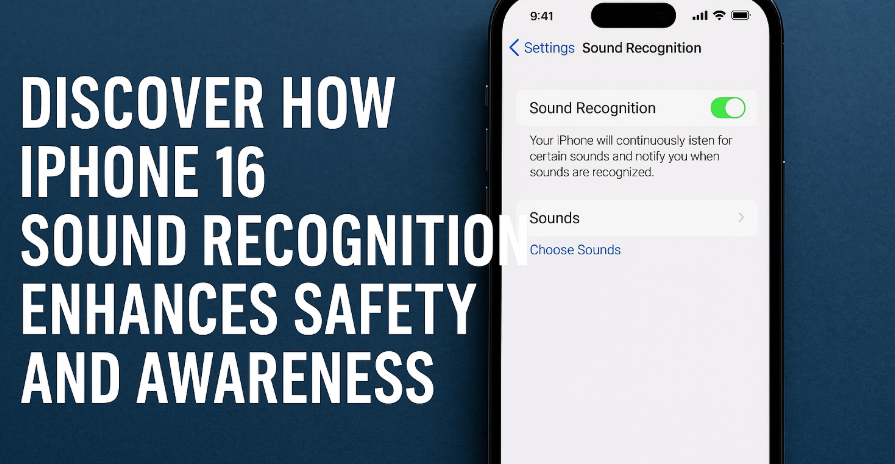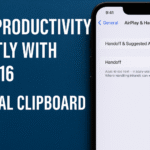Technology today isn’t just about convenience it’s about empowerment. With the iPhone 16, Apple continues to push the boundaries by offering features that improve lives in subtle yet powerful ways. One of the most impressive additions to iOS 17 is Sound Recognition.
This intelligent feature uses machine learning to listen for key environmental sounds like alarms, doorbells, running water, or even a baby crying and alerts users through vibrations or notifications. It’s designed with inclusivity in mind but has universal appeal. Whether you’re in a noisy environment, have hearing challenges, or just want an extra layer of security, the iPhone 16 Sound Recognition feature is a game-changer.

What Is Sound Recognition on iPhone 16?
Sound Recognition is a cutting-edge accessibility and safety feature that allows your iPhone to continuously monitor for specific sounds using on-device intelligence. This includes:
-
Smoke and fire alarms
-
Doorbells
-
Sirens
-
Shouting voices
-
Appliances (e.g., kettles, microwaves)
-
Running water
-
Crying babies
-
Pets like barking dogs
Upon detecting any of these, your iPhone will provide haptic alerts, visual notifications, and custom vibrations keeping you informed without needing to rely on traditional audio cues.
It’s all handled locally on your device, preserving your privacy while ensuring real-time responsiveness.
How Can Sound Recognition Help You?
This feature is not just for individuals with hearing impairments. Here’s how any iPhone 16 user can benefit:
1. Enhanced Personal Safety
Whether you’re working with noise-cancelling headphones or just asleep, your iPhone can notify you if a smoke detector or alarm goes off.
2. Accessibility Empowerment
For people with partial or full hearing loss, this feature acts as a real-time alert system, giving back a sense of independence and control.
3. Increased Awareness
Multitasking in a busy household or workspace? Let your iPhone alert you if a doorbell rings or a dog barks while you’re in another room.
4. Peace of Mind On-the-Go
Whether you’re in public transit, at a cafe, or jogging, you’ll never miss important sounds again.
Looking to further boost your phone’s smart capabilities? Check out:
How to Enable Sound Recognition on iPhone 16
-
Open Settings
-
Tap Accessibility
-
Scroll to Sound Recognition
-
Toggle the feature ON
-
Tap Sounds and choose the specific alerts you want to monitor
Pro Tip: Combine this with other automation features using Shortcuts or emergency bypass settings for a powerful safety net.
Smart Productivity + Accessibility
Sound Recognition also works beautifully with other iPhone 16 features to streamline your day:
This fusion of accessibility and productivity is where iPhone 16 truly shines.
What This Means for You
Apple’s Sound Recognition feature is more than just a technical novelty. It reflects a shift toward inclusive design technology that benefits everyone, regardless of ability.
You don’t need to be hearing-impaired to find this feature useful. It’s for parents, professionals, travelers, and students alike. It turns your iPhone into a personal assistant that listens for life’s critical moments when you can’t.
Conclusion: Embrace the Future of Smartphone Awareness
The iPhone 16 Sound Recognition feature is proof that small innovations can make a big difference. It adds value, security, and awareness to your everyday experience. And when combined with Apple’s ecosystem of intelligent tools, it unlocks new ways to live more mindfully and efficiently.
So, what are you waiting for? Head into your settings and activate this powerful feature today. It’s free, fast, and could be one of the most important upgrades you’ll never hear but always feel.