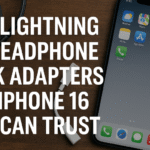In an era where digital efficiency is more valuable than ever, Apple’s iPhone 16 introduces a feature that feels subtle but delivers powerful returns: drag and drop. This under-the-hood enhancement redefines multitasking by enabling users to seamlessly move content—text, images, files, and links—across applications with fluid gestures.
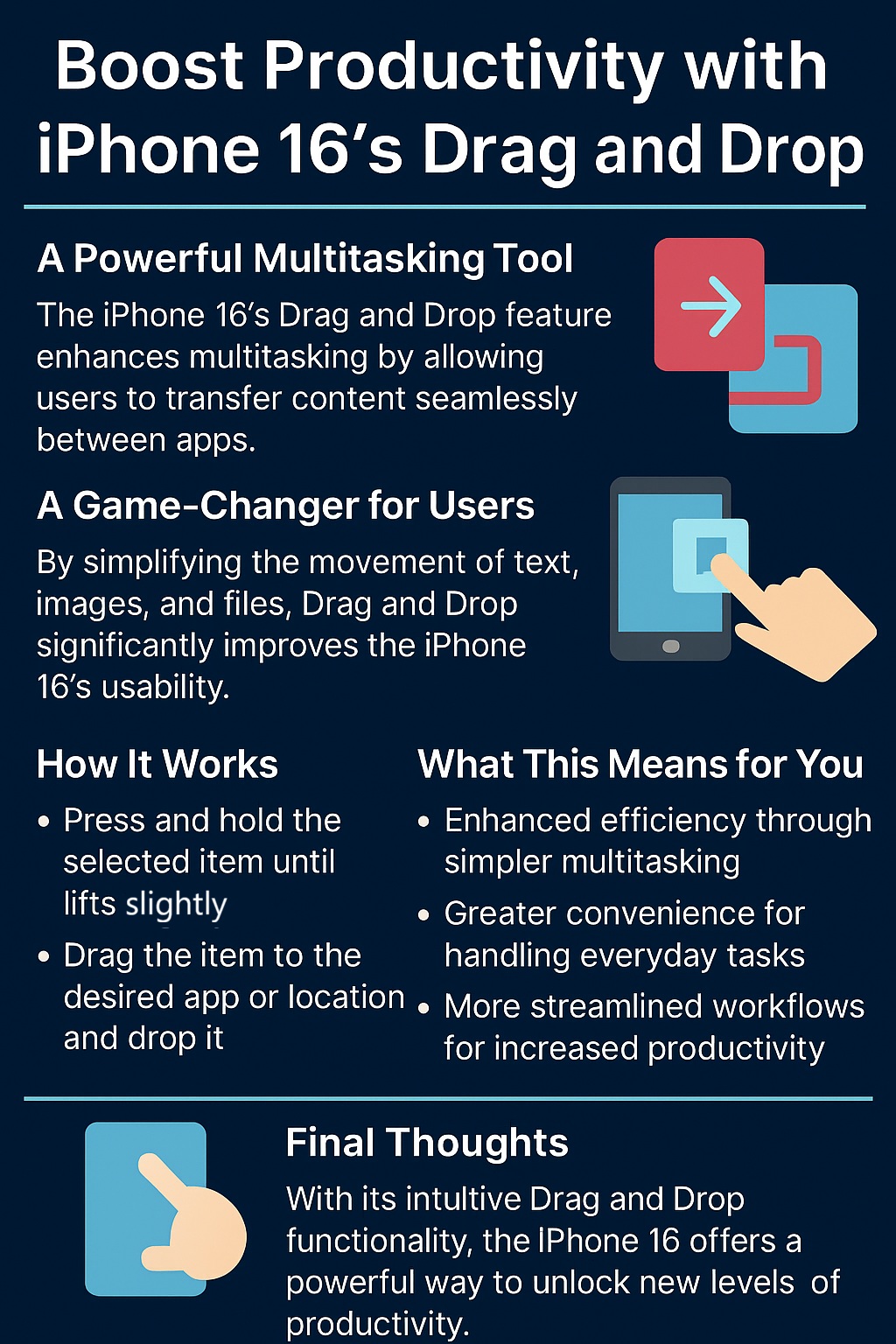
Whether you’re navigating a demanding workday or managing content as a creator or student, drag and drop on iPhone 16 is more than a convenience—it’s a strategic asset for mobile efficiency.
What Is Drag and Drop on iPhone 16?
Drag and drop on iPhone 16 is a gesture-driven interaction that allows you to long-press and move digital assets from one app to another. It eliminates the need to rely on traditional copy-paste mechanisms or manually uploading files into each app.
With iOS 17, this feature operates with stunning fluidity—allowing multi-touch input to pick, drag, and drop content directly into compatible apps.
How It Works: A Step-by-Step Guide
To make the most of this feature, follow these precise steps:
-
Ensure you are running the latest iOS version (iOS 17 or higher).
-
Open two compatible apps, or have one running in Slide Over or Split View.
-
Tap and hold the content—such as a photo, a block of text, or a file—until it lifts from the screen.
-
With another finger, navigate to the destination app.
-
Release the content where you’d like it dropped.
The functionality is remarkably accurate—thanks to Apple’s finely tuned haptics and gesture responsiveness.
Use Cases: Where Drag and Drop Truly Shines
Drag and drop becomes indispensable in scenarios like:
-
Emailing Attachments: Move photos or documents from Files or Photos into Mail drafts.
-
Social Media Publishing: Transfer pre-written captions or edited visuals from Notes into Instagram, Threads, or LinkedIn.
-
Academic Research: Copy citations or excerpts from Safari directly into your Notion or Notes app.
-
Project Collaboration: Drag relevant PDFs or screenshots into Slack or shared cloud folders.
-
Cross-App Content Creation: Curate newsletter content by dragging selected insights across Safari, Notes, and Canva.
Each interaction reduces taps and cognitive load—enhancing focus and saving time.
Why It Matters: Subtle but Strategic
In isolation, drag and drop might appear to be a minor feature. But in aggregate—across dozens of tasks per day—it contributes to significant time savings and improved information flow. For knowledge workers, students, and creators, this adds up to:
-
Fewer app-switch interruptions.
-
More accurate placement of media or data.
-
A better tactile understanding of content control.
-
A less fragmented workflow.
It’s a micro-efficiency feature with macro-level impact.
Pro Tip: Stack It with Other iPhone 16 Productivity Tools
To truly supercharge your iPhone workflow, combine drag and drop with these complementary features:
These layered optimizations reflect the maturing power-user potential of iOS.
Expert Insight: What Professionals Are Saying
“The drag and drop functionality on iPhone 16 is the closest we’ve come to desktop-class interaction on a handheld device.”
— Lena Rothman, Mobile UX Consultant
“I schedule all my week’s content using just drag and drop from Notes to social tools. It’s frictionless.”
— Ethan Silva, Content Strategist
These testimonials echo the sentiment across industries: productivity is not just about apps—it’s about the invisible features that power them.
Closing Thoughts: The Future of iOS Productivity Starts Here
The drag and drop feature on iPhone 16 is not a gimmick—it’s a foundational update that enhances how we interact with our mobile devices. It demonstrates Apple’s commitment to blending simplicity with sophistication.
If you’re serious about streamlining your mobile workflow, this feature deserves a place in your everyday toolset. As more apps become drag-and-drop compatible, the versatility of this function will only grow.
Ready to level up your multitasking? Embrace drag and drop—and transform your iPhone 16 into a productivity powerhouse.