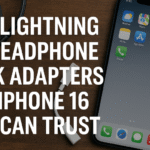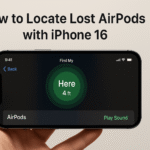In today’s hyper-connected world, our smartphones are digital lifelines. They contain personal photos, financial apps, sensitive messages, and access to our entire online presence. That’s why losing an iPhone is more than an inconvenience it’s a security threat.
Fortunately, Apple has a powerful built-in feature designed to help you take control quickly in such situations: Lost Mode. In this guide, we’ll walk you through how to activate Lost Mode on your iPhone 16 and explain why it’s critical for protecting your data.
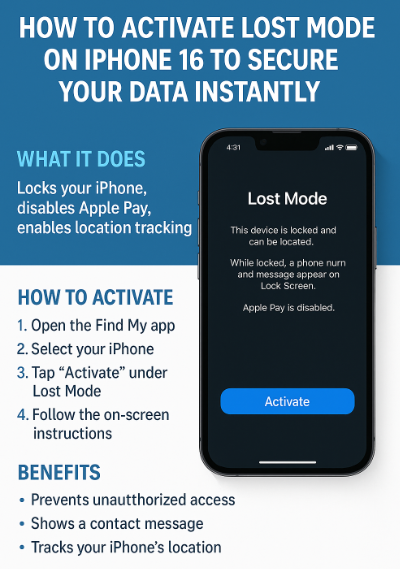
What Is Lost Mode on iPhone 16?
Lost Mode is a security feature built into the Find My app. When activated, it:
-
Locks your device remotely
-
Displays a customizable message with contact info on the lock screen
-
Prevents unauthorized access
-
Enables location tracking of your device in real-time
Whether your iPhone 16 is truly lost or simply misplaced, Lost Mode gives you an essential set of tools to secure and potentially recover your device.
How to Activate Lost Mode on iPhone 16
Follow these steps to enable Lost Mode quickly:
-
Open the Find My app on another Apple device or log in via iCloud.com.
-
Sign in using your Apple ID and password.
-
From the list of devices, select your lost iPhone 16.
-
Tap Activate under Lost Mode.
-
Enter a custom message that will appear on the lock screen (e.g., “This phone is lost. Please call [your number]”).
-
Follow on-screen prompts to finalize the activation.
Once Lost Mode is active:
-
Your iPhone will be remotely locked
-
Face ID/Touch ID will be disabled
-
The custom message will appear on the lock screen
-
You’ll receive location updates through the Find My app or iCloud
Why Activating Lost Mode Is Crucial
Activating Lost Mode isn’t just about finding your phone it’s about data security. Here’s how it helps:
1. Prevents Unauthorized Access
By locking the device, no one can access your apps, data, or stored passwords.
2. Real-Time Location Tracking
You can monitor the phone’s location or receive updates if it moves.
3. Custom Recovery Message
The displayed message with your contact info increases the chance someone will return it.
4. Blocks Apple Pay
Lost Mode automatically suspends Apple Pay to prevent fraudulent transactions.
Explore additional iPhone 16 tips:
What This Means for You
If you value your privacy and personal information, Lost Mode is a non-negotiable tool. It turns your iPhone into a locked, trackable device that’s virtually useless to a thief and reassuringly protected for you.
Whether your phone was left at a coffee shop or stolen on a commute, activating Lost Mode buys you time and increases your odds of recovering the device without risking sensitive data exposure.
iPhone 16 Privacy Essentials – Go Beyond Lost Mode
While Lost Mode offers immediate protection, combining it with other smart features gives you full control:
Conclusion: A Smarter, Safer Response to Losing Your iPhone
Don’t panic when your iPhone goes missing take action. Lost Mode isn’t just a reactive feature—it’s a proactive safety net that Apple provides to secure your personal data and boost your chances of recovery.
So next time your iPhone 16 isn’t where it should be, remember: just activate Lost Mode and let technology do the rest.