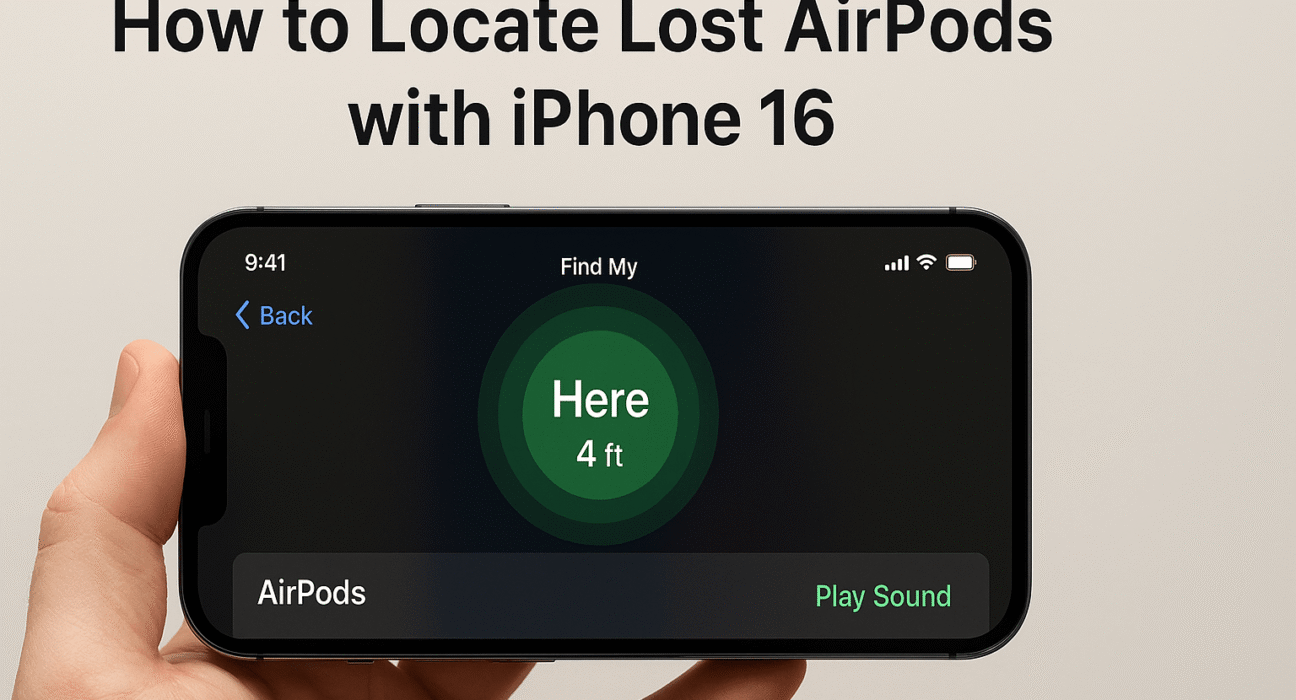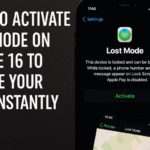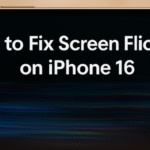Misplacing your AirPods can be frustrating. Whether they’ve slipped between cushions, fallen out during your commute, or disappeared under furniture, your iPhone 16 has the perfect solution. In this article, we’ll show you exactly how to find lost AirPods with iPhone 16 using the powerful Find My app.
Why AirPods Get Lost and How iPhone 16 Can Help
AirPods are compact and portable, making them easy to misplace. Thankfully, Apple’s Find My app offers a seamless way to track your AirPods’ last known location and guide you to them.
Step-by-Step Guide: How to Find Lost AirPods with iPhone 16
- Open the Find My app on your iPhone 16.
- Tap Devices.
- Select your AirPods from the list.
- View their last known location on the map.
- If nearby, tap Play Sound to help locate them by audio.
- Follow the on-screen directions to track them down.
Tip: Want to avoid missing bedtime reminders while searching? Learn how to set a bedtime alarm on iPhone 16.
Additional Features of the Find My App
The Find My app on iPhone 16 offers more than just tracking. You can:
- Use Separation Alerts to notify you if you leave your AirPods behind.
- Share your AirPods’ location with trusted family members.
- Access the Find Network, even when AirPods are offline.
- View the last known location history for extra peace of mind.
Benefits of Using Find My App on iPhone 16
- Real-Time Tracking: Quickly find misplaced AirPods with live location data.
- Sound Alerts: Play an audible tone from your AirPods to help locate them.
- Peace of Mind: Never stress over lost AirPods again.
- Device Security: To safeguard all your devices, disable location tracking on iPhone 16 for better privacy.
How to Prevent Losing Your AirPods in the Future
- Always store AirPods in their charging case when not in use.
- Activate Separation Alerts in the Find My app to get notified if you leave your AirPods behind.
- Name your AirPods in Bluetooth settings for easy identification.
- Optimize your phone’s battery with iPhone 16 Low Power Mode settings to ensure tracking is always available.
Frequently Asked Questions (FAQ)
Q: Can I find my AirPods if the battery is dead? A: You can view the last known location before the battery died, but you won’t be able to play a sound.
Q: Does Find My work if my AirPods are in the case? A: It works only if the AirPods are out of the case and connected to your iPhone 16.
Q: Can someone else track my AirPods? A: Only devices linked to your iCloud account can track your AirPods.
Conclusion: Regain Control Over Your Lost AirPods
The Find My app on iPhone 16 makes finding lost AirPods fast and simple. With real-time tracking and audio alerts, you’ll never have to panic again over misplaced earbuds.
Set up Find My on your iPhone 16 today and take advantage of this essential feature.
Never lose your AirPods again. iPhone 16 and Find My have your back.