Have you noticed your iPhone 16 isn’t responding as smoothly to swipe, tap, or pinch gestures as expected? Whether it’s slow responsiveness or total unresponsiveness, uncooperative gestures can seriously disrupt your mobile experience. The good news? You’re not alone—and more importantly, there are proven solutions you can try right away. 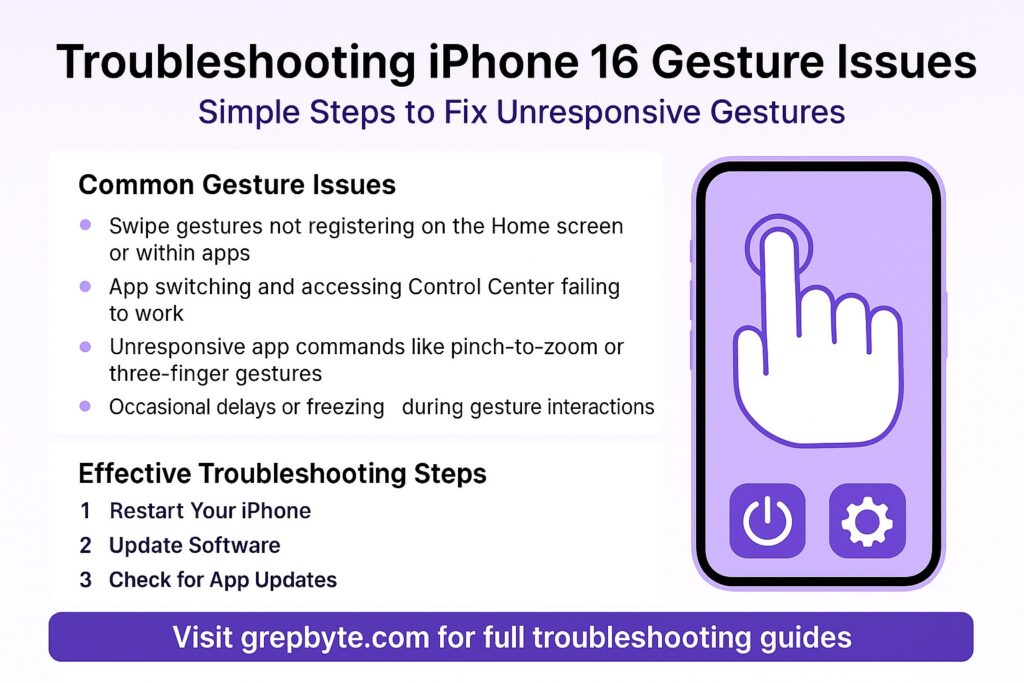
This guide will walk you through common causes of gesture problems on iPhone 16, actionable troubleshooting steps, and practical solutions to restore flawless interaction. From minor software glitches to deeper calibration issues, we’ve got you covered.
Why iPhone 16 Gestures Might Stop Working
Understanding the root cause is the first step in resolving iPhone 16 gesture issues. Here are the three most common culprits:
-
Software Glitches
Temporary system bugs or conflicting apps can interfere with gesture responsiveness. A glitch in iOS might delay, misinterpret, or completely ignore your inputs. -
Hardware Interference
Cracks in the screen, moisture damage, or worn-out digitizers can impair your phone’s ability to recognize gestures correctly. -
Settings Misconfiguration
Occasionally, Accessibility settings, display calibration, or touch sensitivity parameters can get altered—either through updates or user error—leading to inconsistent gesture behavior.
Step-by-Step Guide to Fix iPhone 16 Gesture Problems
Let’s walk through specific steps to get your iPhone gestures back on track:
1. Restart Your iPhone
Sometimes, a simple restart can flush out minor software bugs and restore responsiveness. Hold the power button and slide to power off, then turn it back on.
2. Update to the Latest iOS Version
Outdated software can cause compatibility issues. Go to Settings > General > Software Update and install any pending updates. Apple often releases fixes for gesture-related bugs in their updates.
3. Check for Physical Damage
Inspect your screen for cracks or liquid exposure. If the touchscreen is damaged, no software fix will help—it may require a screen replacement.
4. Calibrate Touch Sensitivity
Head to Settings > Accessibility > Touch > Touch Accommodations. Enable and adjust settings like Hold Duration or Ignore Repeat to improve gesture recognition accuracy.
5. Reset All Settings
If nothing else works, go to Settings > General > Transfer or Reset iPhone > Reset > Reset All Settings. This won’t delete your data but will revert all configurations to default, often fixing stubborn gesture issues.
Enhance iPhone Responsiveness with Related Tweaks
For a smoother overall experience, consider optimizing other key iPhone 16 features:
What This Means for iPhone 16 Users
Gestures are core to the iPhone experience. Whether you’re navigating between apps, scrolling through photos, or typing messages, a smooth gesture interface is essential. Apple has made significant strides in iOS 16 and 17 to improve gesture performance, but like all technology, occasional hiccups can happen.
The silver lining? Most gesture-related problems are temporary and easily resolved with simple diagnostics or software resets. By taking proactive measures—like staying updated and customizing your device—you’ll enjoy a faster, more responsive iPhone experience.
Key Takeaways: Fix iPhone 16 Gesture Responsiveness Fast
-
Gesture problems on iPhone 16 are often caused by software bugs, hardware issues, or configuration errors.
-
Restarting your device and updating iOS can resolve most common glitches.
-
Touch sensitivity settings and screen calibration play a big role in responsiveness.
-
Resetting your settings is a safe fallback option if other steps fail.
-
Optimize your overall performance by managing features like battery, shortcuts, and background apps.
Final Word
Don’t let small tech frustrations escalate into major disruptions. If you find your iPhone 16 gestures lagging or misbehaving, the solutions are just a few taps away. Follow the troubleshooting steps outlined above to restore functionality and regain control of your mobile experience.
If you’ve solved gesture issues another way—or have tips of your own—drop them in the comments on Grepbyte. We’d love to hear what worked for you.







