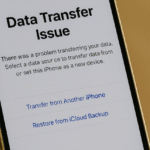In an era where cyber threats and online tracking have become increasingly common, safeguarding your digital privacy has never been more crucial. If you’re an iPhone 16 user looking for a secure and anonymous browsing experience, a reliable VPN (Virtual Private Network) is your go-to solution.
This article walks you through the best VPN apps for iPhone 16, the benefits they provide, and how to choose the right one based on performance, features, and price.
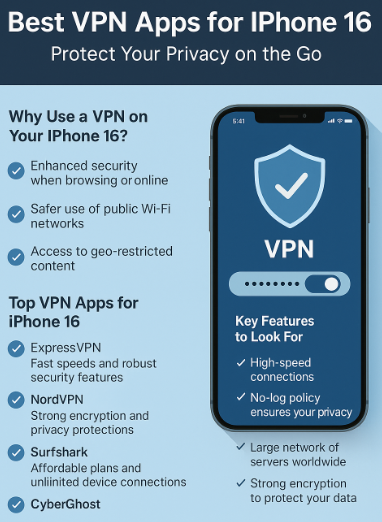
Why You Need a VPN for Your iPhone 16
Every time you connect to public Wi-Fi, browse a new site, or use online services, you leave behind a trail of digital breadcrumbs. Advertisers, hackers, ISPs, and even government agencies may track this data.
A VPN helps protect your iPhone 16 by:
-
Masking your IP address
-
Encrypting your data traffic
-
Allowing anonymous browsing
-
Unblocking geo-restricted content
-
Protecting against hackers on public Wi-Fi
Whether you’re shopping, banking, or streaming on the go, a VPN ensures your personal information remains private.
Top 5 VPN Apps for iPhone 16
Here are the most reliable and user-recommended VPN services on the App Store:
1. ExpressVPN
-
Fastest speeds for streaming and downloading
-
Strong encryption protocols (Lightway, OpenVPN)
-
Minimal logging policy and based in privacy-friendly jurisdiction
-
Clean iOS interface and auto-connect settings
2. NordVPN
-
Wide network of over 5,000 servers in 60+ countries
-
Advanced features like double VPN and Threat Protection
-
Intuitive app layout with fast connections
-
Ideal for both beginners and power users
3. CyberGhost VPN
-
Dedicated servers optimized for iOS and Apple devices
-
Offers streaming-optimized profiles for Netflix, Prime Video, etc.
-
Built-in ad blocker and strict no-logs policy
4. Surfshark VPN
-
Affordable pricing and unlimited simultaneous connections
-
CleanWire protocol for security and speed
-
Built-in malware and phishing blocker
5. Proton VPN
-
Developed by the team behind ProtonMail
-
Free version available with no data limit
-
Strong encryption with secure core architecture
What to Look For in a VPN App
Before downloading a VPN for iPhone 16, consider the following:
-
Speed: Look for VPNs that offer fast and consistent speeds.
-
Security: Choose apps with AES-256 encryption and leak protection.
-
Privacy Policy: Read the fine print to ensure the VPN keeps zero logs.
-
iOS Optimization: A good UI and auto-connect options improve usability.
-
Support: Live chat and 24/7 support are bonuses.
Why This Matters for You
Enabling a VPN on your iPhone 16 means:
-
Your personal data is encrypted
-
You browse the web anonymously
-
You’re protected on public Wi-Fi
-
You access global content without restrictions
In short, it gives you freedom and control over your digital footprint.
Related Security & iPhone 16 Guides
🔗 Customize Your iPhone 16 Today View with Custom Widgets
🔗 Export iPhone 16 Contacts to Google or Excel
🔗 iPhone 16 Backup Guide: iCloud, iTunes, or Third-Party
🔗 Block Pop-Ups on iPhone 16 Safari
🔗 Fix Notes Not Syncing with iCloud
🔗 Settings Reset Loop Fix Guide for iPhone 16
🔗 Share Wi-Fi Password Easily with iPhone 16
Conclusion
A VPN is no longer a luxury—it’s a privacy essential. With threats lurking on public networks and advertisers constantly tracking user behavior, protecting your online activity is critical. Choosing from the best VPN apps for iPhone 16 allows you to maintain your digital security, enjoy geo-free content, and surf with confidence.
Don’t wait for a breach to take privacy seriously—lock down your connection today.