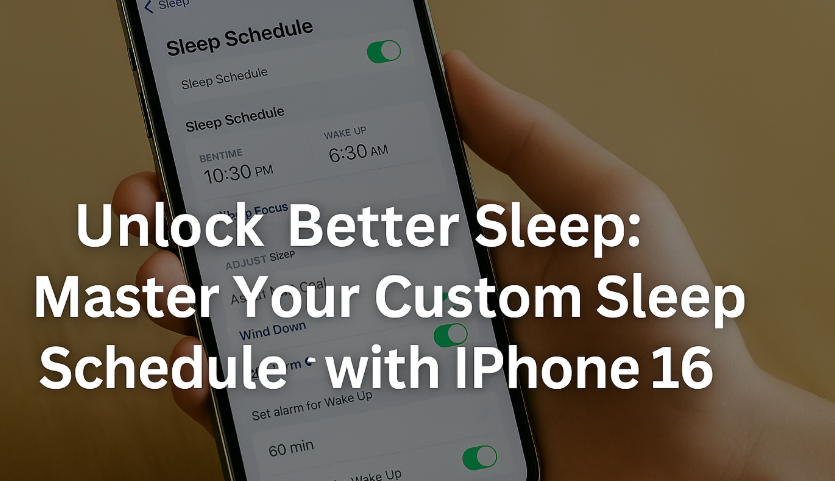In an era dominated by screens and erratic routines, quality sleep has become increasingly elusive. If you’re waking up groggy, unfocused, or just not feeling your best, your sleep schedule may be the underlying issue. Fortunately, iPhone 16 offers a powerful built-in tool to help you regain control of your sleep patterns through a custom sleep schedule feature in the Health app.
Let’s explore why consistent sleep is critical, how to set it up using iPhone 16, and the measurable benefits you can expect once you’ve built a healthier routine.
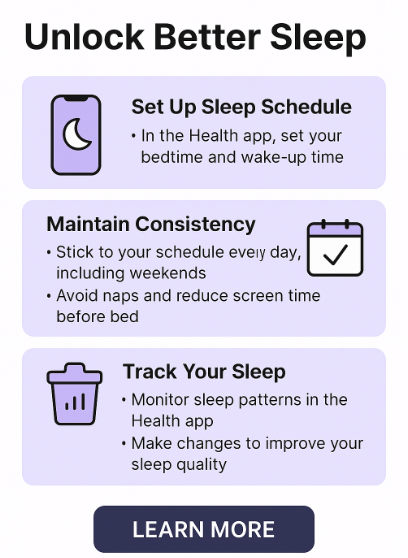
Why Establishing a Custom Sleep Schedule Matters
Quality sleep plays a foundational role in every area of health—from brain function and emotional balance to immune strength and productivity. Yet, with late-night scrolling, irregular bedtimes, and work-from-anywhere lifestyles, many people struggle to maintain a consistent sleep cycle.
Setting a custom sleep schedule on iPhone 16 can significantly improve your daily rhythm. Here’s how:
-
Regulates your internal clock: A consistent bedtime and wake time helps your circadian rhythm stay balanced, making it easier to fall asleep and wake up naturally.
-
Improves focus and mood: Deep, uninterrupted sleep can enhance cognitive clarity, memory retention, and emotional stability.
-
Reduces late-night screen time: By pre-setting a wind-down period, you’ll reduce nighttime phone usage and improve melatonin production.
-
Promotes long-term health: Regular sleep is linked to reduced risk of chronic illness, obesity, and stress-related disorders.
How to Set Up a Custom Sleep Schedule on iPhone 16
Apple’s iOS 17 makes it incredibly easy to design and follow a sleep schedule that fits your lifestyle. Here’s a step-by-step guide to setting it up:
-
Open the Health App on your iPhone 16.
-
Tap the Sleep tab at the bottom.
-
Tap “Set Up Sleep Schedule” or “Full Schedule & Options.”
-
Choose your desired bedtime and wake-up time.
-
Toggle on “Use Schedule for Sleep Focus” to reduce notifications during sleep hours.
-
Set a wind-down time (for example, 30–60 minutes before bed).
-
Customize features like alarm sounds, haptics, and whether to enable Sleep Focus automatically.
-
Optionally, review Sleep Goal, Sleep Tracking, and adjust Sleep Focus settings in your Control Center for added automation.
Once configured, your iPhone will begin guiding you through a healthier night routine—including screen dimming, Do Not Disturb activation, and simplified Lock Screen interaction—all aligned with your new schedule.
What to Expect: Real-Life Benefits
The transformation may not happen overnight, but within a few days of following a custom sleep schedule, many users report:
-
Falling asleep faster
-
Waking up more refreshed
-
Improved morning mood
-
Reduced dependency on alarms or caffeine
-
Enhanced concentration during the day
This is because your body begins to sync with the schedule you’ve programmed, aligning your biological rhythm with your digital habits.
Actionable Tips for Sticking With It
While the technology helps, maintaining the habit is still up to you. Here are some tips:
-
Stick to your schedule even on weekends for best results.
-
Avoid caffeine and screen use at least one hour before your bedtime.
-
Use a white noise machine or calming music to help you relax.
-
Track your sleep trends in the Health app to stay accountable.
Cross-Enhance Your Digital Wellness
Sleep isn’t the only area where your iPhone 16 can help improve wellness and productivity. Check out these additional smart enhancements:
-
🔗 iPhone 16 Live Wallpapers Not Working? Easy Fixes for Static Screens
-
🔗 iPhone 16 GPS Accuracy Review: Unmatched Precision and Real-Time Navigation Insights
-
🔗 Elevate Your iPhone 16 Audio Experience: Connect an External Microphone Easily
Final Thoughts
By taking advantage of iPhone 16’s custom sleep schedule feature, you’re not just adjusting a setting—you’re taking control of your health and energy levels. Small digital interventions like this can have powerful ripple effects, leading to greater mindfulness, productivity, and overall wellness.
So if you’re tired of feeling tired, take action today. Set up your sleep schedule, stick with it, and let your iPhone work alongside your body to build a healthier future—one night at a time.