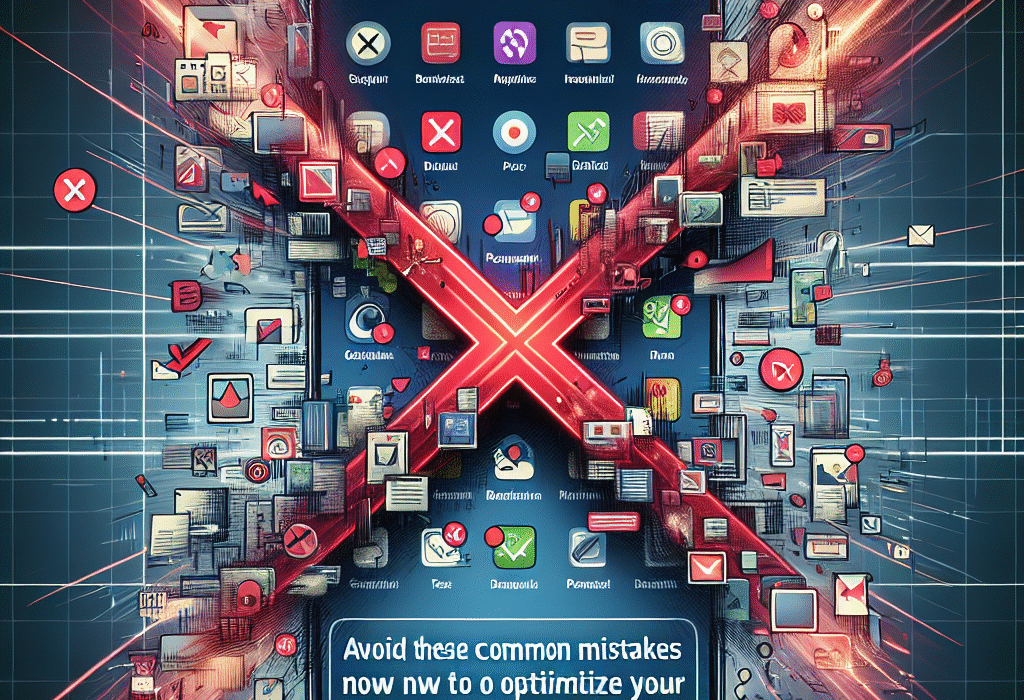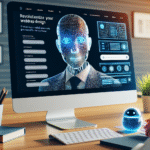Are You Making These iPhone Mistakes?
Have you ever noticed your iPhone acting slow, draining battery quickly, or experiencing security issues? If so, you might be making some common iPhone mistakes without even realizing it. Don’t worry; you’re not alone! Many iPhone users inadvertently hinder their device’s performance due to simple missteps. Let’s dive into the top iPhone mistakes to avoid to keep your device running smoothly.
Using Non-Apple Certified Chargers
One of the most common iPhone mistakes users make is using non-Apple certified chargers. While third-party chargers may seem like a cost-effective alternative, they can damage your iPhone’s battery and potentially cause safety hazards. Stick to Apple-certified chargers to ensure optimal performance and avoid unwanted complications.
-
Apple-certified chargers are designed specifically for iPhones, ensuring compatibility and safety.
-
Third-party chargers may not deliver the correct voltage and current to your iPhone, leading to battery issues.
-
Using non-Apple chargers can void your device’s warranty, leaving you unprotected in case of damage.
Ignoring Software Updates
Do you often dismiss those pesky software update notifications on your iPhone? If so, you might be missing out on essential bug fixes, security patches, and performance improvements. Ignoring software updates can leave your device vulnerable to security threats and limit its functionality. Make sure to stay up-to-date with the latest iOS versions to keep your iPhone running smoothly.
-
Software updates address known issues and vulnerabilities, enhancing your device’s security.
-
Updates often include new features and optimizations that improve your iPhone’s performance.
-
Regularly updating your iPhone can prolong its lifespan and ensure a seamless user experience.
Overloading Your iPhone with Apps
Are you guilty of downloading dozens of apps that you rarely use? Having an excess of unused apps on your iPhone can clutter your device’s storage, slow down performance, and drain battery life. Take some time to declutter your apps and remove any that you no longer need. Keeping your iPhone’s storage space optimized can significantly improve its speed and efficiency.
-
Unused apps consume valuable storage space and system resources, affecting your iPhone’s performance.
-
Deleting unnecessary apps can free up storage space, allowing your device to run more smoothly.
-
Regularly reviewing and removing unused apps can help you maintain a clean and organized iPhone interface.
Not Backing Up Your Data Regularly
Imagine losing all your photos, contacts, and important documents stored on your iPhone due to a sudden malfunction or theft. Failing to back up your data regularly can result in irreversible data loss and emotional distress. Make it a habit to back up your iPhone to iCloud or iTunes consistently to safeguard your valuable information.
-
Backing up your data ensures that you can restore it in case of device damage, loss, or theft.
-
Automated backups to iCloud or iTunes make the process seamless and hassle-free.
-
Regular data backups provide peace of mind and protect your valuable information from unforeseen circumstances.
Failing to Optimize Display Settings
Have you ever experienced eye strain or difficulty reading text on your iPhone screen? Failing to optimize your display settings can lead to discomfort and reduced visibility. Adjusting your iPhone’s brightness, text size, and color settings to suit your preferences can enhance readability and reduce eye strain.
-
Dimming your iPhone’s brightness in low-light conditions can prevent eye fatigue and improve comfort.
-
Increasing text size and contrast settings can make reading content on your device easier and more enjoyable.
-
Experiment with display settings to find the combination that works best for your eyes and enhances your iPhone experience.
The Bottom Line: Avoid These iPhone Mistakes for Optimal Performance
To ensure that your iPhone operates at its best, avoid making these common mistakes that could impact its efficiency, battery life, and security. By using Apple-certified chargers, staying up-to-date with software updates, managing your apps wisely, and prioritizing data backups, you can keep your iPhone running smoothly and enjoy a seamless user experience.
What iPhone mistakes have you noticed in your own device usage? Let me know what steps you’re taking to optimize your iPhone performance!