The Apple Watch SE 2 is more than just a stylish timepiece. For beginners stepping into the world of health and fitness, it’s a personal coach, activity tracker, motivator, and wellness partner all on your wrist.
Not sure where to start? You’re not alone. This guide breaks down everything a beginner needs to confidently kick off their fitness journey using Apple Watch SE 2.
For an in-depth look at the watch’s hardware, sensors, and watchOS 10 features, check out our foundational Apple Watch SE 2 Ultimate Guide.
Step 1: Understand the Activity Rings
The core of Apple’s fitness philosophy is based on three rings:
- Move – Measures active calories burned.
- Exercise – Tracks minutes of brisk activity.
- Stand – Encourages standing once every hour.
Your daily goal? Close all three rings. The SE 2 makes this feel like a fun game you play with yourself.
Step 2: Start a Workout
Using the Workout app:
- Tap the green Workout icon.
- Choose from walking, cycling, strength training, dance, and more.
- Hit “Start” and begin your activity.
- Swipe right to pause, lock, or end your session.
The Watch uses motion sensors and heart rate data to give you precise insights into your performance.
Step 3: Track Progress
After each session:
- Open the Fitness app on your iPhone for a detailed summary.
- View trends over time and celebrate streaks with monthly awards.
- Set notifications to remind you to stay on track.
This feedback loop is ideal for building consistency.
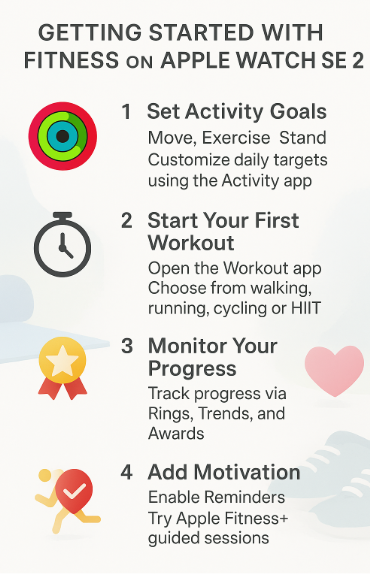
Beginner-Friendly Apps to Try
1. Apple Fitness+
- Access video workouts for all levels
- Filter by trainer, time, intensity
- Syncs with Watch to show real-time stats
2. Nike Training Club
- Free library of bodyweight and guided sessions
- Ideal for home workouts with minimal gear
3. Streaks Workout
- Gamified experience
- Focuses on habit building
Common Use Cases
- Morning Boost: A 15-min walk to energize your day
- Desk Breaks: 1-min stand reminders and stretch prompts
- Weekend Run: Track outdoor runs with GPS and HR monitoring
- At-Home Yoga: Use Fitness+ and a yoga mat for guided mindfulness
User Testimonial
Ashwin Rao, 35, freelance designer:
“I wasn’t a fitness person, but Apple Watch SE 2 changed that. The daily ring reminders and easy workouts got me moving. I’ve lost 6kg without even joining a gym.”
Expert Insight
Dr. Lianne Cooper, Sports Physiologist:
“Apple Watch SE 2 is great for new users. It balances simplicity and function. The key is starting small—just 20 mins of brisk walking daily makes a measurable impact.”
Setup Tips for Beginners
- Adjust Watch strap for accurate heart rate
- Turn on “Workout Reminders” in Settings
- Set achievable Move Goals (e.g., 300 calories)
- Use “Focus” mode to mute distractions during workouts
FAQs
1. Can I use Apple Watch SE 2 without an iPhone?
Some functions like syncing and setup require an iPhone, but you can track workouts independently once set up.
2. What workout should I start with?
Walking, yoga, or beginner Fitness+ classes are low-impact yet effective.
3. Will the Watch remind me to move?
Yes! Hourly stand reminders, movement encouragement, and progress alerts help keep you motivated.
4. Is the heart rate sensor reliable for beginners?
Absolutely. It’s great for monitoring intensity and gauging cardio effort.
5. What if I forget to start a workout?
The Watch auto-detects some workouts like walking or cycling and suggests logging them.
Final Word
Starting your fitness journey can be intimidating but Apple Watch SE 2 removes the guesswork. With intuitive goals, rich visual feedback, and a supportive ecosystem, it’s the perfect launchpad for a healthier 2025.
Explore more beginner-friendly fitness tips:






