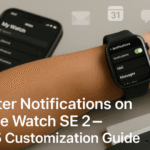Staying hydrated affects everything from energy to skin health. The Apple Watch SE 2 paired with the right apps makes water tracking effortless. In 2025, hydration tracking isn’t just about drinking more water it’s about syncing it into your routine.
To maximize your experience, check out the Apple Watch SE 2 Ultimate Guide before diving in. It covers full capabilities, including hydration tools, app sync, and wellness modes.
Why Hydration Tracking Matters
- Prevents fatigue, headaches, and low energy
- Supports workout recovery and heart health
- Enhances skin, digestion, and sleep quality
Getting Started: Install a Hydration App
The Watch SE 2 doesn’t have a native hydration tracker, so start with:
- WaterMinder – Best visual tracker with customizable targets
- MyWater – Tracks intake by beverage type
- Drink Water Reminder – Simple hourly reminders
Once installed on your iPhone, sync the app to your Watch.
Set Smart Reminders
- Open the app on your iPhone or Watch
- Allow notification permissions
- Set reminder frequency (every 1-2 hours)
- Customize based on activity or location
Pro Tip: Enable vibration-only alerts during work or workouts to stay discreet.
Track Progress in Apple Health
Most hydration apps auto-sync with Apple Health. You can view:
- Daily intake
- Weekly average
- Trends and patterns
Use this to spot dehydration risk on active or travel days.

Sync Hydration with Workouts
Apps like WaterMinder use motion sensors to suggest drinking water after physical activity. Ideal for:
- Runners
- Gym-goers
- Outdoor hikers
This creates healthy post-workout habits and speeds recovery.
Personalize Your Daily Goal
- Standard: 2.7L for women, 3.7L for men (per Mayo Clinic)
- Adjust for heat, altitude, or intense training
- Apps auto-adjust based on activity logged via your Watch
Use Cases
- Busy professionals who forget to drink water
- Fitness lovers tracking both movement and hydration
- Parents reminding kids via shared Apple Health profiles
- Travelers staying hydrated across time zones
Testimonial:
“WaterMinder changed how I hydrate. My SE 2 taps my wrist every hour and keeps me on track. It’s subtle but powerful.”
— Anjali S., Fitness Coach, Pune
Expert Insight
“Hydration tracking with wearables bridges the gap between intention and habit. It removes guesswork from your wellness routine.”
— Dr. Kavita Rao, Sports Nutritionist, Delhi
FAQs
Can I track other drinks like juice or coffee?
Yes, apps like MyWater let you log by drink type.
Does it work offline?
Yes. The app stores data locally and syncs once online.
Will this drain my Apple Watch battery?
No, hydration apps are light and optimized for WatchOS 10+.
Can I share hydration data with my doctor?
Yes, through Apple Health exports or shared profiles.
Best Tips for Success
- Use complications to show current water intake on Watch face
- Keep hydration reminders subtle to avoid distraction
- Pair reminders with daily triggers (e.g., post-meal, after workout)
Final Thoughts
Hydration is foundational to wellness and Apple Watch SE 2 makes tracking it second nature. Whether you’re an athlete or just aiming for better health, hydration apps turn your watch into a proactive wellness assistant.