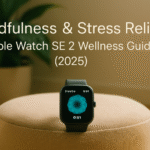Whether you’re crushing cardio or pacing through a hike, your Apple Watch SE 2 is the ultimate wrist companion. But workouts drain battery faster than you’d expect.
Before optimizing your settings, we highly recommend reviewing the complete Apple Watch SE 2 Ultimate Guide. It covers system-wide features that form the foundation of smarter usage.
Why Workouts Drain Battery Fast
Apple Watch SE 2 intensively uses:
- Heart Rate Sensor (constant monitoring)
- GPS Module (location tracking)
- Motion Sensors (calories, steps, cadence)
- Screen Activation (wrist raise + touch)
- Streaming Audio (music or podcasts)
Pre-Workout Battery Checklist
- Battery charge at 80%+
- WatchOS Low Power Mode activated
- Required music or podcasts downloaded offline
- Display set to auto-dim
How to Enable Low Power Mode
Step 1: Open Control Center
Swipe up from the watch face.
Step 2: Tap Battery Percentage
You’ll see the option to toggle Low Power Mode.
Step 3: Toggle & Confirm
Choose “Turn On” and optionally select “Turn On For 1 Day”.
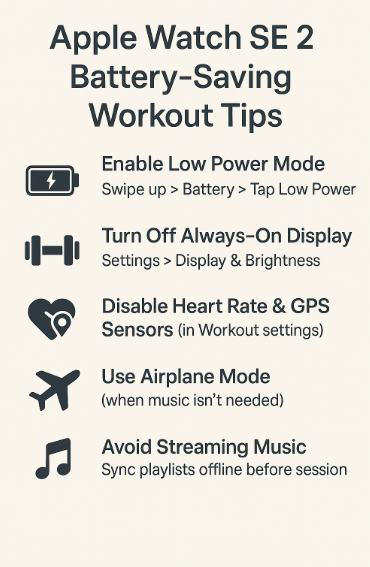
Expert Quote:
“Low Power Mode reduces background sensors but keeps workout accuracy surprisingly stable. Ideal for runs under 2 hours.” — Anjali D., Sports Physiologist
Turn Off Always-On Display
Go to Settings > Display & Brightness > Always On > Off.
This saves a significant amount of power, especially when you’re not actively checking the screen.
Disable Auto-Launch Workout View
Avoid unnecessary screen time:
- Go to Settings > Workout
- Toggle Auto-Launch Workout App to off
Fine-Tune Workout Settings
From the Watch App on iPhone:
- Go to Workout > Power Saving Mode
- Enable this to disable heart rate + GPS during walking/running
Testimonial:
“Switching to Power Saving Mode during marathon training doubled my battery life without losing pace stats. Totally worth it.”
— Nishant S., Runner, Bengaluru
Offline Music = More Battery
Avoid Bluetooth + Wi-Fi drain:
- Sync music via Watch App > Music > Add Music
- Download podcasts via Apple Podcasts > Add to Library > Download
Use Airplane Mode (When Needed)
If you’re doing an indoor session (yoga, HIIT, treadmill), activate Airplane Mode to save background radio usage.
FAQs
Does Low Power Mode affect workout tracking accuracy?
Slightly, only for heart rate and GPS. Distance and motion are still accurate.
Can I use Maps or Strava in Low Power Mode?
Yes, but expect reduced live updates unless Wi-Fi or GPS is active.
What if my Watch dies mid-workout?
Workout data will auto-save up to the last tracked minute.
Best Watch Face for Battery?
Use Modular or Numerals Duo. Fewer complications = less drain.
Real-World Use Cases
- Outdoor Cycling (3+ hours): Use offline maps, GPS only, music off
- Marathon Training: Enable power saving + offline music only
- Gym Strength Training: Airplane Mode + Display Off
- Hiking Trips: Download trail maps, turn off background refresh
Final Thoughts
Maximizing battery during workouts doesn’t mean losing smart features. With a few strategic tweaks, your Apple Watch SE 2 can go the distance. From power-saving sensor tweaks to offline-first strategies, you’ll gain longevity without compromise.