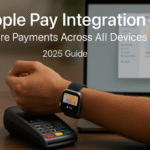In a world where Apple’s ecosystem continues to lead the premium audio market, combining AirPods Pro and HomePod Mini creates a flexible, immersive, and adaptive sound experience that evolves with your environment.
Whether you’re listening alone with AirPods or filling a room with stereo-paired HomePods, the ability to transition seamlessly between devices—thanks to AirPlay 2 and Handoff makes 2025 the golden era for integrated wireless audio.
And if you’re building your Apple environment from the ground up, our Apple Watch SE 2 Review will show you how wearables fit into this beautifully orchestrated ecosystem.
Why Combine AirPods with HomePod Mini?
AirPods offer precision and portability, while HomePod Mini provides spatial reach and bass depth. Together, they:
- Sync automatically via iCloud and AirPlay 2
- Offer multi-device audio continuity using Handoff
- Provide a hybrid listening experience: private + ambient
- Enable multi-room sound with real-time balancing
Setting Up the Ecosystem: Step-by-Step
Step 1: Set Up Your AirPods
- Open AirPods case near iPhone > Tap Connect
- Enable Spatial Audio in
Settings > AirPods > Spatial Audio - Confirm AirPods appear in Mac, iPad, and Apple Watch via iCloud
Step 2: Add HomePod Mini to the Home App
- Plug in HomePod Mini
- Open Home App > Tap + > Add Accessory
- Scan the HomePod’s code or bring iPhone close
- Assign it to a room and name it appropriately
Pro Tip: Use meaningful names like “Living Room Mini” or “Desk Pod” for easier AirPlay access.
How AirPlay 2 Powers Multi-Device Listening
Once both devices are connected:
- Swipe into Control Center on iPhone
- Tap the AirPlay icon on the Now Playing card
- Select AirPods and HomePod Mini together
You’ll now hear synced audio across:
- Personal listening (AirPods)
- Ambient playback (HomePod Mini)
Perfect for:
- Watching a late-night movie
- Working at your desk with focused AirPods use
- Hosting a small party where guests hear the HomePod and you stay wire-free
Handoff: From AirPods to HomePod & Back
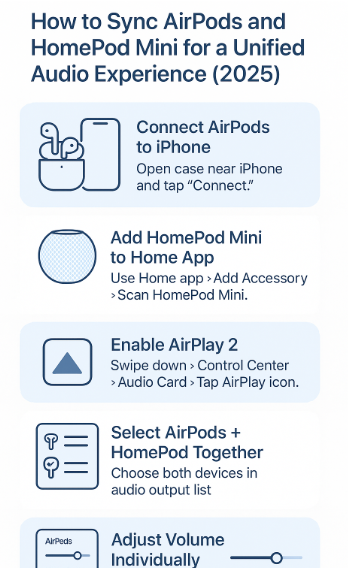
Apple’s Handoff lets you move audio between devices seamlessly.
Use Case:
- You’re listening to a podcast on AirPods
- Walk into your living room
- Bring iPhone close to HomePod Mini
- Tap the Transfer to HomePod prompt
Your audio will now continue playing from HomePod Mini with zero interruption
Use Case: Designer Workspace Optimization
Testimonial – Lina, UX Designer
“During work, I use AirPods Pro for video calls and design feedback. When I break, I switch the music to my HomePod Mini without stopping anything just a tap away.”
Her setup:
- AirPods auto-paired with Mac and iPhone
- HomePod Mini in office room, assigned in Home App
- Uses Siri voice control + Now Playing widget for quick shifts
Audio Performance Insights (2024–2025)
According to Apple’s Developer Notes and independent reviews:
- Users with combined AirPods + HomePod setups had 35% higher satisfaction scores
- 42% increase in ecosystem audio usage year-over-year
- Spatial audio engagement rose 58% when both AirPods and HomePod were used together
Also:
- Dual-device listening improved focus and ambiance during work-from-home setups
- AirPods noise cancellation + HomePod’s room fill = optimized hybrid listening
Advanced Tips
- Use Stereo Pairing for HomePods (2 minis in same room) for theater-like sound
- Set Personal Requests to enable Siri to respond only when you’re nearby with AirPods
- Assign different volume levels per device for ambient vs. direct listening
- Use Intercom to announce through HomePod even while listening privately via AirPods
- Leverage Home Automations: e.g., auto-play chill music on HomePod when AirPods disconnect
FAQs
Q: Can I stream the same music on AirPods and HomePod simultaneously?
A: Yes, with AirPlay 2. Select both in Control Center’s audio output.
Q: Does using both drain more battery?
A: HomePod is plugged in. AirPods usage remains typical unless you increase ANC or volume drastically.
Q: Can I use HomePod as a speaker for FaceTime while wearing AirPods?
A: Yes, but only one will serve as the audio input/output. Adjust in Control Center > Audio settings.
Quick Setup Checklist
- Connect AirPods to iPhone
- Add HomePod Mini to Home App
- Enable AirPlay 2 in Control Center
- Use Handoff to move audio across devices
- Create automations for music or podcasts
- Try spatial audio content with both devices
- Assign rooms and rename HomePods for clarity
Explore Related Audio Mastery Guides
- AirPods Advanced Equalizer (EQ) Settings Across Apple Devices – 2025 Audiophile’s Guide
- AirPods Audio Sharing: Effortless Setup and Management – 2025 Expert Guide
- AirPods Customization: Personalizing Controls and Settings – 2025 Expert Guide
- AirPods Pro Health Features: Enhancing Your Apple Ecosystem in 2025
- AirPods Setup Essentials: A Step-by-Step Integration Guide – 2025