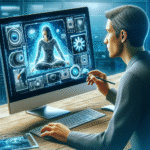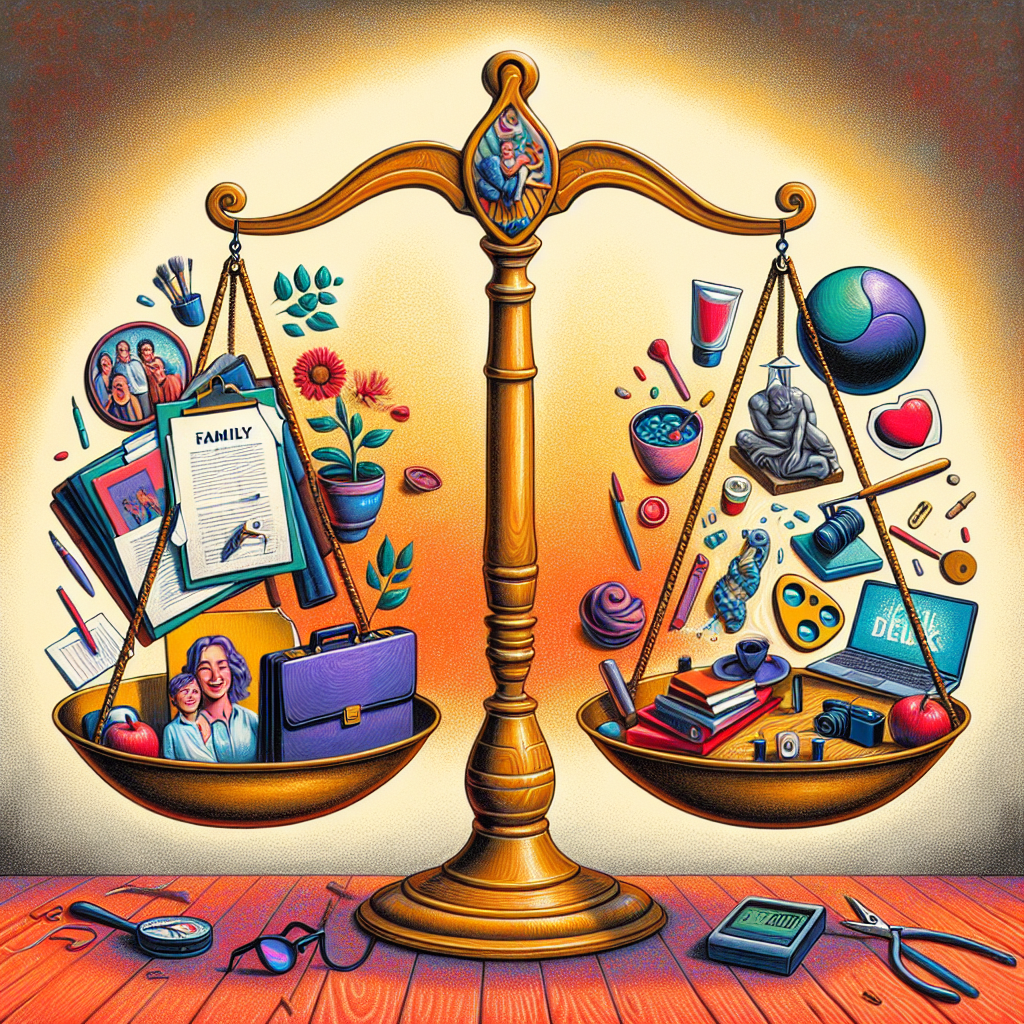Have you ever wanted to create realistic and eye-catching grass fields in Blender for your video games or animations? Well, you’re in luck! In this blog post, we will teach you a quick art hack to create stylised grass in Blender that will elevate the natural charm and detail of your 3D projects. Let’s dive in and explore how you can achieve this with our step-by-step guide.
Why Stylised Grass in Blender?
When it comes to creating immersive 3D environments, realistic grass can make all the difference. However, achieving a stylised look can give your project a unique and artistic touch that sets it apart from the rest. Stylised grass in Blender allows you to experiment with textures, colors, and shapes to create a visually stunning landscape that fits your creative vision.
Step-by-Step Guide to Creating Stylised Grass in Blender
-
Start with a plane: Begin by adding a plane in Blender where you want to create your grass field. This will serve as the base for your stylised grass.
-
Add a grass texture: Select a grass texture that fits the style you want to achieve. You can find various grass textures online or create your own using Blender’s texture painting tools.
-
Apply the texture: Apply the grass texture to the plane by UV mapping it. This will allow you to control how the texture is laid out on the surface of the plane.
-
Adjust the settings: Play around with the settings such as scale, rotation, and color to customize the look of your stylised grass field. Experiment with different variations until you achieve the desired effect.
-
Add variation: To make your grass field look more realistic, consider adding variation in height, color, and density. This will give it a natural and dynamic appearance.
-
Final touches: Once you are satisfied with the look of your stylised grass field, you can add additional elements such as flowers, rocks, or trees to enhance the overall scene.
Expert Tip: Finding Your Style
When it comes to creating stylised materials in Blender, it’s essential to find a style that resonates with you. While there are many options to choose from, focusing on either an anime-inspired or semi-realistic style can help streamline your creative process. Experiment with different techniques and themes to discover what works best for you.
What This Means for You
By mastering the art of creating stylised grass in Blender, you can elevate the quality of your 3D projects and bring your creative vision to life. Whether you’re working on a video game, animation, or visual effects project, adding stylised grass can make your scenes more captivating and engaging. So, don’t be afraid to experiment and push the boundaries of your creativity.
So, here’s the deal, creating stylised grass in Blender is a fun and rewarding process that can enhance the visual appeal of your 3D projects. By following our step-by-step guide and expert tips, you can master this technique and take your art to the next level. So, what are you waiting for? Start creating your stylised grass fields in Blender today and see the impact it can have on your projects.
What are your thoughts on this trend? Let me know what you’d choose in the comments below.