If you’ve invested in the Apple Watch SE 2, you’re holding far more than a fitness tracker it’s also a powerful GPS navigator wrapped around your wrist. Whether you’re commuting, exploring a new city, or simply going for a run, your Apple Watch SE 2 can be a pocket-free, real-time guide.
For a full understanding of the capabilities of your device, we highly recommend checking our Apple Watch SE 2 Ultimate Review & Guide – 2025 Edition before diving into the navigation tools. That post lays the groundwork for understanding everything your watch can do, especially when it comes to connectivity, sensors, and battery key components that affect GPS performance.
Does the Apple Watch SE 2 Have GPS?
Yes! Both the GPS and GPS + Cellular models of Apple Watch SE 2 support location tracking. However:
- The GPS-only version requires a nearby iPhone for real-time routing and data.
- The GPS + Cellular model works independently when out of range of your phone.
In either case, third-party apps can enhance the native experience dramatically.
Best GPS and Navigation Apps for Apple Watch SE 2
Let’s explore the top apps that turn your watch into a full-featured travel and commuting companion.
1. Apple Maps – The Default Choice, But Surprisingly Powerful
As the default app, Apple Maps has improved immensely over the years. When paired with your iPhone, it delivers:
- Turn-by-turn navigation
- Haptic feedback for turns
- Real-time route changes
- Walking, driving, and cycling modes
User Use-Case:
John, a city commuter in New York, uses Apple Maps daily. “I don’t need to check my phone in public. The tap on my wrist is all I need to know when to turn.”
2. Google Maps – Seamless Experience for Google Users
Though limited compared to its phone version, the Watch companion still lets you:
- View directions and estimated arrival
- Sync favorite locations
- Follow saved routes from the phone
Note: You must start the route on your iPhone first.
3. Citymapper – Best for Public Transport Users
If you rely on metros, buses, or trams, Citymapper offers the best wrist-based guidance. Features include:
- Real-time transport ETAs
- Step-by-step journey instructions
- Alerts for transfer stations or delays
Perfect for travelers in cities like London, Paris, New York, and Tokyo.
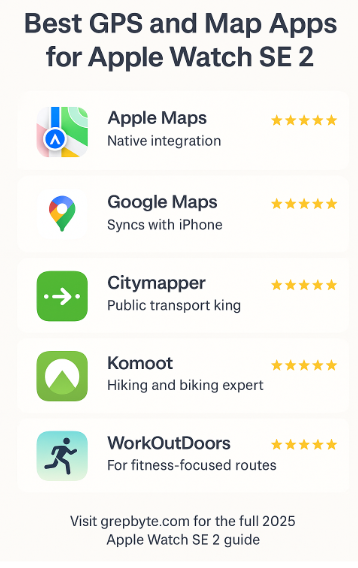
4. Komoot – For Hikers and Cyclists
Unlike others, Komoot is geared toward outdoor navigation:
- Plan trails and routes in advance
- Download offline maps
- Get elevation data and trail condition warnings
Testimonial:
“During my Himalayan trek, Komoot on my SE 2 worked even without network, guiding me along offline trails. Lifesaver!”
— Aakash Raj, Travel Blogger
5. WorkOutDoors – Athletes’ Favorite
Although not a pure GPS app, WorkOutDoors maps your activity in real-time with rich overlays and terrain markers. Ideal for:
- Interval runners
- Trail walkers
- Long-distance cyclists
Key advantages include customizable layouts and detailed data fields right on your watch screen.
Battery Tips While Using GPS
- Turn on Low Power Mode
- Use Offline Maps (Komoot, WorkOutDoors)
- Dim screen brightness and limit notifications
- Avoid streaming music simultaneously
These tips will help you get the most out of long walks or hikes.
Why Use Your Watch Instead of a Phone?
- Safer in high-theft areas
- Hands-free, pocket-free navigation
- Discreet haptic prompts
- Battery backup in emergencies
It’s not just a convenience—it’s a strategic upgrade to your travel experience.
Expert Perspective
“Apple Watch SE 2’s GPS capabilities, combined with the right apps, allow users to reclaim control of mobility. It’s ideal for micro-navigation needs where pulling out your phone isn’t optimal.”
— Dr. Neel Vardhan, Wearable UX Analyst
In-Depth FAQs
Can I use Apple Watch SE 2 GPS without iPhone?
Yes, but only with the Cellular model or if you’re on known Wi-Fi and using offline apps like Komoot.
Does GPS drain Apple Watch battery quickly?
Yes. It’s advisable to plan ahead and use offline options when possible.
What app gives haptic feedback for turns?
Apple Maps and Komoot both support wrist haptics.
Which GPS app works best offline?
Komoot and WorkOutDoors offer robust offline functionality.
Is Google Maps fully functional on the Watch?
It offers basic navigation. Full turn-by-turn still requires phone initiation.
Real-Life Scenarios Where It Helps
- Jogging in unfamiliar parks
- Exploring international cities
- Mountain biking on isolated trails
- Catching the right subway transfer
Your Apple Watch SE 2 becomes your always-ready guide, especially when time, attention, and safety matter most.







