There’s nothing more frustrating than waking up, putting your Apple Watch SE 2 on its charger, and realizing it’s not charging. Whether you rely on it for health tracking, productivity, or staying connected, a non-charging Apple Watch can derail your routine. Fortunately, this issue is often easy to resolve with the right steps.
If you’re unfamiliar with the SE 2 model, check out our Apple Watch SE 2 Ultimate Review to better understand its hardware and charging features before diving into fixes.
Common Causes of Apple Watch SE 2 Charging Issues
Several factors may cause your SE 2 to stop charging:
- Dust or debris on the magnetic charger
- Faulty charging cable or USB adapter
- Misalignment on the charging puck
- Outdated watchOS
- Software glitches or hardware defects
Step-by-Step Fixes for Charging Problems
1. Clean the Charger and Watch Back
Use a microfiber cloth to gently clean the back of your watch and the charger’s magnetic surface. Dirt and residue can block the magnetic connection.
2. Check for Proper Alignment
Make sure the watch is centered and flat against the charger. The charging icon (green lightning bolt) should appear within seconds.
3. Inspect Cable and Adapter
Try a different USB adapter or cable if available. Frayed or bent cables can intermittently work or fail entirely.
4. Force Restart the Watch
Press and hold the Side button and Digital Crown for 10 seconds until the Apple logo appears.
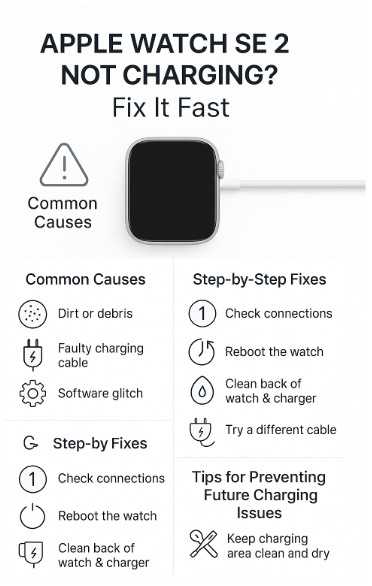
5. Update to the Latest watchOS
Outdated software can cause charging recognition issues. Go to your iPhone’s Watch app > General > Software Update.
6. Try Another Power Source
Plug the charger into another wall outlet or USB-C port. Avoid low-powered sources like car chargers.
When to Contact Apple Support
If none of the above steps work, the issue could be hardware-related. Reach out to Apple Support if:
- The watch heats excessively while attempting to charge
- No charging icon appears at all after multiple tries
- The charger works with other watches, but not yours
Use-Case Scenario
Maya, a university student in Delhi, noticed her SE 2 suddenly stopped charging after a hike. She cleaned off dust and sweat residue from the magnetic pad and restarted her watch. Within minutes, it resumed charging as normal. “It saved me a visit to the Apple Store. I just needed to clean and realign it!”
Prevention Tips
- Avoid placing the watch on damp surfaces.
- Always use Apple-certified cables.
- Routinely clean the charger and watch.
- Avoid charging in extreme heat or humidity.
FAQs
1. Can third-party chargers damage the Apple Watch SE 2? Yes, non-certified chargers may not deliver optimal power and can harm your device long-term.
2. How long does it take to fully charge an SE 2? Roughly 1.5 to 2 hours with a 5W or higher adapter.
3. Does SE 2 support fast charging? No, only Series 7 and newer support fast charging.
4. What does it mean if my SE 2 gets hot while charging? Slight warmth is normal, but excessive heat may indicate a cable issue or environmental concern.
5. Should I remove my Apple Watch case when charging? If the case is metallic or bulky, remove it to ensure proper contact with the magnetic charger.
Final Thoughts
Charging issues on the Apple Watch SE 2 are usually simple fixes. With just a little cleaning, repositioning, or cable testing, your watch should be back in action in no time. Stay proactive by keeping your charging setup clean and updated.
Explore more helpful Apple Watch SE 2 content:







