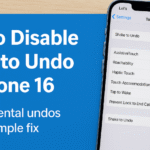Tired of manually toggling airplane mode every time you board a flight? With iPhone 16, you can now automate this task using Apple’s Shortcuts app. Whether you’re a frequent flyer or just looking to streamline your travel routine, automating airplane mode is a time-saving feature that adds convenience to your journey.
In this guide, we’ll walk you through setting up automation for airplane mode on iPhone 16, explain its benefits, and share related tips to enhance your travel experience.

Why Automate Airplane Mode?
Here’s why automating airplane mode can be a game-changer:
-
Efficiency: Automatically enable airplane mode when boarding a flight or arriving at the airport.
-
Hands-Free Control: No more toggling settings manually during travel.
-
Compliance: Ensures your phone complies with airline rules without requiring manual intervention.
How to Set Up Automation for Airplane Mode on iPhone 16
Follow these steps to automate airplane mode using the Shortcuts app:
-
Open the Shortcuts app on your iPhone 16.
-
Tap the “+” icon to create a new shortcut.
-
Tap “Add Action” and search for “Set Airplane Mode”.
-
Choose when you want airplane mode to activate—based on time, location, or a custom trigger.
-
Customize the automation preferences (e.g., turn off after a certain time).
-
Tap Next, then give your shortcut a name (e.g., Airplane Mode Auto).
-
Choose whether to run the shortcut manually or automatically based on your trigger.
Done! Your iPhone 16 will now activate airplane mode as per your configured automation.
Real-Life Use Case Examples
-
Automatically enable airplane mode when arriving at the airport.
-
Schedule it to activate every night to avoid disturbances while you sleep.
-
Turn it on when opening a specific travel app or calendar event with “flight” in the name.
Related iPhone 16 Automation & Privacy Tips
While you’re optimizing automation, consider exploring these enhancements too:
What This Means for You
By automating airplane mode, you take one more manual step out of your daily digital routine. It’s especially useful for frequent travelers, business professionals, or anyone who values efficiency and simplicity in how they use their device.
Automation enhances your iPhone’s usability and ensures it works the way you want it to without unnecessary taps or toggles.
Final Takeaway
Setting up automation for airplane mode on iPhone 16 is a simple yet powerful way to improve your travel routine. It saves time, increases focus, and ensures compliance with airline policies.
So why wait? Try it today and experience seamless automation with just a few taps.