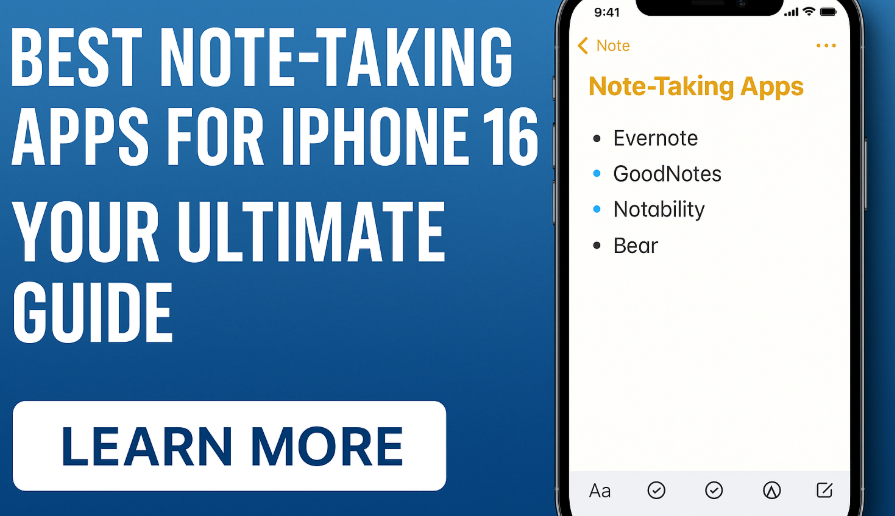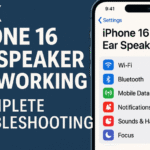Whether you’re a student, professional, or creative, finding the right note-taking app for your iPhone 16 can make a major difference in your productivity. With dozens of apps available, it can be challenging to pick the one that best aligns with your needs whether that’s voice memos, handwriting support, or cloud sync.
In this post, we’ve curated a comprehensive guide to the best note-taking apps for iPhone 16 users. From minimalist writing environments to feature-packed notebooks, these tools can help you capture your thoughts, ideas, tasks, and to-dos all from the palm of your hand.
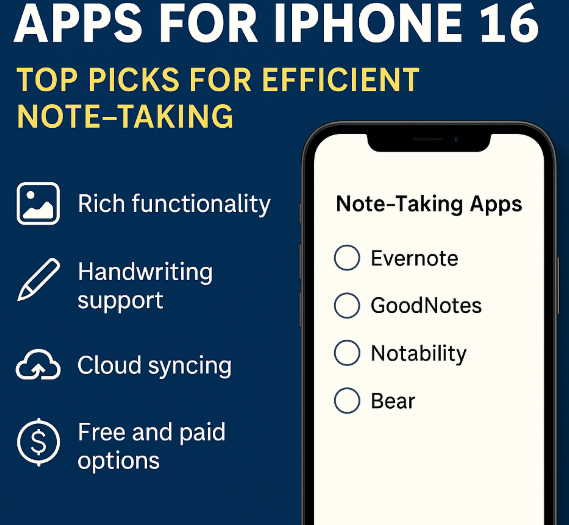
1. Evernote: The Classic Powerhouse
Evernote has been a leader in the note-taking space for over a decade. With a robust ecosystem and cross-platform support, it’s perfect for users who value organization and deep functionality.
Key Features:
-
Supports text, image, checklist, audio, and file-based notes.
-
Seamless organization via notebooks and tags.
-
Multi-device sync across mobile, web, and desktop.
-
Web clipping, document scanning, and task management tools.
While Evernote’s premium plans come at a cost, many find the investment worthwhile due to the app’s extensive functionality.
2. Notability: Handwriting and Audio Combined
If you’re someone who prefers to handwrite notes or record lectures, Notability is an excellent choice.
Why It Stands Out:
-
Write with your finger or Apple Pencil.
-
Record voice memos synced with your handwritten notes.
-
Customizable pen tools and templates.
-
Great for lecture capture, design sketching, or journaling.
Notability’s one-time purchase model is ideal for users who dislike subscriptions, though some advanced features may require in-app purchases.
3. Good Notes: Paper-Like Precision for Digital Writing
Good Notes is one of the top picks for students and professionals who prefer the look and feel of traditional handwriting.
Highlights Include:
-
Fluid handwriting experience using Apple Pencil.
-
Annotate PDFs, PowerPoints, and images directly.
-
Organize notes in folders, notebooks, and custom templates.
-
Great for diagram drawing, academic notes, or creative mind maps.
Although it’s a paid app, Good Notes is frequently praised for its paper-like experience and intuitive UI.
4. Microsoft OneNote: Feature-Rich and Free
For users already in the Microsoft ecosystem, OneNote is a natural fit. It offers powerful syncing and collaboration tools while remaining free.
Top Features:
-
Typed and handwritten notes with multimedia support.
-
Share and collaborate on notes in real time.
-
Deep integration with Microsoft Office apps like Outlook and Word.
-
Flexible page layout for creating to-do lists, journals, and more.
Some users report that the interface is less refined compared to others, but the feature set especially for the price is tough to beat.
5. Bear: Minimalist Writing Meets Markdown
Bear is ideal for those who want a distraction-free environment with Markdown support for structure and formatting.
Why Bear is Popular:
-
Elegant, clean UI with powerful Markdown capabilities.
-
Great for writers, developers, or bloggers.
-
Tag-based organization and cross-note linking.
-
All notes are stored securely and synced with iCloud.
Bear’s premium version adds cross-device sync and additional export options, making it a versatile app for focused writing and idea capture.
Related Productivity Enhancements for iPhone 16
To make the most out of your note-taking setup, consider enhancing your iPhone 16 further:
-
Customize Today View widgets to access note-taking apps quickly.
-
Monitor your battery health to ensure your device stays reliable for long writing sessions.
-
Set app-specific screen time limits to stay focused on note- taking.
-
Export iPhone contacts and link notes to collaborators or contacts for efficient follow-ups.
-
Backup your notes using iCloud, iTunes, or third-party apps to ensure data safety.
-
Reset location permissions to enhance privacy in note-taking apps.
-
Fix contact photo issues that might affect note sharing previews.
Conclusion: Which Note-Taking App is Right for You?
Choosing the best note-taking app depends on your specific needs:
-
Use Evernote if you want an all-in-one digital planner.
-
Choose Notability or Good Notes for handwritten notes and class/meeting recordings.
-
for OneNote if you’re a Microsoft 365 user or want a powerful free solution.
-
Try Bear if you need a simple, clean writing experience with advanced formatting tools.
Test a few options to find which interface feels most intuitive for your style and watch your productivity soar.