The Apple Watch SE 2 is more than a smartwatch it’s a powerful fitness partner that helps you track, improve, and master your health goals. Whether you’re walking for wellness, lifting for strength, or running toward a marathon, Apple Watch SE 2 offers precise workout tracking tailored to your routine.
If you’re just getting started with the device, check out our in-depth Apple Watch SE 2 Ultimate Review Guide to learn about features, battery tips, and how to make the most of your watch.
Let’s explore the best workouts to track with your Apple Watch SE 2 and how to maximize results from every session.
Why Track Workouts with Apple Watch SE 2?
- Accurate heart rate, distance, and calorie tracking
- Personalized goal setting and coaching
- Motivation via Activity Rings and awards
- Integrated Apple Fitness+ sessions for guided routines
“Apple Watch SE 2 isn’t just a passive tracker—it’s a real-time coach wrapped around your wrist.”
1. Outdoor Running
Ideal For: Cardiovascular fitness, weight loss, stamina building
Metrics Tracked: Heart rate, pace, distance, elevation, calorie burn
Tips:
- Use the Pace Alert to stay within target zones.
- Enable Auto Pause for traffic stops.
- Sync to Strava or Nike Run Club for added analytics.
2. High-Intensity Interval Training (HIIT)
Ideal For: Quick calorie burn, fat loss, metabolic conditioning
Metrics Tracked: Heart rate spikes, interval durations, calories burned
Tips:
- Set custom intervals within the Workout app.
- Combine HIIT with strength training for hybrid sessions.
3. Walking (Outdoor & Indoor)
Ideal For: Beginners, daily activity tracking, active recovery
Metrics Tracked: Distance, heart rate, step count, time
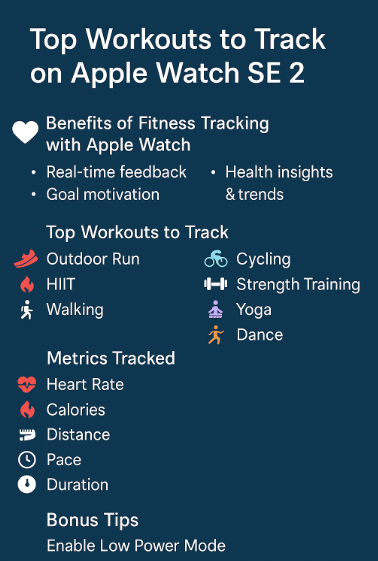
Tips:
- Try the Mindful Cooldown after your walk.
- Close your Move ring with brisk morning or evening walks.
4. Yoga
Ideal For: Flexibility, stress reduction, core strength
Metrics Tracked: Heart rate, calories, session duration
Tips:
- Use Fitness+ Yoga for guided flows.
- Customize metrics to show heart rate or focus duration.
5. Cycling (Outdoor & Indoor)
Ideal For: Endurance, cardio, leg strength
Metrics Tracked: Speed, distance, elevation, cadence, heart rate
Tips:
- Enable Power Zones (with external sensors).
- Mount watch securely or sync with a cycling device.
6. Strength Training
Ideal For: Muscle gain, metabolism boost
Metrics Tracked: Heart rate, duration, rest periods
Tips:
- Add rest intervals manually using the timer.
- Use custom names for different routines (e.g., push day, pull day).
7. Dance
Ideal For: Cardio, fun workouts, full-body movement
Metrics Tracked: Heart rate, calories, rhythm detection
Tips:
- Try Apple’s Dance workout mode—designed for various genres.
- Use it for Zumba, hip hop, or even home dancing.
Real Testimonial
Michael S., a software engineer, says: “I lost 10 pounds in 2 months just tracking my workouts with the Apple Watch SE 2. Seeing my rings close each day made it fun—and I stayed consistent.”
Bonus Tips to Get More from Workout Tracking
- Customize Workout Views to show metrics that matter to you
- Enable Low Power Mode during long sessions
- Download Apple Fitness+ content for variety and progression
- Keep your WatchOS updated for new tracking modes
FAQs
1. How accurate is the Apple Watch SE 2 for workouts?
Very accurate for most activities like walking, running, and HIIT. For strength training, reps may need manual logging.
2. Can I use third-party fitness apps?
Yes! Try Strava, MyFitnessPal, Nike Run Club, and more.
3. Does Apple Watch track VO2 Max?
Yes—during intense workouts like brisk walking or runs.
4. Can it detect when I start a workout?
Yes. It auto-suggests workout tracking if motion is detected.
5. How do I get detailed analysis post-workout?
Use the Fitness app on iPhone to view metrics, trends, and progress.
Final Thought
Apple Watch SE 2 isn’t just for step counting it’s a sophisticated health tool. From casual walking to intense HIIT, it adapts to your routine and helps you get the most from every move.
Explore more helpful guides below:





