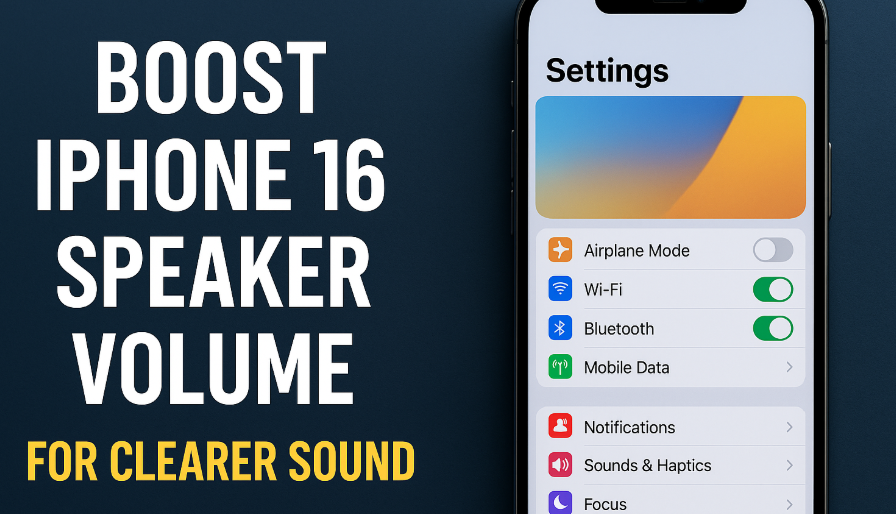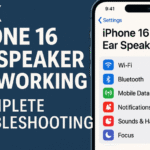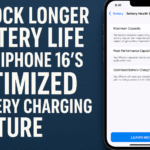Is the speaker volume on your iPhone 16 lower than expected, even when set to the maximum? You’re not alone. Many iPhone users report low or muffled audio, which can be especially frustrating during calls, streaming, or listening to music.
In this comprehensive guide, we’ll walk you through all the possible causes of low speaker volume on iPhone 16 and offer effective solutions to restore and even boost your sound experience.

Why Is My iPhone 16 Volume So Low?
Before we dive into the solutions, let’s understand some of the common culprits behind diminished sound output:
1. Software Glitches
iOS bugs or incomplete updates can interfere with audio functions. These glitches may affect volume levels or misconfigure audio routing settings.
2. Physical Damage
Has your phone been dropped, exposed to water, or had speaker issues after impact? Hardware damage could reduce speaker efficiency, even if the phone seems fine externally.
3. Dust and Debris
Pocket lint, dirt, or debris can collect in the speaker grills over time, muffling the sound and reducing clarity. This is one of the most overlooked causes of low speaker performance.
4. Incorrect Settings
Sometimes, the volume settings or Do Not Disturb mode could limit speaker output unintentionally.
How to Fix and Boost iPhone 16 Speaker Volume
Here’s a step-by-step breakdown of proven methods to restore and enhance speaker output on your iPhone 16:
1. Update iOS to the Latest Version
Updating your iPhone ensures bug fixes and better hardware-software integration.
Steps:
-
Go to Settings > General > Software Update
-
Download and install if an update is available
-
Restart your device after the update
This may also resolve related issues like contact photo not showing.
2. Clean the Speaker Grills
Dust buildup is a silent killer for sound clarity. Clean your speakers gently with:
-
A soft-bristled brush or unused toothbrush
-
Compressed air (short bursts only)
-
Avoid liquids or sharp tools
Be sure to also clean your case and screen protector edges—they can partially obstruct sound output.
3. Restart Your iPhone
A simple restart can clear temporary bugs:
-
Hold the power + volume up button
-
Slide to power off
-
Wait 10 seconds and power back on
4. Adjust Audio Settings
You might be using the correct volume button but still not getting the expected sound.
Check and tweak settings:
-
Go to Settings > Sounds & Haptics > Ringer and Alerts
-
Slide the volume to maximum
-
Disable “Change with Buttons” temporarily to lock your preferred level
5. Disable Audio Enhancements Temporarily
If you’ve enabled custom EQ or Dolby effects, they may reduce raw volume in favor of balanced sound.
-
Go to Settings > Music > EQ
-
Set to “Off” or “Flat”
6. Turn Off Attention Aware Features (Face ID Models)
iPhones with Face ID lower volume when you’re looking at the screen.
-
Go to Settings > Face ID & Attention
-
Toggle off Attention Aware Features
7. Inspect for Hardware Damage
If your iPhone 16 has ever experienced water exposure or heavy impact, internal speaker damage is possible. In that case:
-
Test speaker with a headset or Bluetooth device
-
If external audio is fine, speaker hardware may be faulty
8. Reset All Settings (Non-Destructive)
When other fixes don’t work, reset iOS settings without deleting data:
-
Go to Settings > General > Transfer or Reset iPhone > Reset > Reset All Settings
This will restore sound-related configurations and often resolves stubborn issues.
Related Fixes to Improve Device Experience
Consider these additional tweaks to optimize iPhone 16 performance:
What This Means for You
Clear speaker volume isn’t just a quality-of-life feature it’s essential. Whether you’re taking important calls or enjoying content, these solutions help you get the most out of your iPhone 16.
Many users spend time adjusting volumes endlessly, unaware that minor tweaks or simple cleanups could fix the problem entirely. Following the checklist above ensures your iPhone delivers the audio experience it was designed for.
Conclusion
Low speaker volume on iPhone 16 may be common, but it’s not something you need to live with. From cleaning your speaker to checking hidden settings and updating iOS, this guide equips you with everything needed to resolve the issue.
If none of the steps help, a certified Apple technician can inspect the device. But in most cases, DIY troubleshooting resolves the problem within minutes.