If your WhatsApp video calls are grainy, choppy, or unclear on your iPhone 16, you’re not alone. Many users report subpar quality despite using a high-end device. But don’t worry there are several practical solutions to enhance the video experience on your iPhone 16. This guide covers everything from network settings to app configurations to help you enjoy crystal-clear WhatsApp calls.
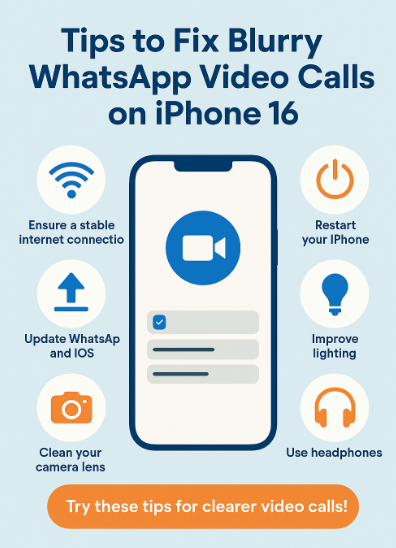
Why Is WhatsApp Video Quality Poor on iPhone 16?
Understanding the root causes of poor video quality helps you apply the right fixes. Common reasons include:
-
Network Instability: Weak Wi-Fi or mobile signals degrade video performance.
-
Outdated Software: An old version of WhatsApp or iOS may cause glitches.
-
App Settings: Incorrect WhatsApp video settings can affect clarity.
-
Dirty Camera Lens: Finger smudges or dust can significantly reduce image sharpness.
-
Low Lighting: Poor illumination reduces video definition and can increase grain.
-
Hardware Limitations: While rare on iPhone 16, minor sensor or codec misalignments may impact quality.
Tips to Enhance WhatsApp Video Quality on iPhone 16
Here are actionable steps to improve clarity during your WhatsApp video calls:
1. Check Internet Connection
Ensure a strong, stable Wi-Fi or 5G signal. Unstable networks are the #1 cause of poor video calls.
2. Update WhatsApp and iOS
Go to the App Store and Settings > General > Software Update to install the latest versions. Updates often fix codec and stability issues.
3. Clean Your Camera Lens
Gently wipe the lens with a microfiber cloth before a call to remove fingerprints or dust.
4. Adjust WhatsApp Settings
Go to WhatsApp > Settings > Storage and Data and ensure “Best Quality” is selected under Media Upload Quality.
5. Improve Lighting
Use soft, front-facing light. Natural light works best. Avoid dark rooms or backlighting.
6. Use Headphones with Built-in Mic
This helps reduce ambient noise and improves audio-visual synchronization.
7. Restart Device
A quick reboot can clear out memory and resolve temporary software glitches.
What This Means for You
Whether it’s a work meeting, family call, or social chat, high-quality video is essential in today’s digital world. By improving WhatsApp video settings and your iPhone’s camera hygiene, you can experience smoother conversations and better face-to-face interaction.
A clear video feed not only enhances communication but also creates a professional and polished impression during work-related calls.
Conclusion: Take Control of Your Video Call Experience
Improving WhatsApp video quality on your iPhone 16 is simple when you follow the right steps. From ensuring software updates to managing camera cleanliness and network strength, every adjustment plays a role in improving call clarity.
Start with your connection
Update your apps
Maintain lens hygiene
Use headphones and proper lighting
With these optimizations, you’ll be able to elevate your WhatsApp video calls to match the premium standard of your iPhone 16.







