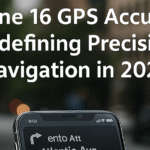If you’re an avid gamer using an iPhone 16, you may have experienced frustrating overheating during long gaming sessions. As mobile games grow more graphically demanding and apps become more resource-intensive, your device has to work harder producing excess heat in the process.
Left unchecked, overheating can reduce device performance, drain your battery, or even trigger a forced shutdown to protect internal components. But with the right knowledge and steps, you can easily prevent iPhone 16 overheating while gaming.
Let’s break it down.
What Causes Overheating on the iPhone 16?
Apple’s A-series chips are powerful, but power comes with heat. Here’s what typically contributes to overheating:
-
Running resource-heavy games or apps for long periods
-
Poor ventilation due to phone cases or heat-absorbing surfaces
-
High screen brightness and constant background activity
-
Outdated iOS versions or background processes that overload the CPU
-
Warm environments or direct sunlight exposure
Proven Tips to Prevent iPhone 16 Overheating During Gaming

-
Avoid Direct Sunlight & Heat
Always game in a shaded or cool environment. Heat from sunlight adds to your phone’s internal temperature and speeds up overheating. -
Remove Phone Case Temporarily
Cases can trap heat. Removing the case during long gaming sessions allows for better airflow and passive cooling. -
Lower Screen Brightness
Bright displays use more power. Reducing brightness helps minimize heat generation and prolong battery life. -
Close Background Apps
Before launching a game, clear background apps to free up RAM and reduce CPU workload. -
Enable Low Power Mode
While typically used to save battery, Low Power Mode also limits background activity and throttles performance to reduce thermal output. -
Settings > Battery > Low Power Mode
-
Enable Auto-Brightness
Helps automatically adjust brightness in different lighting conditions, reducing strain and power usage. -
Pause Between Sessions
Take short breaks every 20–30 minutes to let your phone cool down and reset background processing. -
Use Cooling Accessories
Consider external cooling pads or snap-on coolers if you game frequently. These accessories help dissipate heat efficiently. -
Keep iOS Updated
Apple regularly issues performance improvements and thermal fixes. Update your device to the latest version of iOS 18 for better heat management. -
Reset Network Settings If Needed
Prolonged overheating may be linked to network conflicts in multiplayer games.
What This Means for Gamers
Overheating doesn’t just disrupt your game it affects long-term battery health, causes lag, and can throttle your phone’s performance when you need it most.
With these smart precautions, you’ll notice:
-
Smoother frame rates during play
-
Less battery drain under load
-
A cooler device, even after extended use
-
Reduced risk of damage or long-term performance degradation
If you’re using features like Back Tap to trigger game shortcuts or low-light photography tools, managing temperature is essential for peak responsiveness.
Game On with Confidence
Whether you’re climbing the ranks in multiplayer or streaming your gameplay, overheating can ruin an otherwise great experience. With these tips in place, your iPhone 16 stays cool, efficient, and performance-ready for whatever game you throw at it.