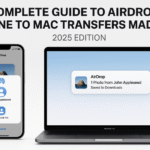AirPods have evolved into more than just earbuds they’re now intelligent audio devices powering phone calls, video editing, gaming, workouts, and meetings across your Apple ecosystem. But all that performance comes with one key concern: battery life.
In 2025, with the latest iOS 19 and firmware updates, there are smarter ways than ever to optimize, preserve, and extend your AirPods battery health whether you’re using 2nd Gen, 3rd Gen, Pro, or Max models.
This comprehensive guide gives you practical, data-driven strategies to get the most out of every charge.
New to Apple’s ecosystem? Start here:
Apple Watch SE 2nd Gen – Ultimate Review & 2025 Guide
Why Battery Life Management Matters
Apple’s lithium-ion batteries degrade over time based on usage, charging patterns, temperature, and firmware behavior. If mismanaged, you’ll notice:
- Sudden drops in charge after just a few months
- One pod draining faster than the other
- Charging case not holding its power
- Constant recharging disrupting your workflow
By understanding usage dynamics, you’ll save time, improve consistency, and extend the overall life of your investment.
Official Battery Life Stats (2025)
| AirPods Model | Listening Time (Single Charge) | With Charging Case |
|---|---|---|
| AirPods 2nd Gen | Up to 5 hours | Over 24 hours total |
| AirPods 3rd Gen | Up to 6 hours | Up to 30 hours |
| AirPods Pro 2 | Up to 6 hours (ANC off), 5.5 (ANC) | 30 hours with case |
| AirPods Max | Up to 20 hours (ANC on) | Recharge via Lightning |
Actual time varies by volume, environment, and feature use.
Core Strategies to Extend Battery Life
1. Enable Optimized Battery Charging
This feature reduces wear by learning your daily charging routine and pausing at 80% until you’re likely to use them.
How to enable:
iPhone > Settings > Bluetooth > Tap “i” on AirPods > Toggle Optimized Battery Charging
2. Don’t Keep AirPods Out of the Case
Leaving AirPods exposed drains the standby battery. Always return them to the case when not in use—even briefly.
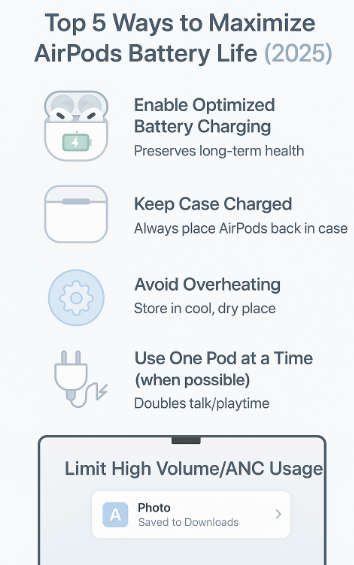
3. Avoid Full Drains
Letting AirPods reach 0% regularly reduces battery health faster than topping up at 20–30%.
Pro Battery-Saving Habits
- Lower volume: High volumes increase power draw
- Use only one pod for calls to conserve energy
- Turn off ANC (Noise Cancellation) when not needed
- Store your case in moderate temperatures (ideally 16–22°C)
- Don’t overcharge overnight every day—this adds thermal stress
Use Cases and Battery Management Techniques
| Use Case | Battery Tip |
|---|---|
| Long calls during commute | Use one AirPod at a time |
| Editing podcast or music | Disable ANC, lower volume |
| Watching a movie | Use both pods + optimized charging |
| Traveling | Charge both case + AirPods before boarding |
| Light use (meetings, walk, casual music) | Skip ANC and keep pods rotated |
Real User Experience
“I noticed my AirPods Pro weren’t lasting as long during flights. Just by disabling ANC during the cruise phase and switching pods on breaks, I added 90 minutes of battery life. It’s a game changer.”
— Devika R., Consultant, Hyderabad
Troubleshooting AirPods Battery Issues
| Problem | Solution |
|---|---|
| One AirPod drains faster | Clean sensors; reset & re-pair |
| Case doesn’t charge AirPods | Check for debris in charging port or contacts |
| Case losing charge fast | Firmware update via iPhone |
| Battery drops suddenly | Calibrate by fully draining and then recharging both pods and case |
| Optimized Charging not working | Ensure iOS 19+, keep iPhone paired consistently |
Advanced Optimization: iOS 19 Features
- Battery Widgets: iPhone now shows per-pod + case percentage in Lock Screen
- Battery Health Status: Check cycle count under Settings > AirPods > Battery > Health
- Adaptive Audio Modes: New in iOS 19, these automatically toggle ANC based on context, conserving battery
Expert Insight
“AirPods batteries are tiny but powerful. What ruins them fastest is heat and charging stress. Use optimized charging, avoid gaming while charging, and never leave them under sunlight.”
— Nikhil S., Apple Device Repair Specialist, Bengaluru
FAQs: AirPods Battery Management
Q1: Should I charge the case without the pods inside?
A: Yes, the case can be charged independently, and it won’t overcharge.
Q2: Can I replace my AirPods batteries?
A: Not directly. Apple offers battery service or replacement for a fee if your battery degrades.
Q3: Will turning off Spatial Audio save battery?
A: Slightly, especially during video playback. Disabling motion tracking can save 5–8%.
Q4: Does wireless charging harm AirPods battery?
A: No, but it can generate more heat. Use certified chargers only.
Final Word: Make Your AirPods Last
In 2025, AirPods are smarter than ever but battery degradation is still real. By following the right habits, understanding charging logic, and using Apple’s optimization tools, you can extend their lifespan by months if not years.
And it’s not just about listening longer it’s about staying connected when it matters most.
Related Articles from the Apple Ecosystem Series:
- Apple Watch as a Remote Shutter for iPhone – 2025 Guide
- Best Practices for Managing Apple ID Across Devices – 2025 Guide
- Mac Integration Mastery – Seamless Workflow Across All Devices (2025 Guide)
- AirPods Integration 2025: Unlocking Seamless Audio Across the Apple Ecosystem
- Complete Guide to AirDrop: iPhone to Mac Transfers Made Easy – 2025 Edition