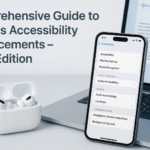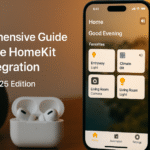The AirPods lineup has come a long way since its first release, and in 2025, Apple’s Find My integration has evolved into a full-fledged anti-theft and recovery system. With features like Precision Finding, proximity alerts, Lost Mode, and sound tracking, losing your AirPods doesn’t have to mean losing your investment.
Editor’s Pick: Don’t miss our Apple Watch SE 2nd Gen Ultimate Review & Guide (2025), where we also explore how Apple is expanding Find My across wearable tech.
In this guide, you’ll learn how to set up and master Find My with your AirPods, how to recover them if lost, and best practices to protect them proactively.
How Find My Works with AirPods (2025 Update)
Unlike regular Bluetooth trackers, Apple’s Find My network taps into millions of iPhones, iPads, and Macs to crowdsource AirPods’ locations even when they’re out of Bluetooth range.
Supported Models in 2025:
- AirPods Pro (2nd Gen with U1 chip)
- AirPods (3rd Gen and later)
- AirPods Max
- AirPods Lite (new 2025 variant)
Setup Guide: Enable Find My for Your AirPods
By default, Find My is enabled when you pair AirPods with your iPhone or iPad. But for full recovery features:
Checklist:
- iOS 19 or later
- iCloud logged in with Find My enabled
- Bluetooth + Location Services ON
Steps to verify:
- Go to Settings > [Your Name] > Find My > Find My iPhone → On
- Scroll to Devices > Tap AirPods → Enable Find My Network & Notify When Left Behind
Using “Find Nearby” and Precision Tracking
If your AirPods are nearby (within ~40 feet):
- Open Find My > Devices > AirPods
- Tap Find Nearby
- Follow the onscreen arrows and distance meter until you reach them
This uses Apple’s U1 ultra-wideband chip for precision tracking similar to AirTag tracking.
Use Case:
Lost AirPods in a couch, under a car seat, or dropped inside a backpack? Precision tracking helps you zone in with near-GPS accuracy.
Playing Sound to Locate AirPods
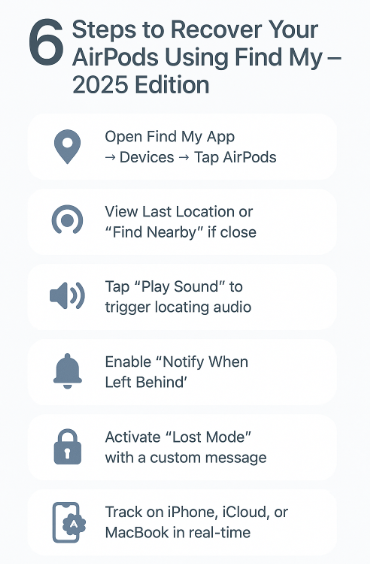
If AirPods are online:
- Tap Play Sound
- A sharp chirping tone will play through both buds and the case (if supported)
You can mute one bud to isolate which side you’re tracking.
Smart Alerts: “Notify When Left Behind”
Apple’s 2025 Find My update improved this popular alert:
- Get an immediate notification if you walk away from your AirPods
- Set safe locations (e.g., home) where alerts won’t trigger
Settings > Find My > Devices > AirPods > Notify When Left Behind
Perfect for airports, office spaces, or shared coworking areas.
Lost Mode: Lock & Protect Your AirPods
If you can’t locate your AirPods:
- Tap Mark as Lost in the Find My app
- Add your phone number or email to be shown if someone finds them
- AirPods will lock and trigger an alert if paired with a different Apple ID
Even if the AirPods are reset or battery dies, they will reappear on the map once online.
Theft Protection Tips (2025)
With theft on the rise for premium audio gear, here’s how to deter it:
- Always enable Lost Mode within 5 minutes of loss
- Enable iCloud Password Protection to prevent re-pairing
- Do not share Apple ID on secondary devices
- Avoid leaving AirPods in charging cases unattended in public
Apple has also updated iOS 19 with Activation Lock-like behavior for AirPods Pro 2 and newer, deterring unauthorized reuse.
Insight from the Field
A 2024 consumer tech survey by Statista revealed:
- 31% of users have misplaced AirPods at least once
- Only 6% were recovered without Find My
- With Find My + Lost Mode, recovery success increased to 58%
These numbers underscore the vital role Find My plays in the post-2023 Apple ecosystem.
User Testimonial
“I left my AirPods Max at a coworking café. Within minutes, I got a ‘Left Behind’ alert. By the time I returned, they were still there. The Find My integration literally saved me ₹50,000!”
— Kavita M., Product Manager, Pune
Common Questions Answered
Q1. Can someone reset and steal my AirPods?
Not easily. Lost Mode disables pairing with other iCloud IDs until removed by the owner.
Q2. Do AirPods work offline in Find My?
Yes via Bluetooth handshake with other Apple devices on the Find My network.
Q3. Can I use Find My from a Windows PC?
Yes, go to iCloud.com and sign in to access Find My from any browser.
Q4. Can I track individual earbuds if one is lost?
Yes, each bud shows separately on the map (Pro/Max models).
Real-Life Use Cases
- Commuters who drop AirPods in public transport
- Travelers in airports and lounges
- Fitness users leaving AirPods behind at the gym
- Students misplacing AirPods during lectures or library use
Related Reads to Expand Your Apple Integration:
- Complete Guide to AirPods Battery Life Management (2025 Edition)
- Complete Guide to App Handoff Between iPhone and Apple Watch (2025 Edition)
- Complete Guide to Universal Control with iPhone (2025 Edition)
- Comprehensive Apple Watch Health Data Sync Guide
- Comprehensive Guide to AirPods Accessibility Enhancements (2025 Edition)