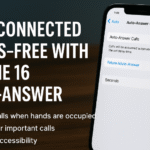In a digital age where personalization drives user experience, your iPhone’s home screen can reflect more than just functionality it can represent your style. With the iPhone 16 and iOS 18, Apple has made it easier than ever to customize app icons, letting users express themselves through aesthetic design choices.
Whether you prefer a minimalistic layout, bold and vibrant icons, or a vintage theme, the possibilities are endless. This guide will walk you through how to design a visually pleasing iPhone 16 layout using unique app icons without compromising usability.
Unleash Your Creativity with Custom Icons
Thanks to iOS’s Shortcuts app and widget customization tools, users can redesign their home screen icons in a variety of styles. Here’s how to get started:
Step-by-Step Setup for Custom Icons:
-
Download a custom icon pack or design your own using apps like Canva or Procreate.
-
Open the Shortcuts app and create a new shortcut.
-
Tap “Open App”, then select the app you want to customize.
-
Tap the Share icon → Add to Home Screen.
-
Replace the icon image with your custom graphic and name the shortcut.
-
Repeat for each app you want to customize.
This process allows for full aesthetic control, whether you’re recreating a movie-themed layout, crafting a neon gamer look, or building a nature-inspired grid.
Minimalism vs. Maximalism: What’s Your Style?
Not all users want the same design language. Some prefer clear, empty layouts. Others thrive in colorful, maximalist environments.

Minimalist Aesthetic
-
Uses neutral tones, monochrome palettes, and geometric shapes.
-
Ideal for users who want clarity, focus, and a clutter-free interface.
-
Matches well with iOS’s native widgets and dark/light mode settings.
Maximalist Aesthetic
-
Embraces color explosions, patterns, and eclectic icon shapes.
-
Allows for bold expression and visual storytelling.
-
Works best with themed backgrounds and complementary widget stacks.
Trending Aesthetic Icon Packs for 2025
Based on current user preferences, here are some popular aesthetic directions for iPhone 16 icon themes:
-
Pastel Core: Soft pinks, blues, and off-whites. Great for calming, creative layouts.
-
Vintage Core: Inspired by polaroids and retro gaming. A nostalgic take on modern UI.
-
Nature Core: Earthy greens, stone grays, and hand-sketched icons. Ideal for outdoor lovers.
-
Dark Mode Minimalist: Flat black-and-white icon sets designed for high contrast and power efficiency.
-
Cyber Tech / Gamer Vibe: Neon lines, dark backgrounds, and HUD-style interface design.
What This Means for You
Customizing your app icons isn’t just an aesthetic upgrade it can also improve the way you interact with your iPhone:
-
Streamlined navigation: Group related apps visually for faster recognition.
-
Mood-boosting layouts: Color psychology can affect how you feel when using your device.
-
Enhanced productivity: A clean, familiar layout reduces cognitive load.
Integrate More Custom Features with iOS 18 Tools
Once your icons are customized, consider improving the overall experience by pairing with these tips:
Takeaway
Whether you lean toward sleek minimalism, nostalgic retro vibes, or bold maximalist grids, the iPhone 16’s support for custom icons means your home screen can finally feel like it’s yours. With tools like Shortcuts and third-party design platforms, app customization has never been more accessible.
Now’s the time to give your iPhone the visual personality it deserves.