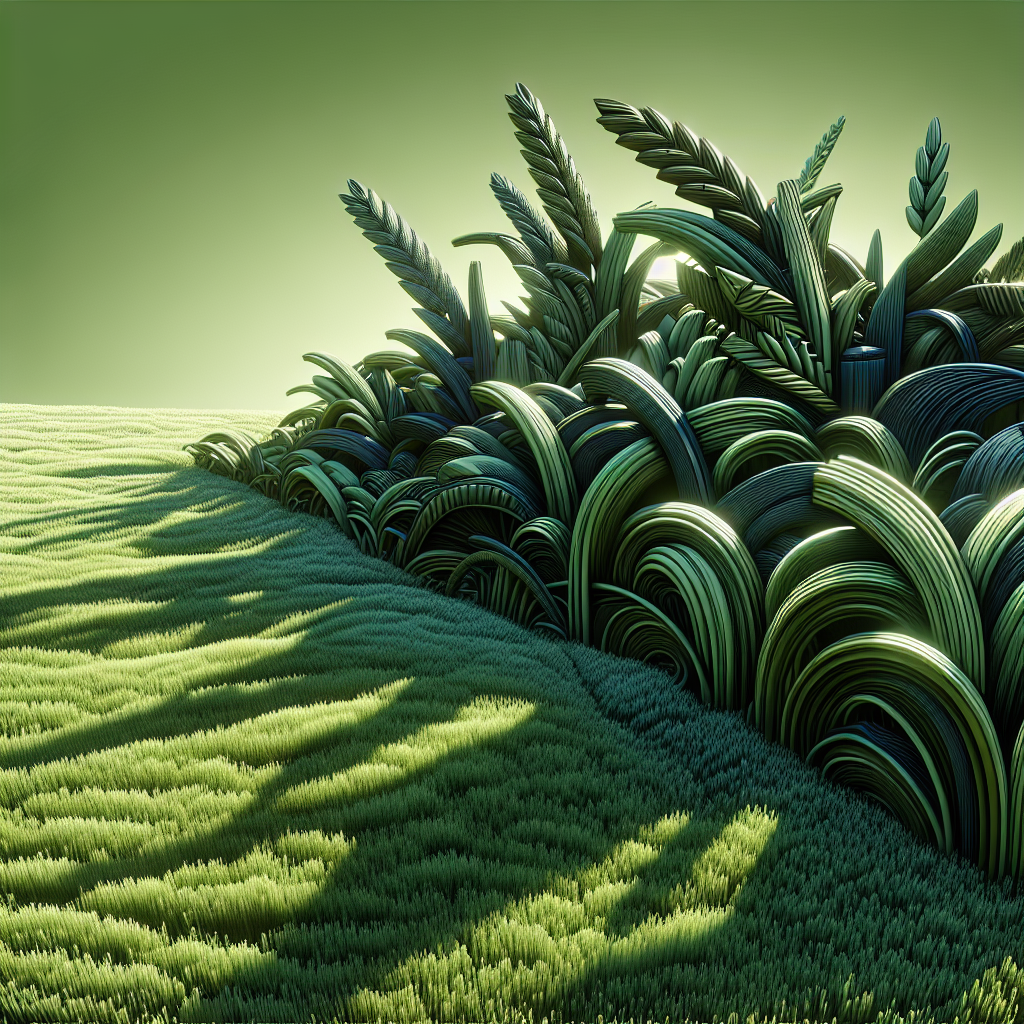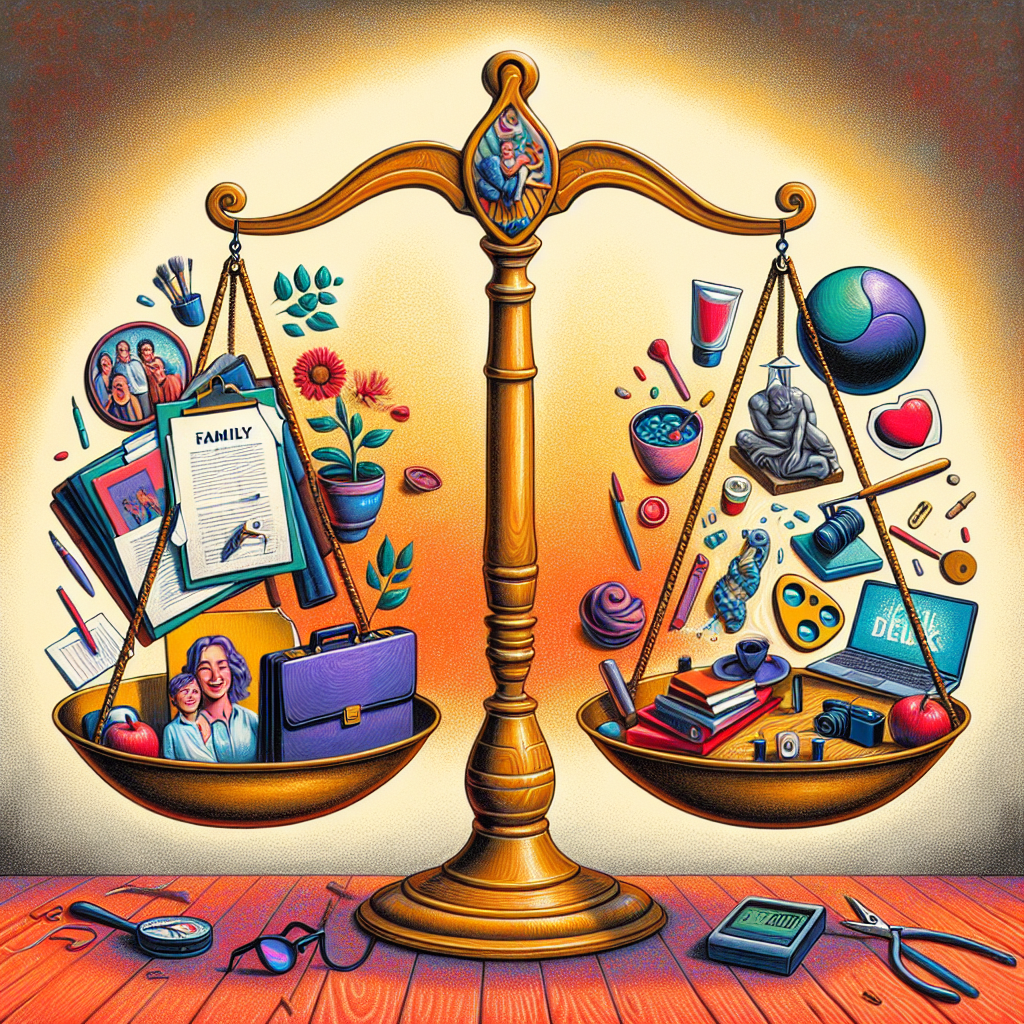When selecting an Apple Watch in 2025, understanding the key differences between GPS and Cellular models is crucial. Both types offer distinct advantages, tailored for different user scenarios. This comprehensive guide will detail these differences, helping you identify which Apple Watch best suits your lifestyle.
Understanding Apple Watch SE 2: A Quick Overview
As highlighted in our Apple Watch SE 2 Ultimate Review, the latest SE 2 model brings impressive upgrades:
- Enhanced performance and responsiveness.
- Advanced health features, including ECG and fall detection.
- Seamless integration with the Apple ecosystem.
Apple Watch GPS Model: Ideal for Most Users
The Apple Watch GPS model is perfect for users who predominantly carry their iPhone with them. Key features include:
- Built-in GPS tracking for accurate location and fitness data.
- Reliance on paired iPhone for calls, texts, and notifications.
- Ideal battery performance for daily use without cellular drain.
Apple Watch Cellular Model: Independence and Connectivity
The Apple Watch Cellular model offers complete independence from your iPhone. Its primary features include:
- Independent calls, texts, and data usage without your phone.
- Enhanced emergency connectivity features.
- Additional monthly costs for cellular service.
Detailed Feature Breakdown
Connectivity and Independence
- GPS Model: Requires your iPhone nearby for calls and notifications.
- Cellular Model: Operates independently with full cellular capabilities, perfect for on-the-go activities without a phone.
Battery Life
- GPS Model: Offers longer battery life due to less cellular usage.
- Cellular Model: Slightly reduced battery life because of continuous cellular connectivity.
Fitness and Daily Usage
- GPS Model: Excellent for fitness tracking, running, and everyday scenarios where your phone is accessible.
- Cellular Model: Best suited for outdoor activities, workouts, or emergencies when carrying a phone is inconvenient.
Pricing and Costs
- GPS Model: More affordable initial investment without recurring costs.
- Cellular Model: Higher initial price plus additional monthly cellular service fees.
Compatibility and Set-Up
- GPS Model: Easier set-up with simple pairing via Bluetooth.
- Cellular Model: Requires additional activation steps through your cellular provider.
User Testimonial
“Switching to the Apple Watch Cellular completely changed how I handle my daily runs. Being able to leave my phone at home and stay connected is incredibly convenient,” states Alex T., a dedicated runner from California.
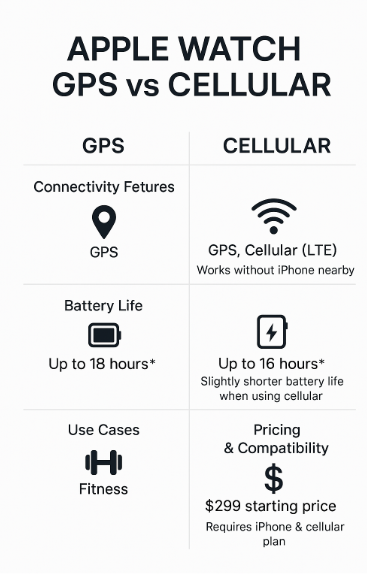
Common Scenarios: Choosing Your Ideal Apple Watch
- Fitness Enthusiast: The GPS model provides accurate tracking and a reliable battery for extensive workouts.
- Active Professional: The Cellular model is essential for staying reachable without carrying your iPhone.
- Emergency Preparedness: The Cellular model ensures continuous connectivity, providing peace of mind during emergencies.
FAQs
1. Do I need a separate plan for Apple Watch Cellular? Yes, it requires an additional monthly service plan from your cellular provider.
2. Can GPS models still track activities accurately without the iPhone nearby? Yes, GPS models track routes and activities accurately even without an iPhone nearby, syncing later when reconnected.
3. How significant is the battery life difference between GPS and Cellular models? Cellular models typically experience about a 1-2 hour shorter battery life daily due to constant cellular usage.
4. Is the Apple Watch Cellular worth the extra cost? It’s ideal for users frequently away from their phones, valuing independence and always-on connectivity.
5. Can you upgrade from GPS to Cellular later? No, these features are hardware-specific, and upgrading would require purchasing a new device.
Making Your Decision
Choosing between GPS and Cellular Apple Watch models depends largely on your personal and lifestyle needs:
- Opt for the GPS model if you usually have your iPhone handy and prefer cost-efficiency.
- Choose the Cellular model if independent connectivity and additional safety features align with your daily activities and preferences.
Both models provide substantial value, offering tailored solutions to various user needs in 2025.
For more detailed insights, explore these guides: