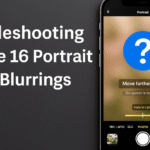Is your iPhone 16 constantly reminding you to stop scrolling or notifying you about exceeding screen limits? While Screen Time can be helpful for managing device usage, it can also feel restrictive especially for advanced users who prefer full control over their digital habits.
This guide walks you through how to disable Screen Time on iPhone 16, enabling you to unlock a more personalized, unrestricted experience. Whether you’re looking to remove time limits, app usage warnings, or daily reminders, we’ll help you turn it off safely and effectively.
Why Disable Screen Time on iPhone 16?
While Apple’s Screen Time feature was introduced to encourage healthier device use, many users disable it for valid reasons, including:
-
Annoying pop-ups or time limit alerts
-
Restrictions on content and privacy settings
-
Over-monitoring that doesn’t fit your routine or lifestyle
-
Faster access to all apps without entering Screen Time passcodes
If you find that Screen Time is disrupting rather than improving your experience, it might be time to remove it.
Step-by-Step: How to Turn Off Screen Time on iPhone 16
Follow these steps to fully disable Screen Time on your iPhone 16:
-
Open the Settings app on your iPhone 16.
-
Scroll down and tap on “Screen Time”.
-
Tap “Turn Off Screen Time” at the bottom of the menu.
-
Enter your Screen Time passcode if prompted.
-
Tap “Turn Off Screen Time” again to confirm your decision.
Once completed, you’ll no longer receive Screen Time alerts or usage limitations.
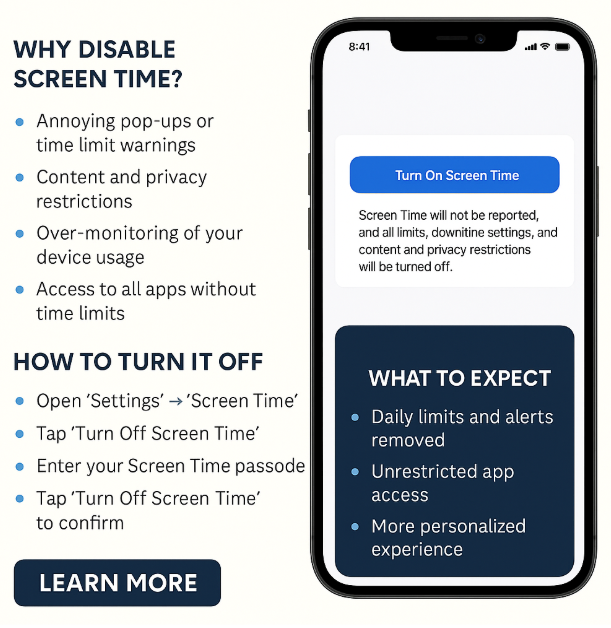
What Happens After Disabling Screen Time?
Disabling Screen Time doesn’t just stop notifications it gives you full control of your iPhone 16 experience. Here’s what to expect:
-
No more daily limits or usage caps on apps
-
Freedom to use your device without interruption
-
Easier customization of settings and app permissions
-
A more seamless user experience without restrictions
Maximize iPhone 16 Freedom: Related Guides
Explore other powerful features on your iPhone 16 by checking out these related tutorials:
-
Maximize Productivity with iPhone 16 Universal Clipboard Setup
-
Best Lightning to Headphone Jack Adapters for iPhone 16 – Ultimate Guide
-
Protect Your Investment: Tips for Applying Back Glass Protector on iPhone 16
-
Clean Up Duplicate Photos on iPhone 16 for a Smoother Experience
-
Efficiently Organize Your iPhone 16 App Library with Expert Tips
These articles will help you get even more out of your device once you’ve disabled Screen Time.
Takeaway
While Apple’s intentions with Screen Time are well-meaning, not every user benefits from its structure. Whether you’re a power user, a content creator, or someone who prefers digital autonomy, turning off Screen Time can provide a smoother, less interrupted experience.
By following the instructions above, you can regain full access to all your iPhone 16 features on your terms.