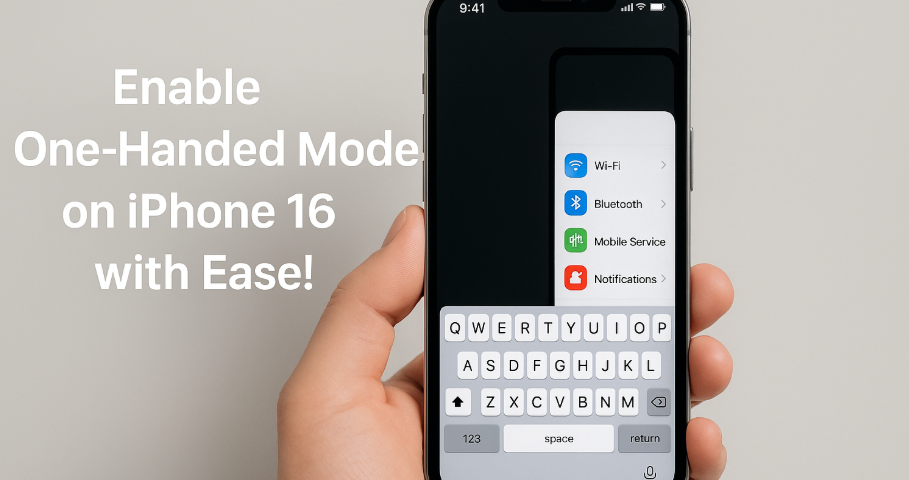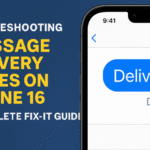Do you often find yourself juggling your phone in one hand while trying to type with the other? If so, you’re not alone. With phones growing in size and multitasking becoming the norm, Apple’s One-Handed Mode on iPhone 16 is a feature you’ll definitely want to explore.
This feature isn’t just about convenience it’s about making your entire iPhone experience more efficient, user-friendly, and tailored to modern lifestyles. In this comprehensive guide, we’ll walk you through how to enable One-Handed Mode, why it matters, and how it can enhance your productivity.
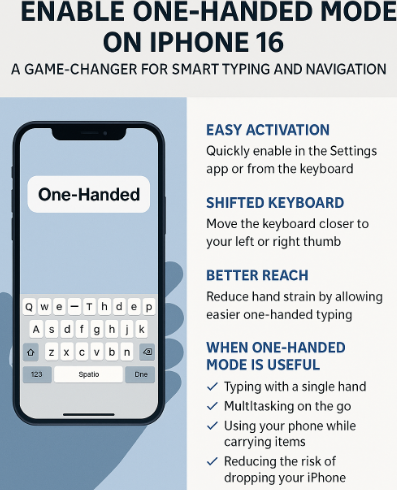
What is One-Handed Mode?
One-Handed Mode is a keyboard feature in iPhone 16 that shifts the keyboard to either side of the screen left or right allowing for easier thumb typing with one hand. It’s a thoughtful addition for moments when your other hand is occupied, whether you’re carrying groceries, commuting, or holding your child.
Unlike older methods of using Reachability or dictation, One-Handed Mode makes the act of typing truly effortless with one hand no gimmicks, just smart design.
How to Enable One-Handed Mode on iPhone 16
Activating One-Handed Mode is easy and takes less than 30 seconds. Follow these steps:
-
Open the Settings app on your iPhone.
-
Go to General > Keyboard.
-
Locate the One-Handed Keyboard option.
-
Toggle the switch to enable it.
Once activated, your keyboard will shrink and shift to the selected side, depending on whether you’re left- or right-handed. You can easily switch back to full-width mode with a single tap on the arrow icon.
You can also toggle One-Handed Mode directly from the keyboard:
-
Tap and hold the Globe or Emoji icon.
-
Choose the left or right keyboard layout as per your comfort.
Top Benefits of Using One-Handed Mode
This isn’t just a feature of convenience it’s a strategic upgrade that boosts your productivity and mobile ergonomics.
Increased Typing Comfort
One-Handed Mode minimizes hand strain by reducing the need to stretch your thumb across the entire keyboard. It makes long texting or note-taking sessions easier to manage especially if you’re on the move.
Faster One-Hand Navigation
Whether you’re replying to messages, editing documents, or making quick searches, using just one hand becomes far more intuitive.
Minimized Risk of Phone Drops
Typing with both hands on a large phone often leads to instability. One-Handed Mode allows you to maintain a secure grip, significantly reducing the risk of dropping your device.
Productivity on the Go
If you’re someone who frequently works from your phone, this mode is perfect for multitaskers who want to stay productive even during short breaks or while commuting.
Related Tools for Productivity Boost
If you’re interested in features like One-Handed Mode, chances are you’re looking to fully optimize your iPhone 16. Here are other helpful features you should explore:
-
Customize your iPhone 16 Today View with widgets for instant access to key apps and tools.
-
Reset location settings on iPhone 16 for better privacy and app behavior control.
-
Export contacts from iPhone 16 to Google or Excel for managing backups or work-related contacts efficiently.
-
Check iPhone 16 battery cycle count to ensure your device runs optimally.
-
Manage screen time and limit distractions to maintain digital well-being.
-
Troubleshoot contact photo issues for a visually enhanced calling experience.
-
Explore your best iPhone backup strategy using iCloud, iTunes, or third-party options.
Take Advantage of One-Handed Mode Today
The iPhone 16 is packed with smart features, but One-Handed Mode is one of the most underrated tools for boosting usability. It’s especially handy in situations where full two-handed control just isn’t practical.
Whether you’re typing a quick reply or drafting a longer message, enabling One-Handed Mode can dramatically reduce effort and enhance your overall phone experience. Give it a try today and experience what smarter, more ergonomic iPhone usage really feels like.