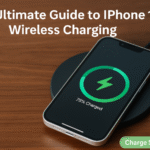Phone calls remain essential even in the age of texts and video chats. But how often have you struggled with poor audio during a call because of noisy environments or wind distortion? Apple addresses this problem head-on with the iPhone 16’s Voice Isolation feature, designed to deliver crystal-clear voice calls even in the most chaotic surroundings.
Whether you’re calling from a coffee shop, public transport, or a busy street, Voice Isolation can drastically enhance your call quality by focusing on your voice while filtering out ambient noise.
What Is Voice Isolation and How Does It Work?
Voice Isolation is a software-driven enhancement introduced in iOS to separate your voice from other environmental sounds using on-device machine learning and advanced audio filters.
Here’s what it does:
-
Enhances Your Voice: The feature uses machine learning to detect your voice and elevate it over all other sounds.
-
Suppresses Background Noise: It dynamically filters out unwanted noises such as traffic, fans, wind, or overlapping conversations.
-
Smart Audio Adaptation: Whether you’re in a quiet library or a crowded event, the iPhone 16 adapts in real time to optimize your voice for the listener.
-
Applies Across Audio Apps: It works not only during standard phone calls but also with FaceTime, WhatsApp, Zoom, and other VoIP platforms.
How to Enable Voice Isolation on iPhone 16
Follow these steps to turn it on:
-
Initiate a Call via Phone, FaceTime, or a supported app
-
Swipe down from the top-right corner to access Control Center
-
Tap Mic Mode
-
Select Voice Isolation
That’s it. The feature activates instantly and stays enabled until you change it again.
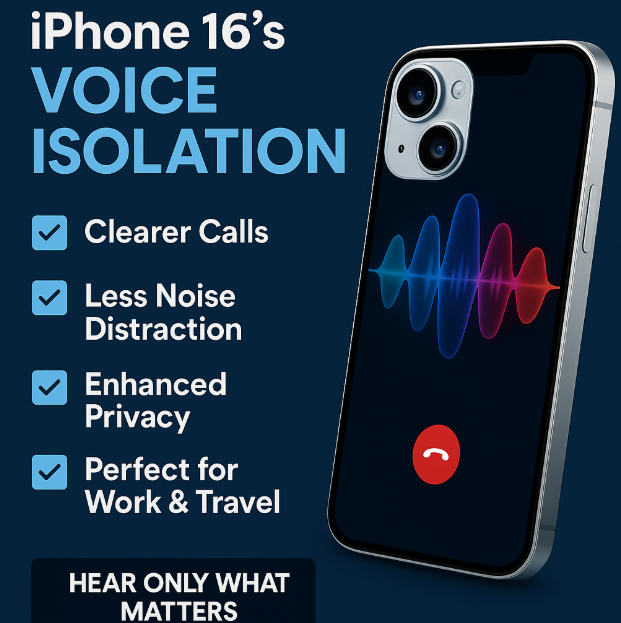
Benefits of Using Voice Isolation
Improved Call Clarity
Your voice becomes the priority. This is especially helpful for business meetings or calls where precision matters.
Enhanced Privacy in Public Spaces
No more eavesdroppers catching half the conversation from the background noise. The listener hears you, not your surroundings.
Accessibility Boost
For individuals with hearing impairments or cognitive load sensitivities, clear audio removes barriers to effective communication.
Professional-grade Conferencing
If you’re using your iPhone 16 for work calls, remote check-ins, or interviews, Voice Isolation ensures you’re heard clearly and confidently.
How Voice Isolation Compares to Standard Audio Mode
| Feature | Standard Mode | Voice Isolation Mode |
|---|---|---|
| Prioritizes User Voice | No | Yes |
| Filters Background Noise | Minimal | Aggressive filtering |
| Best For | Quiet locations | Noisy or shared environments |
Complementary Features to Use Alongside Voice Isolation
-
iPhone Widget Stack: Quickly toggle mic settings with a home screen widget stack.
-
Battery Optimization Guide: Maintain battery life during extended audio calls.
-
Wi-Fi Stability Fixes: Ensure stable data flow for FaceTime or VoIP calls.
-
Brightness Control for Flashlight Use: Stay in control even in dim environments.
-
Lock Screen Widget Setup: Add microphone or call shortcuts for quick access.
-
Fix Safari Crashes While Multitasking: Prevent interruptions while browsing during a call.
Takeaway: Small Feature, Big Difference
In today’s hybrid world, quality audio isn’t optional it’s expected. With the iPhone 16 Voice Isolation feature, Apple empowers users to communicate clearly regardless of their surroundings.
Whether you’re chatting with a loved one, hopping on a remote client call, or attending an online lecture from a noisy café, Voice Isolation ensures your voice is heard clearly and confidently.