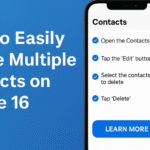There’s nothing more frustrating than eagerly downloading a new app only to find it stuck—refusing to install or load. Whether you’re downloading a critical tool or a fun game, when the App Store hangs, it disrupts your workflow or enjoyment.
Stuck app downloads on the iPhone 16 are more common than you might think, and they can occur due to internet issues, software bugs, outdated settings, or App Store cache problems. The good news is, these are typically easy to fix.
In this guide, we’ll walk you through clear and effective ways to resolve stuck downloads and get your iPhone 16 back on track.
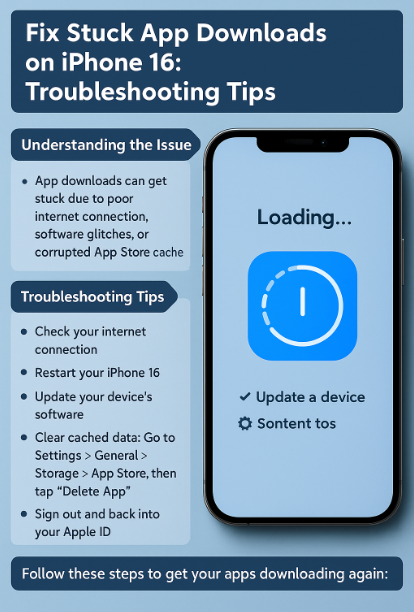
Why App Downloads Get Stuck on iPhone 16
Before jumping into the fix, let’s understand what might be causing the issue:
-
Weak or unstable internet connection
-
Temporary iOS software glitches
-
Corrupted App Store cache or storage bugs
-
Apple ID sync issues or sign-in problems
Identifying the root cause helps ensure the right fix is applied quickly.
How to Fix Stuck App Downloads on iPhone 16
Below are several practical and proven steps to troubleshoot and fix stuck downloads on your iPhone 16.
1. Check Your Internet Connection
Ensure your Wi-Fi or cellular data is strong and stable. Poor connectivity is a leading cause of failed downloads. Consider switching between Wi-Fi and mobile data to test.
2. Restart Your iPhone
Simple but effective. Hold the power button and perform a full restart. After rebooting, check if the app resumes downloading.
3. Update iOS
Outdated software may contain bugs that prevent downloads. Navigate to:
Settings → General → Software Update
Install the latest iOS version if available.
4. Clear App Store Cache
Go to:
Settings → General → iPhone Storage → App Store → Offload App
Then re-download the App Store. This clears its cache and forces a fresh start.
5. Delete and Retry the App
Press and hold the stuck app > Tap Remove App > Then reinstall it from the App Store.
6. Sign Out of Apple ID and Sign In Again
Sometimes, syncing issues with Apple ID cause download failures.
Go to: Settings → Apple ID (top of screen) → Sign Out, then sign back in and retry the download.
Still Facing Issues? Explore These Additional Tips
What This Means for You
Getting stuck app downloads on iPhone 16 isn’t the end of the world. With the right approach, you can get things moving again quickly. Restarting, clearing cache, or refreshing your Apple ID session often resolves these issues in under five minutes.
Taking the time to fix these problems also helps future-proof your device for smoother usage.
Final Thoughts: Stay Updated and Confident
The iPhone 16 is a powerful device, but like any software-based tool, it occasionally encounters hiccups. Thankfully, Apple provides flexible settings and smart solutions to handle these interruptions.
Next time an app refuses to download or update, don’t panic. Use the troubleshooting tips above to fix the issue quickly,and explore system-level improvements to ensure better performance going forward.