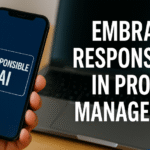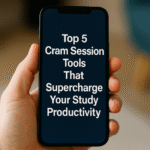Summer is the perfect season to unwind, explore new destinations, and embark on unforgettable road trips. Whether you’re hitting the open highway, flying to an unfamiliar city, or backpacking through nature, Google Maps remains one of the most valuable tools in any traveler’s digital kit.
But are you truly leveraging everything Google Maps has to offer?
Many users only scratch the surface of the app’s powerful features. In this post, we’ll explore seven hidden Google Maps travel tips that can enhance your summer adventures, improve route planning, and provide peace of mind no matter where the road takes you.
1. Use Offline Maps in Remote Areas
Heading into regions with unreliable or no internet access? Don’t worry Google Maps allows you to download maps for offline use.
How to Do It:
-
Search your destination in Google Maps
-
Tap on the location name or address
-
Select “Download” to save the map area
Once downloaded, you can navigate just like normal even without cell reception or Wi-Fi. This is perfect for off-grid hikes, backcountry trips, or exploring international areas with limited data coverage.
2. Get Real-Time Traffic Updates to Avoid Congestion
There’s nothing more frustrating than being stuck in traffic during a summer getaway. Google Maps provides live traffic updates that let you reroute in real-time.
Tip:
-
Enable the “Traffic” layer by tapping the stacked square icon in the upper right corner of the map.
-
Choose the red, yellow, or green indicators to view congestion levels.
With this information, you can optimize your departure times, avoid bottlenecks, and arrive at your destination with less stress.
3. Customize Routes with Multiple Stops
Planning a road trip? Google Maps allows you to add multiple destinations to your route.
This is a must-use feature when:
-
Organizing sightseeing stops
-
Coordinating food breaks
-
Planning fuel stops
Just tap “Directions,” enter your starting point and end destination, and then hit “Add stop” to build a multi-point travel route that matches your itinerary.
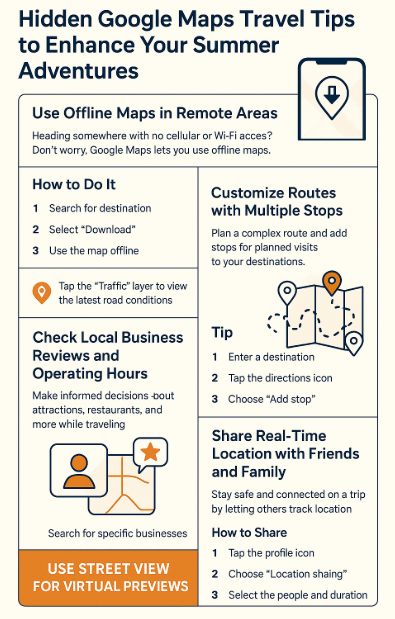
4. Check Local Business Reviews and Operating Hours
Before visiting a new restaurant or local attraction, make informed decisions using Google Maps’ detailed business information and user reviews.
You’ll find:
-
Business hours
-
Photos of dishes or facilities
-
Star ratings and written reviews
This feature helps you avoid wasting time at closed locations or tourist traps, ensuring each stop on your trip is worth it.
5. Share Real-Time Location with Friends and Family
Safety and coordination are key when traveling in groups or meeting people in unfamiliar cities. Google Maps lets you share your live location with trusted contacts.
How to Share:
-
Tap your profile photo
-
Select “Location Sharing”
-
Choose contacts and time duration
Whether you’re organizing a group meetup or ensuring loved ones know where you are, this feature provides peace of mind and better logistics.
6. Use Street View for Virtual Previews
Not sure what a place really looks like? Use Google Street View to explore destinations virtually before you arrive.
You can:
-
View 360-degree photos of streets and landmarks
-
Check parking availability
-
Confirm the look and feel of your hotel or Airbnb surroundings
This can be incredibly helpful when traveling to a new country or navigating unfamiliar city blocks.
7. Create Custom Maps for Personalized Travel Guides
Want to create a custom travel guide for your journey? Google Maps lets you build your own map complete with pins, saved places, labels, and categories.
Great for:
-
Planning themed road trips (e.g., national parks or food tours)
-
Sharing itineraries with travel companions
-
Highlighting can’t-miss destinations
To start: Visit Google My Maps and begin plotting your personal journey.
Final Thoughts: Make Google Maps Your Summer Travel Companion
Google Maps has evolved far beyond basic navigation. With features like offline maps, real-time traffic alerts, location sharing, and personalized travel planning, it’s become a powerful travel assistant especially for summer exploration.