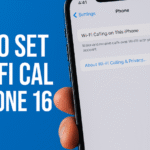Is your iPhone 16 charging slowly or not at all? One of the most overlooked yet common culprits behind poor charging performance is a dirty or clogged charging port. Even the most advanced smartphones can encounter issues if dust, lint, or debris builds up in the port.
This guide walks you through how to clean your iPhone 16 charging port safely, why it’s important, and how it fits into your overall iPhone maintenance routine.
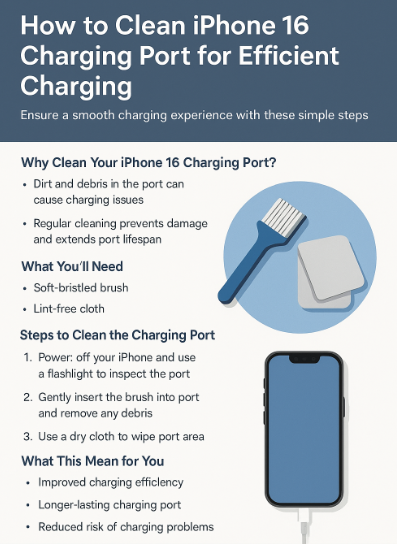
Why You Should Clean the iPhone 16 Charging Port
Your iPhone 16’s Lightning port is exposed to the elements—dust from your pocket, lint from bags, and even particles from the environment can build up over time. Here’s why cleaning it matters:
-
Restores efficient charging speed
-
Prevents charging interruptions and port damage
-
Extends the lifespan of your charging cable and the port itself
-
Avoids unnecessary Apple support visits due to misdiagnosed issues
By keeping this small component clean, you can maintain the overall health and performance of your device.
How to Clean the Charging Port Safely (Step-by-Step)
Cleaning your charging port isn’t complicated but it needs to be done carefully to avoid damaging internal pins.
Tools You’ll Need:
-
A soft-bristled brush or anti-static toothbrush
-
A can of compressed air (optional)
-
A wooden or plastic toothpick
-
A flashlight
Cleaning Procedure:
-
Power off your iPhone 16 to prevent short circuits.
-
Inspect the port: Use a flashlight to check for lint, dust, or visible blockage inside the Lightning port.
-
Brush gently: Insert a soft-bristled brush and lightly scrub inside the port. Avoid using metal or sharp objects that could damage the pins.
-
Use compressed air: Hold the can upright and blow a few short bursts to dislodge debris. Avoid liquid air sprays or tilting the can sideways.
-
Toothpick precision cleaning: If stubborn debris remains, use a plastic or wooden toothpick to gently dislodge it.
-
Repeat if necessary: If dirt persists, repeat the brushing or blowing process. Do not use excessive pressure.
-
Turn your phone back on and connect it to a charger. If the issue was debris-related, you should now notice normal charging behavior.
What This Means for You
By performing regular cleaning, you:
-
Avoid unnecessary Apple support visits
-
Prolong the lifespan of your Lightning port
-
Improve charging efficiency
-
Reduce the risk of iPhone 16 overheating issues due to improper power flow
Related Maintenance and Optimization Guides
Cleaning your charging port is just one part of responsible device ownership. Here are other ways to optimize and protect your iPhone 16:
Maintenance Tips
-
Clean your port once a month if you carry your phone in your pocket daily.
-
Avoid charging your phone in dirty or dusty environments.
-
Always check for signs of blockage if you notice charging issues.
Conclusion
A clean charging port may seem like a minor detail, but it plays a major role in how your iPhone 16 performs over time. Regular maintenance can prevent:
-
Misleading support calls
-
Damaged charging accessories
-
Battery issues
So, the next time you experience slow or inconsistent charging don’t rush to buy a new cable. First, clean the port using the safe techniques described here.