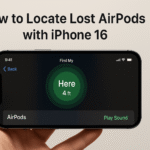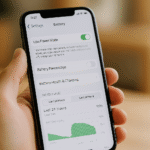If you recently upgraded to the iPhone 16 and have started noticing screen flickering—you’re not alone. Many users have reported this issue, which can cause eye strain, disrupt app navigation, or reduce device usability. But don’t worry—most screen flickering problems can be fixed with a few simple steps.
In this complete guide, we’ll cover everything from identifying the root cause to applying step-by-step solutions for restoring a smooth, flicker-free experience on your iPhone 16.

What Causes Screen Flickering on iPhone 16?
Before you start troubleshooting, it’s important to understand what may be triggering the flickering issue:
-
Software glitches: Buggy iOS updates or misconfigured display settings are often culprits.
-
Display driver conflicts: Graphic rendering issues can cause screen instability.
-
Loose internal connections or hardware defects: Rare but possible, especially after accidental drops.
-
App conflicts: Certain apps may cause flickering due to outdated code or lack of optimization.
Proven Solutions to Fix iPhone 16 Screen Flickering
Here’s a structured, reliable approach to resolving this issue:
1. Restart Your iPhone
A simple reboot can eliminate minor software glitches. To restart:
-
Hold the Volume Down + Power button until the Apple logo appears.
-
Let the device power cycle completely.
2. Update iOS to the Latest Version
Apple often releases patches to fix display and software bugs.
-
Go to Settings > General > Software Update.
-
Download and install the latest available version.
3. Check for Hardware Issues
Visit an authorized Apple service provider to rule out:
-
Loose display connectors
-
Internal screen damage
-
Battery swelling affecting display integrity
4. Adjust Display Settings
Try the following:
-
Navigate to Settings > Accessibility > Display & Text Size.
-
Toggle off Auto-Brightness or reduce screen contrast and transparency.
This can stabilize the screen if flickering is triggered by graphical overload.
5. Restore Factory Settings (As a Last Resort)
If all else fails:
-
Go to Settings > General > Transfer or Reset iPhone > Erase All Content and Settings.
-
Back up data to iCloud beforehand.
This will remove any deep-seated conflicts affecting your display performance.
What This Means for You
By applying these fixes, you take control of your device’s performance. A flicker-free screen improves visual comfort, reduces headaches, and ensures smooth use of media, apps, and games.
Plus, timely fixes protect your device from long-term display damage—especially if hardware faults are present.
Related Guides to Improve Your iPhone 16 Experience
Explore more detailed iPhone 16 optimization tips:
Conclusion: Say Goodbye to Screen Flickering
Screen flickering on the iPhone 16 can be frustrating, but it’s rarely permanent. Whether it’s a software quirk or a rare hardware issue, most users can resolve it by following the steps above.
Restore your iPhone’s full display performance and enjoy your screen the way it was meant to be—brilliant, stable, and smooth.