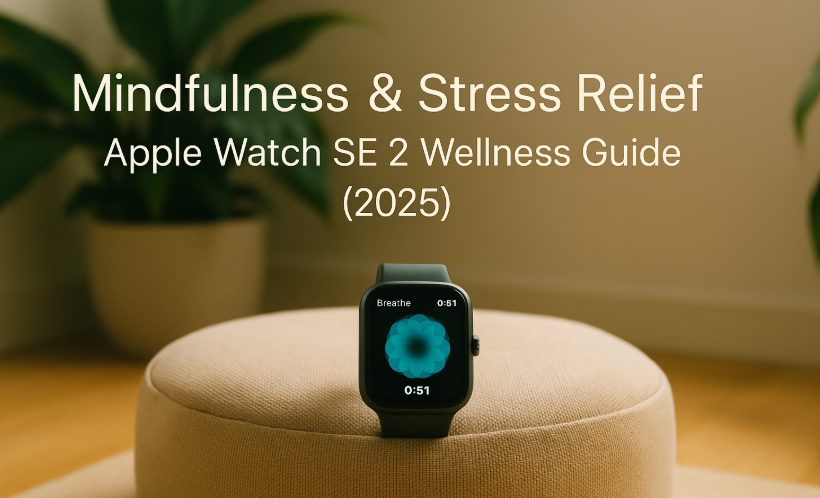The Apple Watch SE 2 is more than a smart fitness companion it’s a personal mindfulness coach. From guided breathing to subtle reminders to pause, this watch helps you stay mentally grounded.
Before diving into routines, explore the full range of features in the Apple Watch SE 2 Ultimate Review. This guide sets the foundation for how to use your watch effectively.
Why Use Apple Watch SE 2 for Mental Wellness?
- Built-in Mindfulness app for guided breathing
- Reminders for daily check-ins and mood tracking
- Subtle haptics for grounding during anxiety
- Data sync with the Health app for long-term trends
What You Need
- Apple Watch SE 2 with watchOS 10+
- Active Breathe or Mindfulness app
- Optional: headphones for sound meditation
Starting a Mindfulness Session
1. Open the Mindfulness App
- Tap the Mindfulness icon from the app grid or list
- Choose either Breathe or Reflect
2. Select Duration
- Available from 1 minute to 5 minutes
- Ideal for quick resets or morning routines
3. Engage in the Exercise
- Watch the pulsing flower animation for inhale/exhale rhythm
- Or, use the Reflect mode for visualization prompts
4. Feel the Haptics

- Subtle wrist taps guide your breath—no need to stare at the screen
5. Review Results
- After each session, the Watch provides summary data
- View detailed stats in Health > Mindfulness on your iPhone
Track Your Stress & Focus
- Enable Mindful Minutes in the Health app
- Track streaks and build consistency
- Look for trends in stress reduction over time
Testimonial:
“Before meetings, I take two minutes to breathe using the Watch. It’s saved me from spiraling into stress. The vibrations help me stay present.”
— Harini R., Product Manager, Chennai
Expert Insight
“Daily mindfulness doesn’t have to be long. Even 2 minutes of focus resets your nervous system. Apple Watch SE 2 makes it almost too easy.”
— Dr. Ramesh Shetty, Mental Health Consultant
Use Cases
- Use Reflect mode on morning commute to ground thoughts
- Start breathing session before client calls
- Set reminder for midday mental check-in
- Use Sleep Focus mode with wind-down breathing
FAQs
Can I use Apple Watch SE 2 for guided meditation?
Yes. While basic sessions are built-in, apps like Calm and Headspace also integrate with the Watch.
Is Mindfulness data shared with my doctor?
Only if you enable Health sharing. By default, it stays on-device or in iCloud.
What if I forget daily sessions?
Enable Mindfulness notifications to get gentle nudges daily.
Does meditation work with AirPods?
Yes! Pair your AirPods for sound-based meditation in Reflect or third-party apps.
Can I use it offline?
Yes. Core mindfulness features work without Wi-Fi or iPhone nearby.
Bonus Tips
- Set Focus modes to include breathing breaks
- Log moods in Health app post-session
- Try Reflection prompts for self-awareness journaling
Final Thoughts
Mental health matters as much as physical fitness, and Apple Watch SE 2 proves it. By making mindfulness and breathing exercises part of your day, you take control of your stress. It’s quiet, effective, and always on your wrist.