Apple continues to enhance how families stay connected and safe—and Family Setup on the Apple Watch SE 2 is one of its most impactful features yet. Whether you’re a parent who wants to stay in touch with your child or a caregiver supporting an elderly family member, Family Setup empowers you with connectivity, monitoring, and control—all without needing the wearer to own an iPhone.
In our detailed Apple Watch SE 2 Ultimate Review, we highlighted how the SE 2 is the most accessible yet powerful watch in Apple’s lineup. When paired with Family Setup, its potential expands even further.
What is Family Setup on Apple Watch?
Family Setup allows a user (typically a parent or guardian) to pair multiple Apple Watches to their own iPhone, enabling individuals—especially children or seniors—who don’t have their own iPhone to benefit from the Apple Watch ecosystem.
Key benefits include:
- Real-time location tracking.
- Limited calling and texting.
- Activity and health monitoring.
- Emergency SOS and fall detection.
- Apple Cash for kid-friendly spending.
Who Is It For?
- Children: Keep kids connected without the distractions of a full smartphone.
- Elderly Family Members: Monitor wellness, detect falls, and ensure safety remotely.
- Caregivers: Stay updated on mobility, health patterns, and emergency alerts.
Setting Up Family Setup: Step-by-Step
1. Prepare Your Devices
- Ensure your iPhone runs iOS 14 or later.
- Use an Apple Watch SE 2 (Cellular model recommended).
- Ensure a Family Sharing group is active on your iPhone.
2. Start the Pairing Process
- Open the Watch app on your iPhone.
- Tap “Set Up for a Family Member.”
- Hold the watch near your iPhone to initiate pairing.
3. Configure Settings
- Create or use an existing Apple ID for the family member.
- Set passcodes, health data, and emergency contacts.
- Enable features like Schooltime (focus mode for kids).
4. Finalize Cellular and Permissions
- Set up a cellular plan for independent connectivity.
- Adjust parental controls, communication limits, and screen time.
Key Features of Family Setup
- Schooltime: Restricts distractions during school hours.
- Location Sharing: Get real-time updates on where your child or senior is.
- Emergency SOS: Automatically contacts emergency services and your phone.
- Apple Cash Family: Load and monitor spending in a controlled way.
- Health & Activity Monitoring: Stay on top of movement goals, heart rate, and fall detection alerts.
Common Use-Cases
- Kid’s First Smartwatch: Give your child safe digital freedom without exposing them to social media or web browsers.
- Monitoring Aging Parents: Remotely check health metrics and location with peace of mind.
- Group Management: Multiple Apple Watches managed from one iPhone, making family-wide tech coordination simple.
User Testimonial
“My 10-year-old loves her Apple Watch SE 2. She feels independent, and I feel reassured knowing where she is and being able to call her if needed. Family Setup gave us the perfect balance of freedom and security.” — Priya S., Bangalore
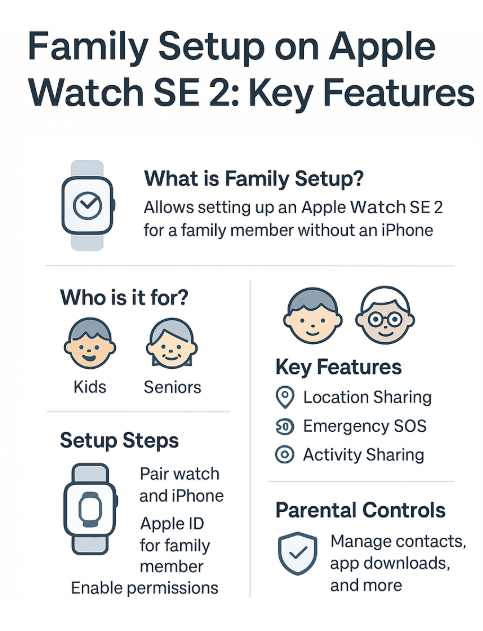
FAQs
1. Can I use Family Setup with Wi-Fi only? No, a Cellular model is needed for full functionality, especially for location tracking and calls when not near Wi-Fi.
2. Does Family Setup work across regions? Yes, but ensure that the Apple Watch is unlocked and the cellular provider supports Family Setup in your region.
3. Can I restrict who my child calls or texts? Yes, you can manage allowed contacts directly through the Watch app.
4. Can I track my family member’s location at any time? Yes, as long as the Apple Watch is online (cellular or Wi-Fi), location sharing is accurate and up-to-date.
5. How secure is Family Setup? All data is encrypted. You manage access, permissions, and privacy settings through Apple Family Sharing and parental controls.
Final Thoughts
Family Setup transforms the Apple Watch SE 2 into a must-have device for families. Whether you’re empowering your child with their first smart device or offering your elderly parent a safety net, the setup is simple and the features are genuinely life-enhancing.
Just remember:
- Cellular connectivity is key for independence.
- You can manage all paired watches from one iPhone.
- It’s ideal for anyone needing reliable connection and care.
Stay proactive, stay connected.
Looking to get the most out of your Apple Watch SE 2 experience? Check these out:







