AirPods Max is Apple’s flagship headphone offering, delivering exceptional audio quality, advanced noise cancellation, and seamless integration within the Apple ecosystem. If you’re an Apple user, the power of AirPods Max lies not only in its premium sound but in its ability to effortlessly sync across your Apple devices, providing a unified experience. In this guide, we’ll explore how to integrate AirPods Max into your Apple ecosystem and get the most out of this powerful device.
For more insights into how the Apple Watch fits into your digital life, check out this detailed Apple Watch SE 2nd Gen review.
Understanding the Power of AirPods Max in the Apple Ecosystem
AirPods Max is built to offer the ultimate listening experience, but its true value shines when used within the Apple ecosystem. This integration provides a smooth and consistent connection between all your Apple devices iPhone, iPad, Mac, and even Apple TV. With features like Spatial Audio, Adaptive EQ, and Dynamic Head Tracking, AirPods Max delivers immersive sound that adapts to your environment.
One of the standout features is its seamless integration with Siri, which allows for hands-free control of playback, volume, and sound settings. Additionally, Handoff ensures that you can switch between devices without missing a beat, so you can start listening to music on your iPhone, then continue it on your MacBook with zero interruptions.
Step 1: Setting Up AirPods Max for the First Time
To get started with your AirPods Max, follow these simple steps to ensure that everything is set up correctly:
- Unbox and Power On: Simply take the AirPods Max out of the case, and they will automatically power on. The device will be ready for pairing with your Apple devices.
- Connect to Your Devices: Open Bluetooth settings on your iPhone, iPad, or Mac, and select AirPods Max from the list of available devices. This will automatically pair your AirPods Max to the selected device. If you’re using Handoff across your Apple devices, this process should be instant and seamless.
- Activate Spatial Audio: For an immersive listening experience, enable Spatial Audio on your Apple device. Spatial Audio creates a surround sound effect, making your music or movies feel more dynamic and immersive.
Step 2: Integrating AirPods Max with Apple Music and Siri
AirPods Max offers a rich, high-fidelity sound experience, but it’s even better when paired with Apple Music and Siri. Here’s how to get the most out of these features:
Using Apple Music:
- Connect your AirPods Max to the Apple Music app on your iPhone or Mac.
- Explore curated playlists, albums, or podcasts. You’ll enjoy dynamic sound that adjusts to your surroundings thanks to Adaptive EQ.
- Spatial Audio works with Apple Music to create a cinematic listening experience. Make sure your device supports Dolby Atmos and that Spatial Audio is enabled in the settings.
Using Siri:
- Simply say “Hey Siri” to control playback, adjust volume, or answer calls.
- Use Siri for hands-free navigation, such as saying, “Hey Siri, skip the track” or “Hey Siri, increase the volume.”
- Siri also allows you to access Apple TV for video content, making AirPods Max the perfect companion for watching movies with stunning audio.
Step 3: Switching Between Devices with Handoff
One of the best features of AirPods Max is its integration with Apple’s Handoff feature. Handoff allows you to seamlessly switch between Apple devices without interrupting your media playback. Here’s how it works:
- Start Playing Music on Your iPhone: Listen to your favorite playlist or podcast on your iPhone using AirPods Max.
- Switch to MacBook: When you want to continue listening to the same content on your MacBook, simply unlock your MacBook and select the AirPods Max from the audio output options.
- Switch to iPad or Apple TV: You can also switch to other Apple devices like iPad or Apple TV, and the transition will be flawless.
This cross-device functionality allows you to maintain a consistent experience without worrying about interruptions.
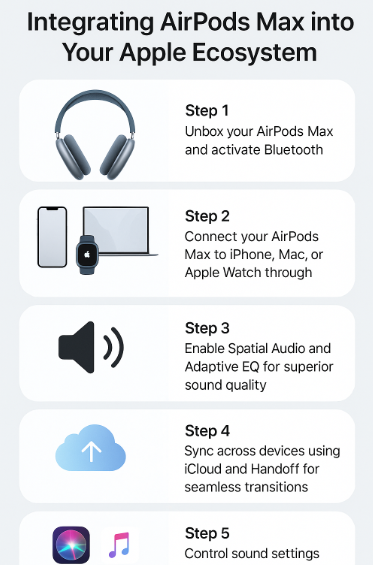
Step 4: Using AirPods Max for Video and Movie Watching
When paired with Apple TV or your iPhone, AirPods Max transforms your video watching experience. Whether you’re streaming movies, shows, or playing games, you’ll feel fully immersed in the action.
Using with Apple TV:
- When connected to Apple TV, you can enjoy Dolby Atmos sound for an incredibly realistic, 3D audio experience. With AirPods Max, you can hear every detail in the audio track, from subtle whispers to booming explosions.
Using with iPhone or iPad:
- Use your AirPods Max for video calls via FaceTime, or watch movies with exceptional clarity. Thanks to Dynamic Head Tracking, the sound will adapt based on your head movement, creating a more immersive, theater-like experience.
Step 5: Controlling Sound and Noise Cancellation
AirPods Max excels in offering sound customization to suit your environment. These key features are particularly useful:
- Active Noise Cancellation (ANC): ANC blocks out external noise, allowing you to focus fully on your music, work, or calls. You can toggle ANC on and off by pressing the noise control button on the AirPods Max.
- Transparency Mode: This allows you to hear the world around you while still listening to your audio. It’s perfect when you need to stay aware of your surroundings.
- Sound Customization: Use Siri or the Control Center on your device to adjust sound settings, including volume and EQ.
Troubleshooting Common Issues
While AirPods Max is designed to work seamlessly with Apple devices, you might encounter a few issues. Here’s how to troubleshoot:
- AirPods Max Won’t Connect:
- Make sure Bluetooth is enabled on your device.
- Check if your devices are connected to the same Wi-Fi network and iCloud account.
- Sound Quality Problems:
- Ensure Spatial Audio and Adaptive EQ are enabled on your device for the best sound experience.
- Adjust noise cancellation settings if you’re in a noisy environment.
- Battery Life Issues:
- AirPods Max offers long battery life, but if you’re facing issues, make sure to charge the headphones fully using the provided cable or Smart Case.
Conclusion: Unlocking the Full Potential of AirPods Max in Your Apple Ecosystem
AirPods Max is a premium addition to the Apple ecosystem, offering superior sound quality, seamless integration with Apple devices, and advanced features like Spatial Audio and Active Noise Cancellation. Whether you’re listening to music, watching movies, or making calls, AirPods Max enhances the experience across all your Apple devices.
By following the steps outlined in this guide, you can make the most of your AirPods Max, ensuring you enjoy the best of Apple’s audio technology in every aspect of your digital life.
For further insights into the Apple ecosystem, check out these related articles:







