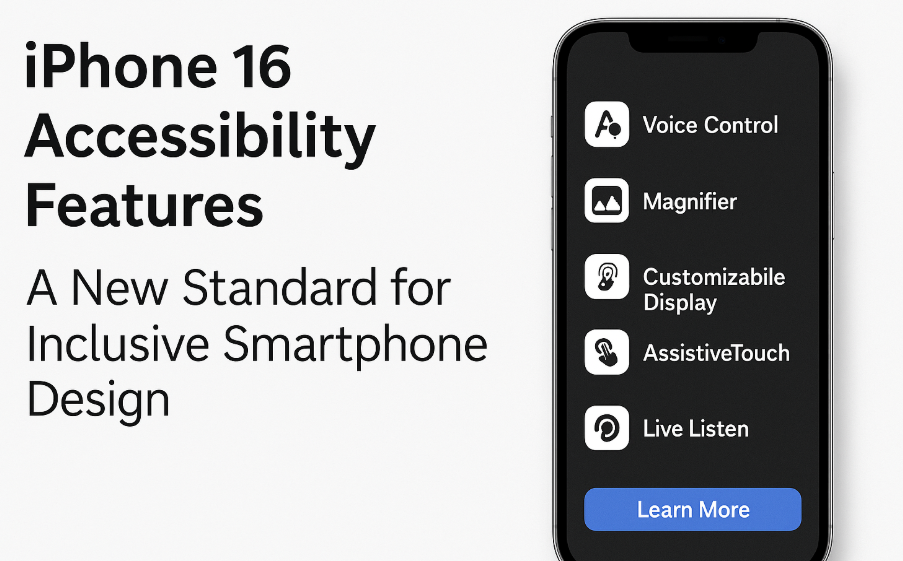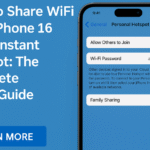The iPhone 16 represents more than just cutting-edge performance and sleek design it is a testament to Apple’s commitment to inclusivity. With each iteration, Apple continues to introduce accessibility features that empower users of all backgrounds and abilities to engage fully with their devices.
Whether you’re navigating limited mobility, vision impairments, hearing difficulties, or simply prefer a more intuitive interface, the iPhone 16 has thoughtfully engineered features to support your needs. This article explores how Apple’s accessibility improvements in iOS 18 and the iPhone 16 are creating a more equitable digital experience.
What Are iPhone 16 Accessibility Features?
Accessibility features are built-in tools designed to make technology easier to use for people with disabilities or varying physical and cognitive needs. The iPhone 16 enhances these tools with improvements in performance, UI, and automation.
Here’s a breakdown of the standout accessibility features on the iPhone 16:
1. Voice Control
Use your voice to control nearly every function on your iPhone no need to touch the screen. Whether you’re sending messages, launching apps, or adjusting settings, voice commands create a hands-free experience ideal for users with mobility limitations or busy multitaskers.
2. Magnifier
Turn your iPhone 16 into a powerful digital magnifying glass. This feature allows users with low vision to zoom in on small text, labels, signs, or real-world objects, making the phone a practical tool for daily tasks and reading.
3. Customizable Display Settings
Users can personalize screen contrast, brightness, and color filters based on individual preferences. From color inversion to bold text and motion reduction, these options make visual content more legible and the device easier to use for users with vision impairments or neurological sensitivities.
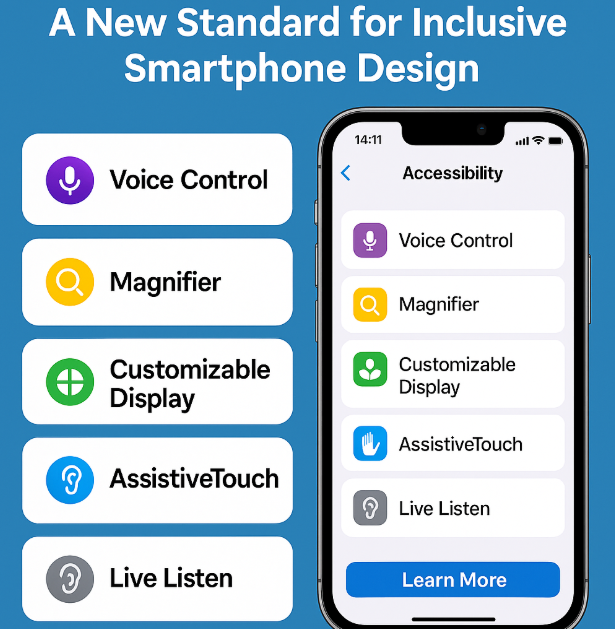
4. Assistive Touch
Assistive Touch enables users to interact with the iPhone using on-screen gestures and customizable menus. Ideal for users with limited dexterity, it eliminates the need for physical button presses and supports external adaptive accessories.
5. Live Listen
For users with hearing challenges, Live Listen uses your iPhone’s microphone to amplify sound through Air Pods or supported headphones. This makes it easier to focus on a speaker in noisy environments, like classrooms or restaurants.
What This Means for Everyday Users
Even if you don’t rely on assistive tools daily, these features enhance usability across the board. Here’s how:
-
Use voice commands to operate your phone while driving or cooking.
-
Magnify a restaurant menu in low light.
-
Customize contrast or text size to reduce eye strain during long screen sessions.
-
Automate frequently used controls with AssistiveTouch shortcuts.
Apple’s accessibility features are about more than accommodation they improve productivity, comfort, and digital well-being for all users.
Related Tips to Enhance Your iPhone Experience
Pair these accessibility features with smart usage tips to get the most out of your iPhone 16:
Takeaways and Future Outlook
Apple’s proactive approach to accessibility sends a strong message: inclusivity is a design priority, not an afterthought. As technology continues to evolve, features like those in the iPhone 16 pave the way for a future where all users regardless of ability can interact with devices confidently and independently.
As a user, supporting inclusive innovation means choosing technology that serves a broader audience. By prioritizing accessibility in your next device purchase, you’re not only investing in advanced hardware, but also in a more equitable digital future.
Conclusion
The iPhone 16’s accessibility features set a high bar for inclusive design in consumer tech. From hands-free control to visual and auditory enhancements, these tools empower more users to fully engage with their devices. Whether you’re navigating specific challenges or just looking for a smarter, easier user experience, accessibility matters and the iPhone 16 delivers.