The iPhone 16 is packed with smart features, but even powerful devices aren’t immune to the occasional glitch. One frustrating problem users report is contact photos not showing—whether in the Phone app, iMessage, or recent call logs. Instead of seeing a friend’s familiar photo, you’re greeted with a gray silhouette or generic initials.
This issue can interrupt how you identify and engage with contacts, especially in moments where speed matters. In this guide, we’ll explore why this happens, walk through proven solutions, and help you get your contact photos back where they belong.
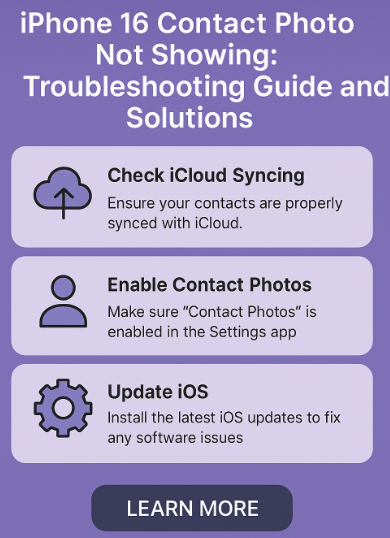
Why iPhone 16 Contact Photos Might Not Appear
There isn’t just one reason this occurs—several software or settings-related factors may be responsible. Below are the most common culprits:
1. Syncing Issues
If your contacts are synced with iCloud, Gmail, or Outlook and one of those services isn’t syncing properly, contact photos may fail to appear.
2. Corrupted Contact Data
If the data associated with your contacts is corrupted—due to import errors or faulty backup restore—photos may not load correctly.
3. Privacy Settings
iOS gives you tight control over what apps and services can access your contact information. If privacy settings restrict photo access, you won’t see them.
4. Contact App Settings
The iOS Contacts app must be configured to show photos. If this option is toggled off (intentionally or by accident), your contact photos won’t appear.
5. Software Glitches
Like all operating systems, iOS occasionally runs into bugs or performance issues that may break visual display elements like contact photos.
How to Fix iPhone 16 Contact Photos Not Showing
Let’s go through the most effective methods to restore missing contact photos on your iPhone 16:
1. Check Display Settings in Contacts App
-
Open the Phone or Contacts app.
-
Go to Settings > Contacts > Short Name and ensure “Show Photos” is toggled ON.
2. Restart Your iPhone
Sometimes, a simple restart can resolve minor glitches affecting photo rendering.
3. Update to the Latest iOS Version
-
Go to Settings > General > Software Update
-
Install any available updates to ensure bugs related to contact display are patched.
4. Re-Sync Contacts via iCloud or Email Provider
-
Visit Settings > Contacts > Accounts
-
Toggle OFF and ON your iCloud or Gmail account.
-
You can also manually sync by choosing Fetch New Data.
5. Review Privacy Settings
-
Head to Settings > Privacy & Security > Contacts
-
Ensure the necessary apps (Phone, iMessage, WhatsApp, etc.) have access to your contacts.
6. Delete and Re-add the Affected Contact
-
Sometimes, a contact-specific corruption is to blame.
-
Delete the contact, restart your device, and manually re-enter their info and photo.
Bonus iPhone 16 Resources to Boost Productivity and Personalization
While you’re improving your contact experience, explore other iPhone 16 enhancements that can simplify your life:
Why This Fix Matters
While it might seem like a small issue, having contact photos visible makes a meaningful difference in how you use your device. Being able to instantly recognize callers or message senders improves reaction time, reduces friction, and creates a more personalized iOS experience.
Additionally, resolving contact-related bugs can prevent further syncing issues or privacy conflicts.
Final Thoughts: Take Control of Your iPhone’s Contact Display
If you’re facing missing contact photos on your iPhone 16, the good news is that it’s usually fixable with a few simple steps. From checking your sync settings and privacy permissions to re-adding contacts or installing iOS updates, this problem can be resolved quickly and effectively.
And remember, you don’t have to live with these glitches—Apple provides plenty of tools to help you maintain a seamless user experience.







