Have you ever wanted to capture the intricate texture of a butterfly’s wing or the fine veins of a flower petal without needing a professional camera? Thanks to Apple’s advancements in computational photography, macro photography with the iPhone 16 is more powerful and accessible than ever.
In this guide, we’ll explore how to make the most of the iPhone 16’s macro capabilities to create beautiful, detailed close-ups that look professionally captured.
Understanding Macro Photography
Macro photography is the art of capturing small subjects at close range, revealing intricate details that are invisible to the naked eye. From insects to textures and patterns, macro photography allows you to explore the extraordinary in the ordinary.
Leveraging the iPhone 16 Camera Features for Macro Photography
Apple has packed the iPhone 16 with smart hardware and software tools that make macro photography intuitive and high-quality.
Enhanced Macro Mode
iPhone 16 supports macro photography from as close as 2cm. This is perfect for capturing the tiny details of surfaces, textures, or insects with remarkable clarity.
ProRAW Support
Shoot in ProRAW for greater control over editing. This format gives photographers access to more color and light data, making it easier to adjust macro shots in post-processing.
Depth Control
Create creamy bokeh by adjusting the depth of field, helping your subject stand out beautifully from the background.
Optical Image Stabilization
iPhone 16’s OIS reduces camera shake and ensures your close-up photos stay sharp even in lower light.
Top Tips for Capturing Better Macro Shots on iPhone 16
Even with top-tier hardware, following good shooting practices can make a massive difference in your final results:
Use Soft, Diffused Lighting
Avoid harsh flash or direct sunlight. Use ambient light or a portable LED ring for even illumination.
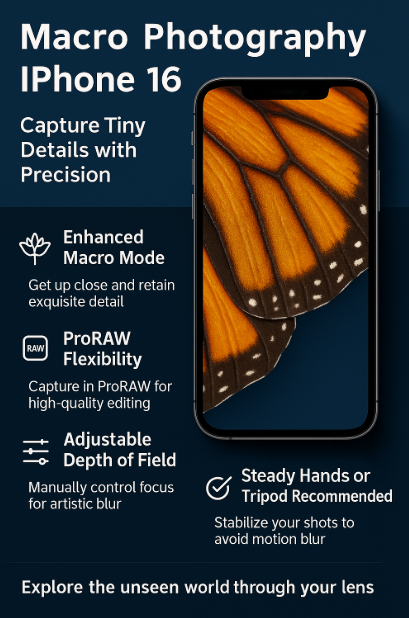
Try a Macro Lens Attachment
While the iPhone 16 is capable on its own, third-party clip-on macro lenses can unlock even more zoom and detail potential.
Experiment with Angles
Shoot from above, the side, or flat-on. Changing your angle can highlight new perspectives and shadows.
Be Steady
Use a tripod or lean your phone against a surface. Even slight hand movement can blur extreme close-ups.
Take Multiple Shots
Macro photography often needs trial and error. Capture several shots and review them in detail before choosing your best.
How This Integrates with Other iPhone 16 Features
Apple’s ecosystem of features work together to enhance your macro photography experience:
-
Use Focus Mode to avoid distractions while composing shots
-
Customize your Lock Screen with macro captures
-
Fix vibration interference before taking shots
-
Resolve overheating issues during long macro sessions
-
Safari crashing? keep your photo workflow stable
-
Tweak Face ID sensor calibration to improve image accuracy in the dark
What This Means for You
The iPhone 16 turns anyone into a skilled macro photographer. Whether you’re capturing nature, food, or miniature details for social media or creative projects, these tools and techniques elevate your images with minimal effort.
Takeaway: A New World at Your Fingertips
Macro photography used to be limited to professional gear. Now, the iPhone 16 places that power in your pocket. With the right lighting, tools, and creative mindset, you’ll be amazed at the small-scale beauty you can uncover and share.







