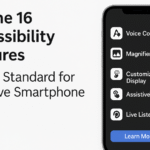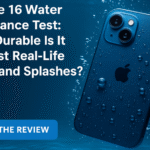The iPhone 16 offers cutting-edge features and a refined user experience but when it comes to unlocking your device securely, users are still split: should you use Face ID or a fingerprint sensor?
Biometric authentication plays a critical role in how we interact with our smartphones. Each method whether Face ID or fingerprint recognition has its pros, cons, and ideal use cases. In this article, we’ll dive into the technical and practical advantages of both, helping you determine which method aligns best with your lifestyle and privacy preferences.
Fingerprint Sensor: The Tried-and-True Method
Fingerprint sensors have long been favored by users for their simplicity and reliability. Despite being overshadowed in recent years by facial recognition tech, they remain a popular option for many.
Key Advantages:
-
Speed: Unlock your phone instantly with a quick thumb or finger press.
-
Reliability: Fingerprint sensors are generally consistent and effective in various lighting environments.
-
Privacy Control: Offers a sense of control since biometric data is stored locally and must be physically applied by the user.
Drawbacks to Consider:
-
Physical Contact Required: You need to touch the device each time, which may not be ideal during workouts or while wearing gloves.
-
Placement Limitations: Fingerprint readers can be awkwardly placed, depending on the device design.
-
Vulnerability to Wear & Tear: Over time, the sensor may become less responsive due to dirt or screen scratches.
Face ID: Secure Facial Authentication
Introduced by Apple in the iPhone X, Face ID has evolved significantly. On the iPhone 16, Face ID utilizes Apple’s most advanced camera system, making it one of the most secure forms of facial authentication in the industry.
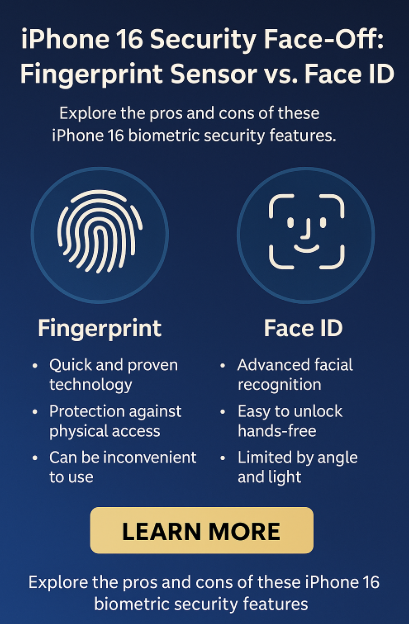
Key Advantages:
-
Hands-Free Convenience: Unlock your device by simply looking at it.
-
Adaptability: Face ID adjusts to changes in appearance like facial hair or wearing glasses.
-
Enhanced Security: True Depth sensors project over 30,000 invisible dots to map your face accurately, offering superior protection over traditional facial recognition systems.
-
Frictionless Usage: Perfect for multitasking or quick authentication while your hands are full.
Potential Limitations:
-
Angle Sensitivity: Face ID may struggle to function at steep angles or in low-light environments without optimal camera positioning.
-
Privacy Concerns: Some users are still hesitant to use facial recognition due to perceived data risks, despite Apple’s on-device encryption.
Which Is Better for You?
The ideal biometric method depends on your individual needs and daily habits.
| Criteria | Fingerprint Sensor | Face ID |
|---|---|---|
| Speed | Extremely fast with direct contact | Very fast with glance detection |
| Convenience | Better for seated or stationary use | Ideal for hands-free interaction |
| Adaptability | May struggle with damp fingers | Adjusts to facial changes |
| Security | Very secure and proven | More secure with 3D facial mapping |
| Privacy | Trusted due to tactile control | Encrypted, but perceived concerns |
Ultimately, both systems offer strong security, but their suitability depends on how and where you use your iPhone 16 most often.
Extra Tips to Enhance iPhone 16 Security & Experience
Pair your preferred biometric method with these pro tips to get the most out of your iPhone:
Final Thoughts
Biometric authentication will continue to evolve, but Apple’s iPhone 16 already offers two of the most refined systems available: Face ID and fingerprint recognition. Whether you value speed, privacy, or hands-free convenience, one of these technologies is likely to suit your needs.
As Apple continues to innovate, future models may even combine both systems for added flexibility. Until then, the choice comes down to how you use your phone and what feels safest and most efficient for you.