Can kids safely use the Apple Watch SE 2? That’s a question many modern parents are asking in 2025. With Family Setup, Apple makes it possible for kids to use an Apple Watch without having their own iPhone. But how safe is it really? What features work for children, and what should parents know before buying?
In this guide, we’ll break down everything about using the Apple Watch SE 2 for kids, including Family Setup, safety, best accessories, and real-world feedback.
For a full review of the watch’s tech specs, check out our Ultimate Guide to Apple Watch SE 2 (2025).
What Is Apple’s Family Setup?
Family Setup allows parents to configure an Apple Watch for a child without needing the child to own an iPhone. This setup links the watch to a guardian’s iPhone and gives them full control over permissions, settings, contacts, and more.
What You’ll Need:
- iPhone 8 or later (for setup)
- Apple Watch SE 2 (Cellular variant)
- Family Sharing enabled on iCloud
Key Functions It Enables:
- Location Tracking via GPS
- Schooltime Mode (distraction-free)
- Emergency SOS
- Limited App Access
- Call and Message Permissions
How to Set Up Apple Watch SE 2 for a Child
- Open the Watch app on your iPhone
- Select Set Up for a Family Member
- Choose a child from your Family Sharing
- Assign a passcode, set schooltime hours, and location permissions
- Add contacts who are allowed to communicate with the child
You’re done. From here, parents can remotely monitor usage, screen time, and GPS.
Key Features That Benefit Kids
- Live Location: Real-time GPS lets parents see where their child is
- Emergency SOS: Easy access to emergency services with a long press
- Messages & Calls: Only to allowed contacts, fully restricted
- Activity Rings: Encourage physical movement, gamified fitness
- Schooltime Mode: Restricts app usage during study hours
Parental Control Dashboard
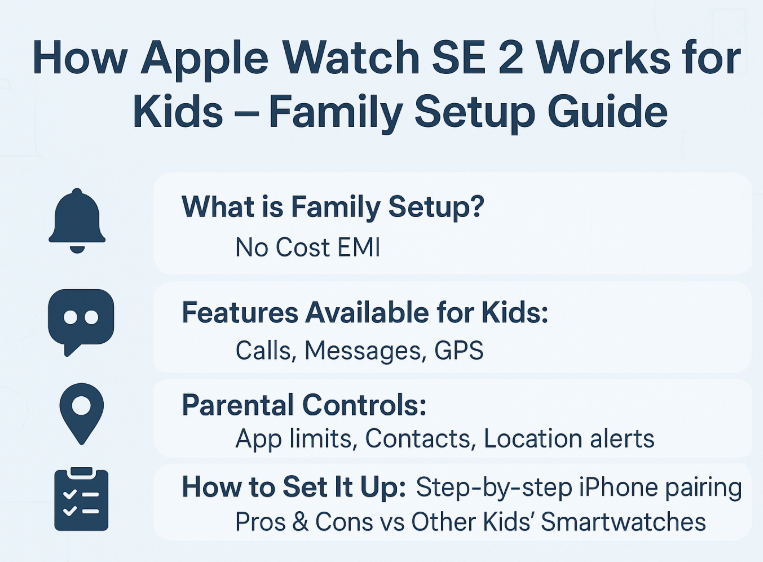
From your iPhone, you get access to:
- Daily activity reports
- Screen time usage
- Contact whitelist/blacklist
- App restrictions
- Lost mode toggle
This makes the SE 2 much more than a watch — it’s a connected safety device.
Real-Life Use Case
Ritika, a mother of a 9-year-old in Bengaluru, shares:
“We got the SE 2 for our daughter mainly for safety and school travel. The Schooltime feature is a blessing no distractions in class, and I can check where she is anytime. She feels independent; I feel secure.”
Apple Watch SE 2 vs Kids Smartwatches
| Feature | Apple Watch SE 2 | Generic Kids Watch |
|---|---|---|
| GPS Accuracy | High | Medium |
| Build Quality | Premium | Basic |
| App Ecosystem | Apple App Store | Limited/Proprietary |
| Parental Control | Advanced | Basic |
| Fitness Tracking | Full (Rings) | Basic step counter |
| Price | Higher (~₹30K) | Lower (~₹5K–10K) |
Common FAQs
Q1: Can my child use the SE 2 without a phone?
Yes, with Family Setup, your child does not need their own iPhone.
Q2: Is the SE 2 waterproof for kids?
Yes, it has WR50 water resistance — fine for showers or poolside use.
Q3: What’s the minimum age to use Family Setup?
Apple recommends 5+ but functionality increases after age 8.
Q4: Does the Apple Watch SE 2 support SIM cards?
It uses an eSIM — you’ll need a cellular plan activated via your provider.
Q5: Can I limit screen time?
Yes. You can schedule downtime or restrict app usage during school hours.
Verdict: Should You Buy SE 2 for Your Kid?
If your child travels solo, takes part in outdoor activities, or you simply want peace of mind without giving them a phone the Apple Watch SE 2 is a superb investment.
It’s safer than a smartphone, more durable, and gives parents robust controls. Just ensure you’re opting for the Cellular model, and pair it properly through Family Setup.
Also Read:






