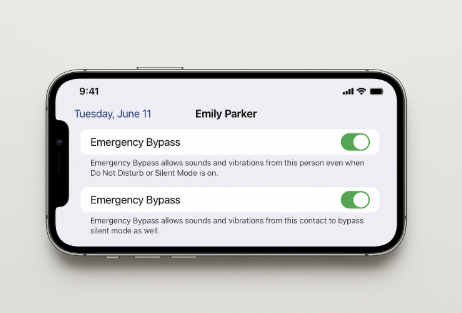In a world of constant notifications and endless distractions, ensuring that you never miss the most important calls — especially during emergencies — is more crucial than ever. With iPhone 16, Apple has introduced a powerful feature called Emergency Bypass Contacts, which guarantees calls from designated people will ring even if your phone is on silent or Do Not Disturb mode.
Whether you’re in an important meeting, on a flight, or sleeping with your phone muted, this feature ensures that you’re reachable by key contacts when it truly matters.
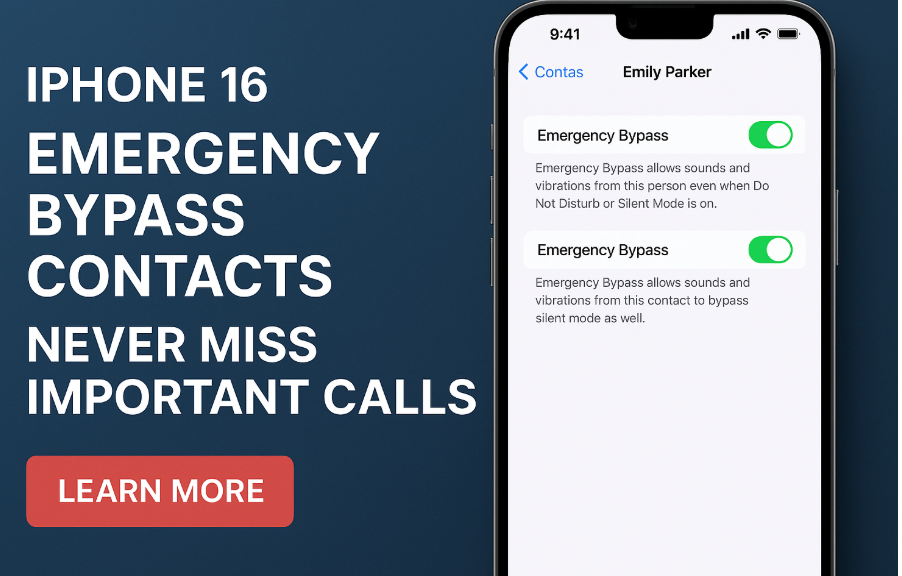
What is Emergency Bypass on iPhone 16?
Emergency Bypass allows you to select specific contacts whose calls (and optionally, texts) will bypass silent mode and Do Not Disturb settings. This means even when your iPhone is muted, you’ll still hear your phone ring when those trusted contacts try to reach you.
Whether it’s a loved one, your child’s school, or a work-critical contact, this feature brings peace of mind and ensures you never miss high-priority calls.
How to Set Up Emergency Bypass Contacts on iPhone 16
Setting up Emergency Bypass is quick and straightforward. Here’s how to do it:
-
Open the Contacts app on your iPhone 16.
-
Tap on the contact you want to set as an Emergency Bypass contact.
-
Tap Edit (top-right corner).
-
Scroll down and tap on Ringtone.
-
Toggle on Emergency Bypass.
-
Tap Done to save the settings.
-
You can also do the same under Text Tone if you want messages from this contact to bypass silent mode as well.
Once enabled, this contact’s calls will always ring — even if your phone is muted, on vibrate, or in Focus mode. This can be a lifesaver in emergencies when every second counts.
Benefits of Emergency Bypass Contacts
1. Critical Access During Emergencies
In high-stakes scenarios, such as a medical emergency or security situation, the ability to receive calls instantly can make all the difference.
2. Peace of Mind
Knowing that your child, partner, or key colleague can reach you regardless of your phone settings offers tremendous reassurance.
3. Prioritized Communication
Emergency Bypass helps filter out distractions while still keeping vital lines of communication open.
4. Customizable for Specific Use-Cases
You can choose which contacts can reach you in different modes (e.g., sleep, work, driving), making this a flexible and powerful iPhone 16 feature.
Explore More iPhone 16 Power Features
Boost your productivity and safety by combining Emergency Bypass with other iPhone 16 capabilities:
Real-World Scenarios Where Emergency Bypass Helps
-
Healthcare: Doctors, caregivers, or medical staff can be prioritized for critical health updates.
-
Parents: Stay reachable by your kids’ school or babysitter at all times.
-
Remote Work: Ensure your manager’s call always comes through during high-focus tasks or client meetings.
-
Elderly Care: Be instantly available if a senior family member contacts you.
Takeaway: Don’t Miss the Calls That Matter Most
Apple continues to blend technology and usability with purpose. Emergency Bypass on the iPhone 16 is more than just a feature — it’s a safeguard. It keeps you available when it matters most while respecting your desire to disconnect from everyday noise.
Set up your Emergency Bypass contacts today and stay protected in any situation.