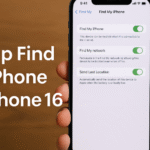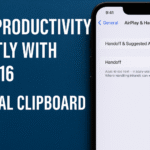In today’s hyper-connected world, every app you use is likely tracking your movements, preferences, and behaviors. The iPhone 16, however, is putting the power back into your hands with its App Tracking Transparency feature game-changing tool designed to give users control over how their data is shared and used.
This guide walks you through exactly what App Tracking Transparency does, how to enable it on your iPhone 16, and why it matters in the fight to reclaim your digital privacy.
![]()
What Is App Tracking Transparency?
Apple introduced App Tracking Transparency (ATT) to give users the ability to decide whether or not apps can track their activity across other apps and websites. Traditionally, this data is used to deliver targeted ads or analyze user behavior, often without your knowledge or consent. ATT changes that by requiring apps to ask for your permission before tracking begins.
In short: if an app wants to track you, it now has to ask.
How to Enable or Manage App Tracking Transparency on the iPhone 16
Follow this simple step-by-step process to manage which apps can track you:
-
Open Settings on your iPhone 16.
-
Scroll down and tap on Privacy & Security.
-
Select Tracking.
-
Toggle “Allow Apps to Request to Track” to turn tracking prompts on or off globally.
-
To manage individual apps, use the list of apps under the toggle and choose which can or cannot track you.
Why This Setting Matters
By limiting app tracking, you’re taking an active step toward protecting your personal information. But the benefits go beyond just privacy:
-
Better Personal Data Control: You decide who can access your data.
-
Reduced Targeted Ads: Fewer intrusive, hyper-personalized ads based on your digital footprint.
-
Improved Battery Life: Tracking consumes background resources; disabling it helps your phone last longer.
-
Fewer Data Breaches: The fewer companies holding your behavioral data, the lower the risk of exposure.
If you care about your privacy and want to reduce the digital noise in your life, this is a setting worth exploring.
What This Means for You
You’re not just a product in someone else’s data pipeline. With iPhone 16’s enhanced privacy features, including App Tracking Transparency, you have the power to choose. Want to share your data with a fitness app but not with a shopping platform? Now you can.
This feature works in tandem with other iPhone 16 privacy capabilities like VPN protection, eSIM security features, and even secure data restoration via iCloud.
My Experience Using App Tracking Transparency
Before ATT, I always felt like my iPhone was passively collecting data about me. Every ad felt too personal. But ever since I enabled ATT, the difference has been night and day. I now receive fewer creepy, ultra-targeted ads. I also feel more secure knowing I have a say in what data apps can see.
It’s not just about peace of mind it’s about ownership of your digital self.
Other iPhone 16 Privacy Tips
Want to take your iPhone privacy even further? Explore these useful features and guides:
Final Thoughts: Take Action Now
If you haven’t yet explored App Tracking Transparency, now is the time. It only takes a minute to activate, but the impact on your digital life can be profound. Your iPhone 16 isn’t just a smart device—it’s a privacy fortress, if you choose to use it that way.
Empower yourself today. Decide what to share, when to share, and with whom.
So will you take back your digital freedom? Let us know your thoughts in the comments below.