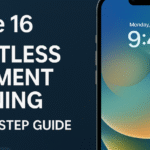Apple continues to redefine convenience and innovation with the release of the iPhone 16. One of its most practical advancements is the Offline Siri feature — enabling users to issue voice commands to Siri without any internet connection. Whether you’re in an area with poor reception, traveling, or simply conserving data, this feature ensures Siri is still there to help.
In this guide, we’ll walk you through the benefits, use cases, and activation steps of Offline Siri on iPhone 16, and link you to other must-know iPhone 16 features to get the most from your device.

What is Offline Siri on iPhone 16?
Offline Siri enables certain voice commands to function without Wi-Fi or cellular data. Using advanced on-device processing powered by Apple’s Neural Engine, Siri now works without needing to send your voice data to Apple servers. This leads to faster response times, better privacy, and unmatched convenience.
Top Use Cases for Siri Without Internet on iPhone 16
Here’s what you can do with Offline Siri on your iPhone 16:
-
Set alarms and timers – Need a wake-up alarm before a flight? Just say, “Set alarm for 5:00 AM,” even offline.
-
Send quick texts or notes – Use commands like “Text John I’ll be late” or “Create a note” with zero connectivity.
-
Control your music – Skip a track, pause playback, or play a downloaded playlist using Siri.
-
Launch apps – Say “Open Safari” or “Open Camera” to quickly access apps.
-
Toggle settings – You can say “Turn on airplane mode” or “Enable Do Not Disturb.”
-
Get directions (cached) – Siri can help with turn-by-turn navigation using previously saved routes.
-
Schedule tasks – Add reminders or events using commands like “Remind me to call Mom at 8 PM.”
-
Check time and date – Ask Siri for the current time or date even in airplane mode.
How to Enable Offline Siri on iPhone 16
Follow these simple steps to activate Offline Siri:
-
Open Settings → tap Siri & Search
-
Toggle on the options:
-
“Listen for ‘Hey Siri’”
-
“Press Side Button for Siri”
-
And “Allow Siri When Locked”
-
-
Offline functionality is available once these are enabled and updated with the latest iOS version.
Now, Siri will work with select commands even without internet access.
Bonus: Supercharge Your Siri with These iPhone 16 Features
Combine Offline Siri with other power features to maximize iPhone efficiency:
Why Offline Siri is a Game-Changer for Apple Users
Apple’s decision to introduce offline Siri addresses one of the most persistent pain points: limited digital assistant use in low or no connectivity areas. With this update:
-
Siri becomes more reliable in real-world conditions
-
Voice commands are more private (since they’re processed locally)
-
Performance is faster with no server round-trips
Whether you’re commuting underground, flying, or living in a low-signal zone, Offline Siri keeps your iPhone functional and smart.