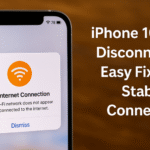Lighting up your surroundings with your smartphone flashlight has become second nature. But not every situation calls for full brightness. Whether you’re navigating a dark room, trying not to disturb others, or simply need a softer beam, the iPhone 16 introduces a much-needed enhancement: Flashlight Brightness Control.
This subtle yet powerful feature allows you to fine-tune your flashlight’s intensity giving you greater control, comfort, and battery efficiency.

What Is the iPhone 16 Flashlight Brightness Control?
The flashlight on the iPhone 16 is now more customizable than ever. Thanks to enhancements in the Control Center, Apple users can now adjust the flashlight brightness by swiping up or down no need for third-party apps or complex settings.
You can tailor your flashlight level for everything from reading under low light to safely navigating stairs in a power outage. Apple’s sleek UI makes it a seamless adjustment with just a few gestures.
Why Brightness Control Matters: Top Benefits
Here are the key reasons this feature is worth exploring:
1. Prevent Eye Strain
Lower brightness levels reduce glare, making it easier on the eyes especially when using the flashlight in dim or pitch-dark environments.
2. Save Battery Life
Dimming the flashlight consumes significantly less power. This can extend battery life, especially when you need your flashlight on for longer periods.
3. Improve Everyday Use
Whether you’re reading a document at night, looking under the couch, or walking your dog after sunset, adjusting flashlight brightness adds comfort and convenience.
4. Professional Utility
In healthcare, engineering, or tech support fields where devices are frequently used in dark conditions, customizable lighting can boost usability and efficiency.
Pro Tip: Pair this with One-Handed Mode on iPhone 16 for easier access when multitasking.
How to Adjust Flashlight Brightness on iPhone 16
Follow this simple step-by-step guide:
-
Swipe down from the top-right corner of the screen to open Control Center
-
Press and hold the flashlight icon to reveal the brightness slider
-
Drag your finger up or down the slider to adjust intensity
-
Release once you’ve reached the desired level
That’s it! The new brightness level will remain until you change it again.
Related Tools That Enhance Flashlight Usability
For power users or those looking to get more from their device, try these related features:
-
Mastering App Switcher Gestures for faster access to Control Center
-
Remove Unwanted Safari Entries to reduce background activity while flashlight is on
-
Voice Control vs Siri for Hands-Free Use when activating your flashlight in busy conditions
-
Troubleshooting iMessage or App Freezes that could affect system performance during low battery
-
Top Note-Taking Apps for iPhone 16 when using your phone for low-light journaling
-
Check if your Ear Speaker is causing unexpected flashlight activation
What This Means for You
Apple’s flashlight brightness adjustment is more than just a minor update. It allows for a more personalized lighting experience that fits your needs. From saving battery on-the-go to protecting your eyes in dark settings, it’s a small control with a big impact.
This also complements iPhone 16’s reputation for intuitive multitasking, smart gestures, and user-first design bringing more power and personalization into your daily tech habits.
Final Thoughts
Flashlight brightness control on the iPhone 16 is one of those features you didn’t know you needed until you start using it. Once enabled, you’ll wonder how you ever managed with a single fixed brightness level.
With just a few swipes, you can improve your comfort, preserve your battery, and adapt your lighting to any environment. Whether you’re reading late at night or lighting your path outdoors, iPhone 16 ensures you’re never left in the dark literally or functionally.